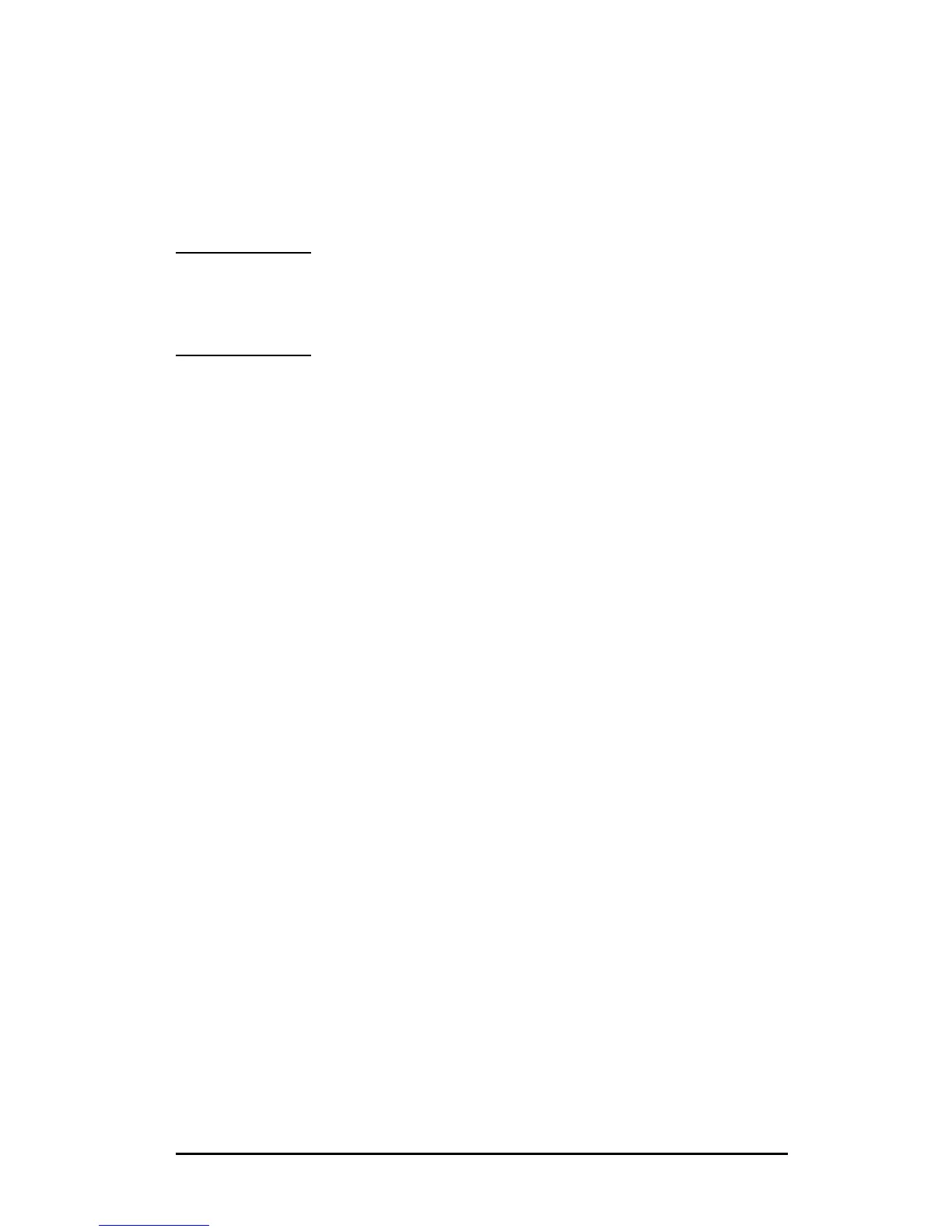ENWW HP Software Solutions Summary 22
Configuring and Modifying a Device
Using your browser, navigate to HP Web Jetadmin’s URL.
For example:
http://systemname.domain:port/
Note In place of systemname.domain, the IP address of
the host computer on which HP Web Jetadmin is
installed can be used.
Follow the instructions on the appropriate home page to find and
manage your printer.
Removing HP Web Jetadmin Software
To remove HP Web Jetadmin software from your Web server, use
the uninstall program provided with the software package.
