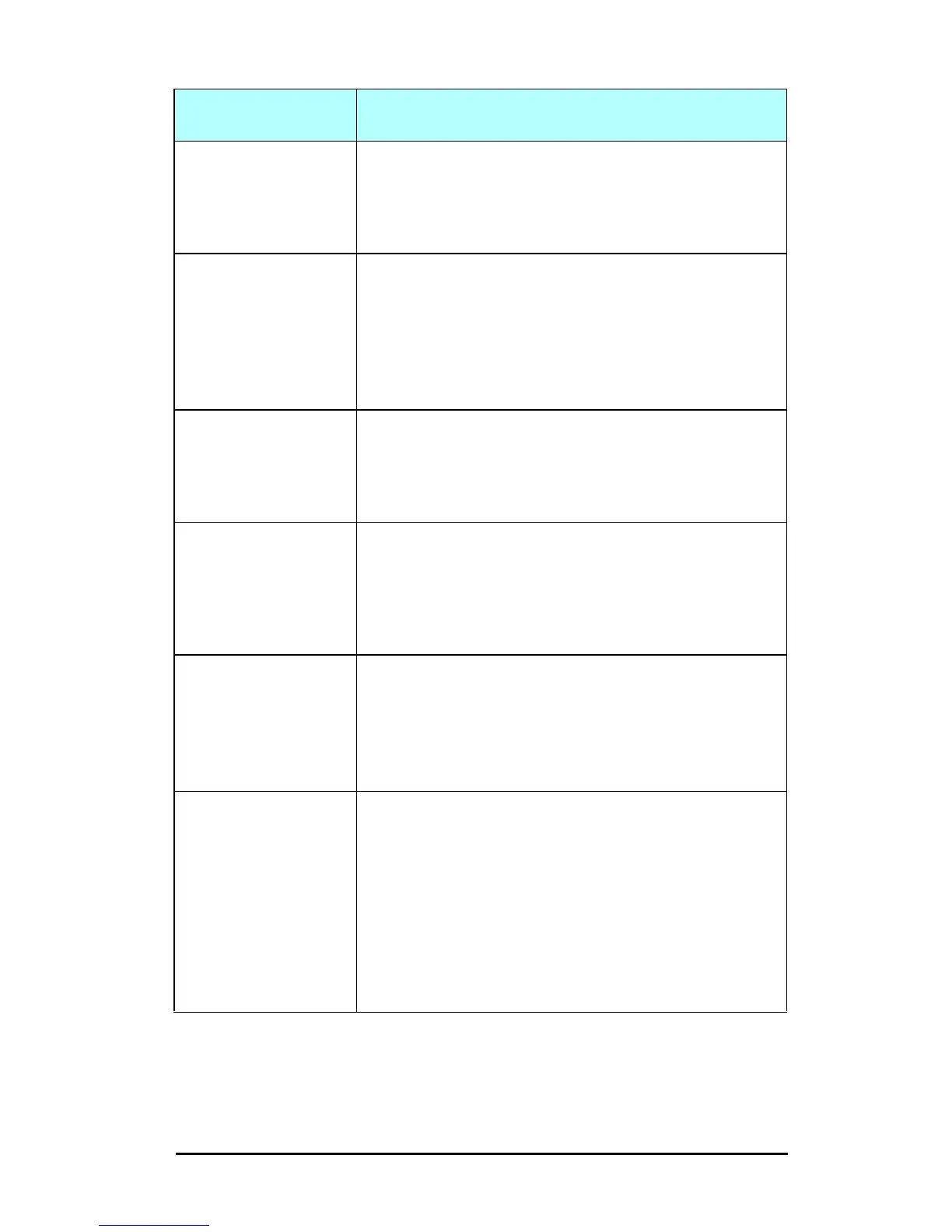ENWW HP Jetdirect Configuration Page 228
1B PRINTER NUMBER
IN USE
The NetWare printer number assigned to the printer is
already in use by another printer. Assign an unused printer
number. This may also occur when a printer is powered
off/on, in which case the error goes away after the print
server times out and detects the lost connection.
1C PRINT SERVER
NOT DEFINED
The file server does not have a print server object that
corresponds to the specified NetWare node name. Use
printer installation software, a NetWare utility (such as
PCONSOLE), or other tool to create the print server object.
When the HP Jetdirect print server is configured for multiple
file servers, the error is only displayed on the configuration
page if none of the file servers made the connection.
1D UNABLE TO
CONNECT TO
SERVER
Remote Printer mode error: The HP Jetdirect print server
was unable to establish an SPX connection with the
NetWare print server. Make sure that the NetWare print
server is running and that all cables and routers are
functioning correctly.
1E FAIL RESERVING
PRINTER NUM
The SPX connection to the print server was lost when the
HP Jetdirect print server attempted to reserve the printer
number. This indicates a possible network problem, or a
problem with the print server. Make sure all cables and
routers are functioning correctly. Try restarting the print
server.
1F ERR NEGOTIATING
BUFFER SIZE
A failure was detected when selecting the buffer size to be
used when reading print data from the file server. This may
indicate a network problem.
When the HP Jetdirect print server is configured for multiple
file servers, the error is only displayed on the configuration
page if none of the file servers was successfully connected.
20 UNABLE TO LOGIN A failure was detected when the HP Jetdirect print server
tried to log onto the file server. This could be caused by the
print server object not existing on the file server, or by a
security check that prevents the print server from logging in.
Make sure the file server name and print server object name
are correct. Use PCONSOLE to erase the password for the
print server object. Create a new print server object.
When the HP Jetdirect print server is configured for multiple
file servers, the error is only displayed on the configuration
page if none of the file servers made the connection.
Table 9.11 Error Messages (4 of 11)
Error Code and
Message
Description
