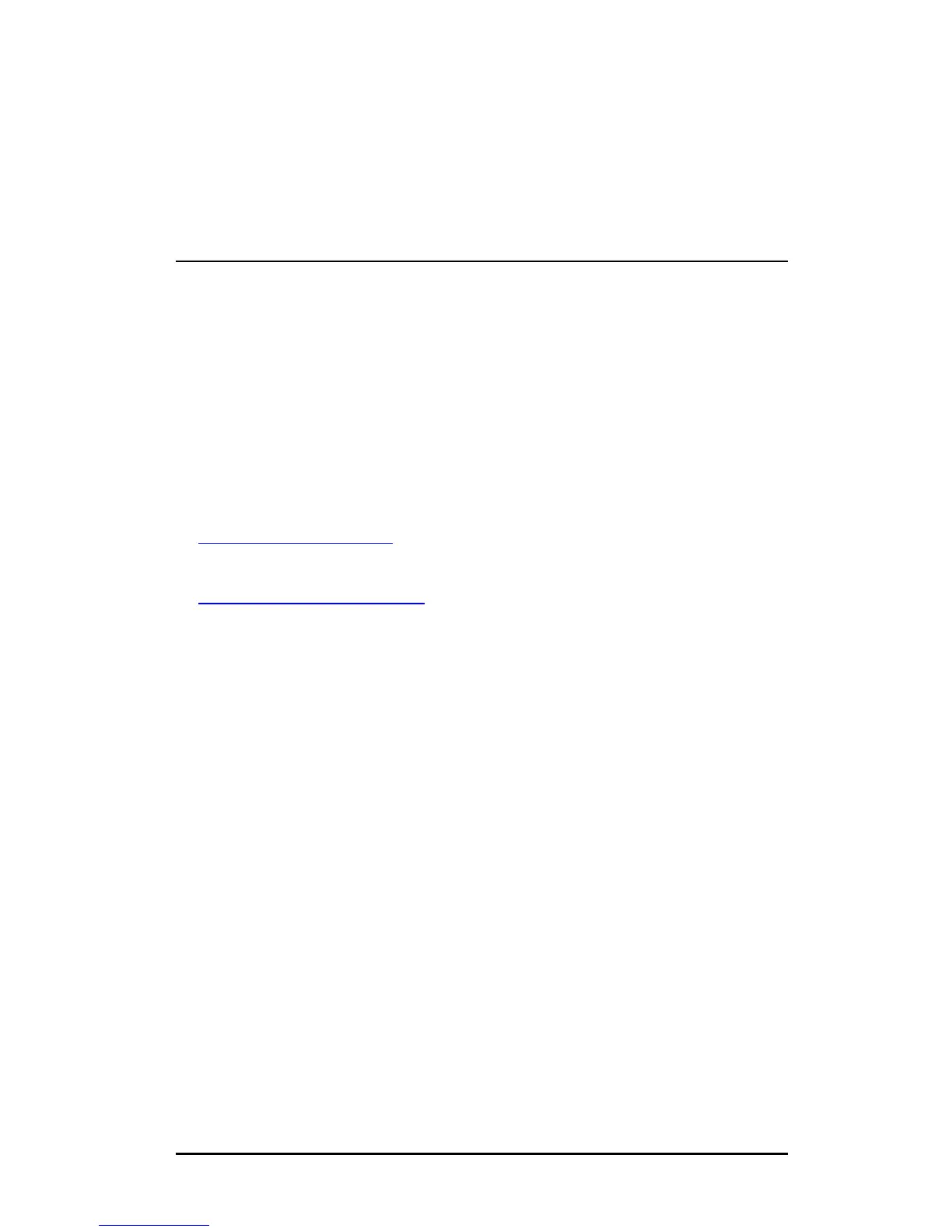ENWW 245
B
The HP Jetdirect EIO Control
Panel Menu
Introduction
When supported by the printer, HP Jetdirect EIO internal print
servers contain a configuration menu that can be accessed from the
printer’s control panel. The keystrokes to access this menu from the
printer control panel depend on the printer. Refer to the printer
manuals for more information.
The HP Jetdirect internal print servers support the following
printer control panels:
● Classic Control Panel display with menu and parameter selection
buttons
● Graphical Control Panel display with navigation and numeric
keypads (available on newer HP LaserJet printer models)
