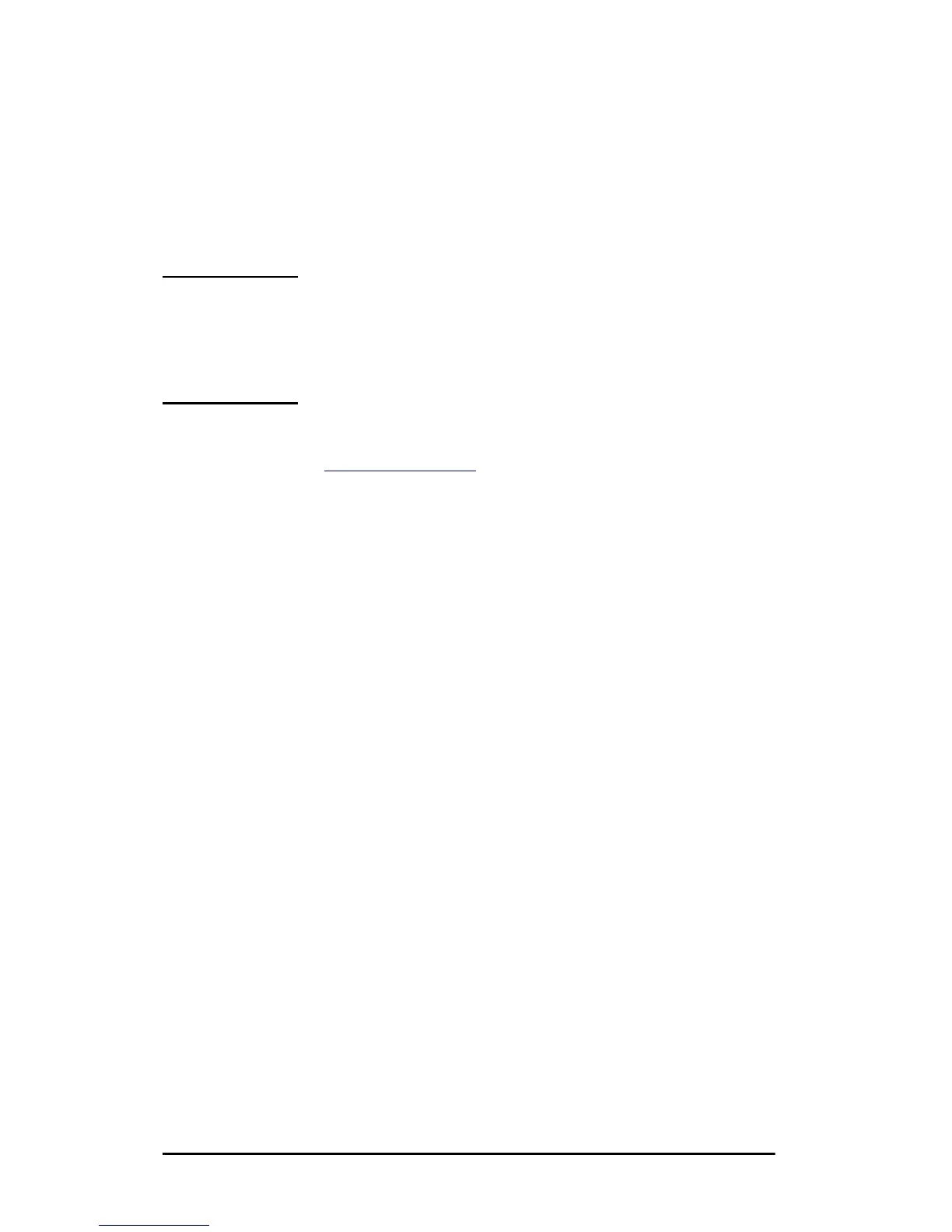ENWW HP Software Solutions Summary 31
1. Select the Settings icon from the scrolling icon list. The
Please select a setting: dialog appears.
2. Select Printer Name in the list.
3. Click Edit. The Set Printer Name dialog box appears.
4. Type the new name.
5. Click OK.
Note If you try to name your printer the same name
as another printer, an alert dialog box appears
directing you to select another name. To select
another name, repeat steps 4 and 5.
6. If your printer is on an EtherTalk network, continue with the
next section, “Selecting a Zone
.”
7. To exit, select Quit from the File menu.
Notify everyone on your network of the new name for your printer
so they can select the printer in the Chooser.
Selecting a Zone
The HP LaserJet Utility allows you to select a preferred zone for
your printer on a Phase 2 EtherTalk network. Instead of your
printer remaining on the default zone, which is set by the router,
this utility lets you select the zone on which your printer appears.
The zones on which your printer can reside are limited by your
network configuration. The HP LaserJet Utility only enables
you to select a zone that is already configured for your
network.
Zones are groups of computers, printers, and other AppleTalk
devices. They can be grouped by physical location (for example,
Zone A may contain all the printers on the network in building A).
They may also be grouped logically (for example, all printers used
in the finance department).
1. Select the Settings icon from the scrolling icon list. The Please
Select a Setting: dialog box appears.
2. Select Printer Zone in the list and click Edit. The Select a
Zone dialog box appears.
