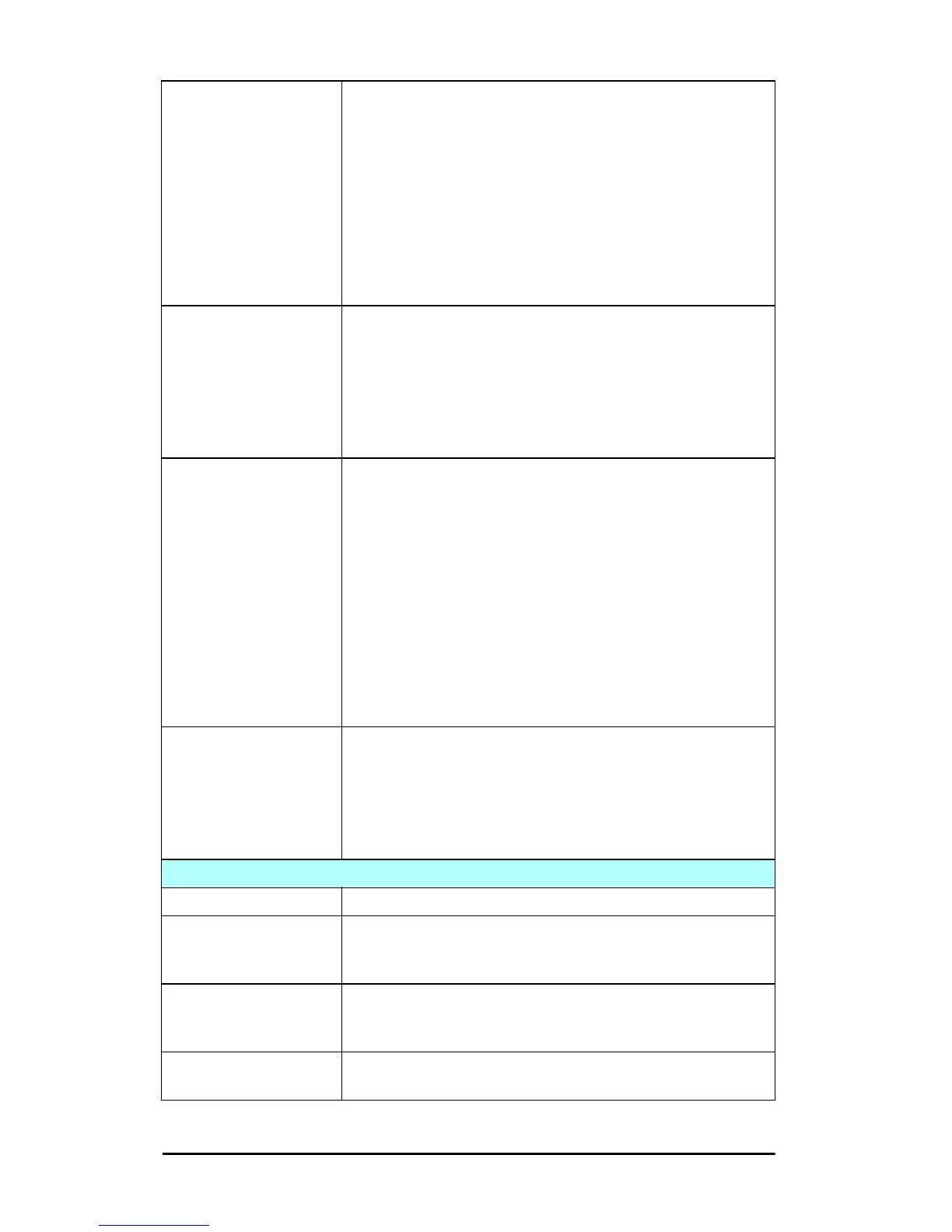ENWW TCP/IP Configuration 95
status-page-lang Specifies the printer job language (PJL) that the print server
will use to send the Jetdirect configuration/status page to the
printer.
● Auto (default): The PDL is auto-detected when the print
server is powered on or after a cold-reset.
● PCL: Hewlett-Packard Printer Control Language
● ASCII: Standard ascii characters
● HPGL2: Hewlett-Packard Graphics Language (v2)
● PS: Postscript language
link-type (10/100 Fast Ethernet) Sets the print server’s link speed (10
or 100 Mbps) and communication mode (Full- or
Half-Duplex). Selections are AUTO, 100FULL, 100HALF,
10FULL, 10HALF.
For AUTO (default), the print server uses autonegotiation to
determine the link speed and mode. If autonegotiation fails,
then 100HALF is set.
network-select (For HP Jetdirect products with a dual wired/wireless port,
such as model ew2400) Specifies the active behavior of the
print server.
● Auto (default): Automatically detects whether a network
cable is attached. If a network cable is not attached, only
the IEEE 802.11g wireless port will be active. However,
if a network cable is attached, then only the IEEE 802.3
wired port will be active. Use caution when plugging
in a network cable on an active wireless network.
Wireless access to the device will be terminated.
● Wired: Only the 802.3 wired port will be active.
● Wireless: Only the 802.11g wireless port will be active.
job-timeout (External print servers only) Specifies the time period after
which an idle connection to the printer (for example, through
the USB port) will be closed.
An integer from 30 to 4294967295 seconds may be
specified. If 0 is specified, the default value of 270 seconds
is used.
Support
Command Description
Web JetAdmin URL (Read-only parameter) If HP Web Jetadmin discovers this
device, the URL to access HP Web Jetadmin will be
specified.
Web JetAdmin
Name
(Read-only parameter) If HP Web Jetadmin discovers this
device, the name of the HP Web Jetadmin host will be
specified (if known).
support-name Typically used to identify the name of a person to contact for
support of this device.
Table 3.4 Telnet Commands and Parameters (17 of 18)