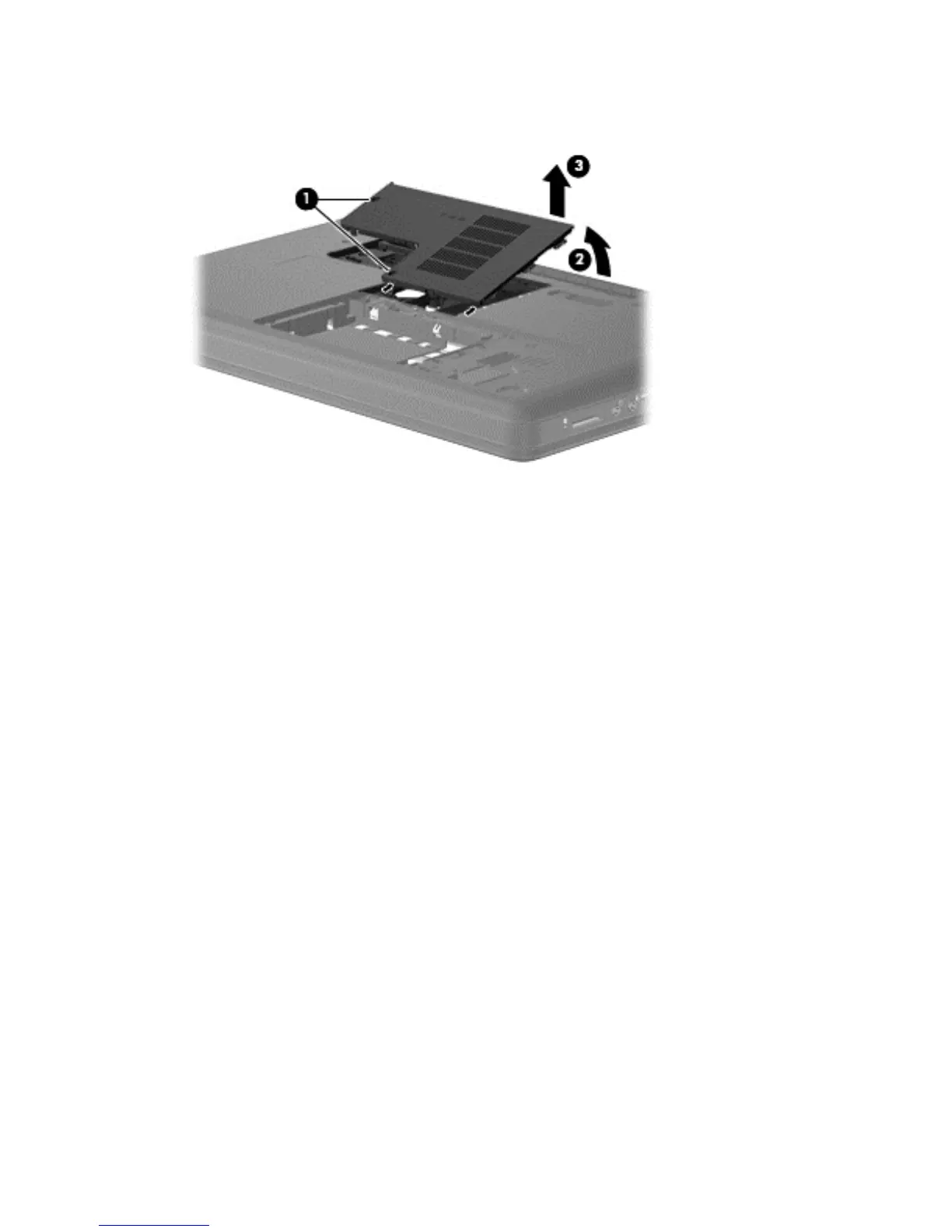4. Lift the cover off the computer (3). The wireless/memory module compartment cover is included
in the plastics kit, spare part number 616497-001.
5. Disconnect the main antenna cable (1) and the auxiliary antenna cable (2) from the wireless
module.
6. Remove the Phillips PM2.0×3.0 screw (3) that secures the WLAN module to the computer. (The
edge of the module opposite the slot rises away from the computer.)
48 Chapter 4 Removal and replacement procedures