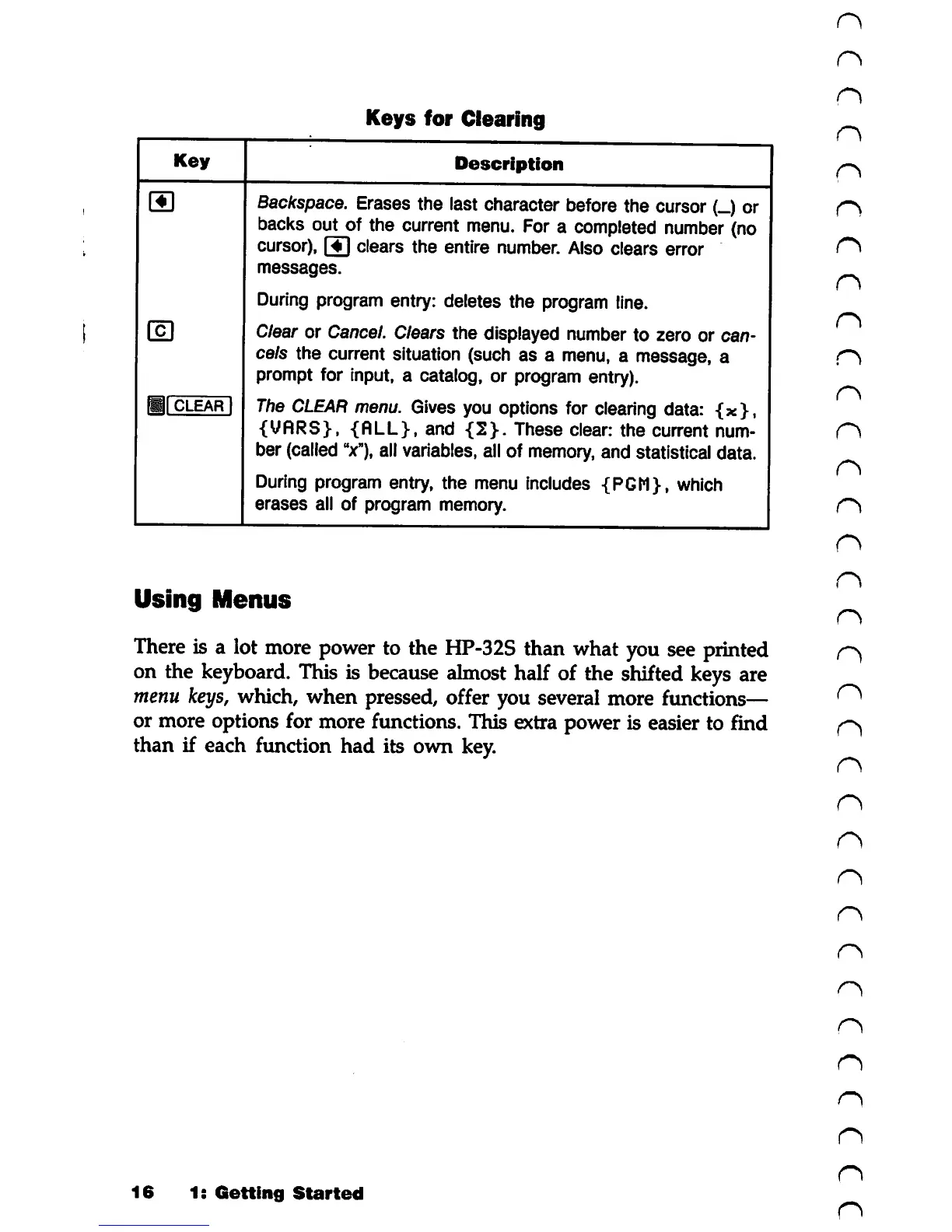Key
a
o
Hi
CLEAR
Keys
for Clearing
Description
Backspace.
Erases the last character
before
the cursor(_) or
backs out of the
current
menu.
Fora
completed
number
(no
cursor),
(T| clears the entire
number.
Also
clears error
messages.
During
program entry: deletes the program
line.
Clear
or
Cancel.
Clears
the displayed number to zero or can
cels the current situation (such as a
menu,
a message, a
prompt for input, a catalog, or program entry).
The
CLEAR
menu.
Gives
you options for
clearing
data:
{x},
{VRRS},
{ALL},
and
{2}.
These clear: the current num
ber
(called
"x"),
allvariables, allof
memory,
and statistical data.
During
program entry, the menu includes {PGM},
which
erases
all of program memory.
Using
Menus
There
is a lot
more
power
to the
HP-32S
than what you see printed
on the
keyboard.
This
is
because
almost
half of the shifted keys are
menu
keys,
which, when pressed, offer you several more functions—
or more options for more functions. This extra power is easier to find
than if each function had its own
key.
16
1:
Getting
Started
