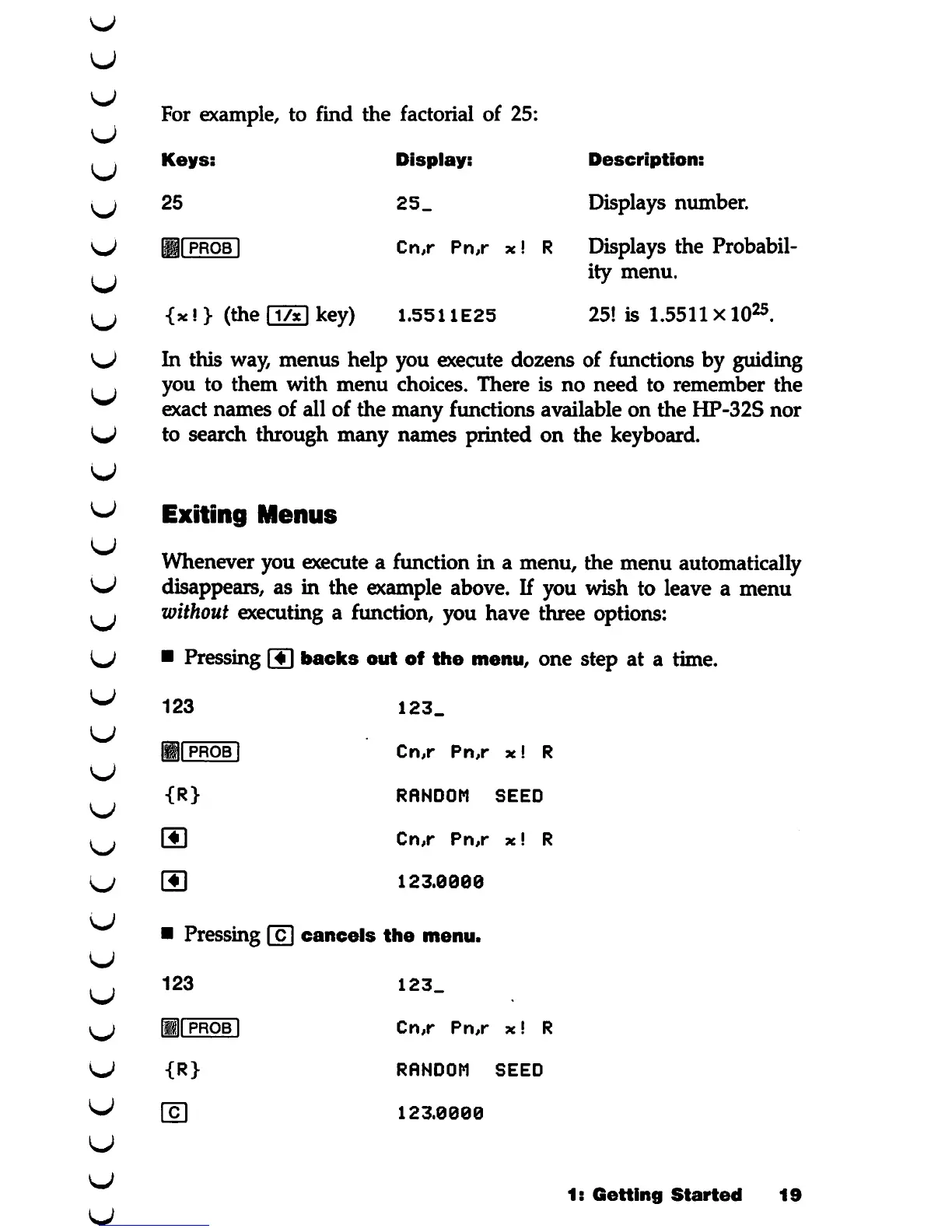For example, to find the factorial of 25:
Keys:
Display:
Description:
25
25_
Displays number.
Hi prob I Cn,r Pn,r x! R Displays the Probabil
ity menu.
{x! } (thefWI
key)
1.5511E25
25!
is
1.5511
x
1025.
In this way, menus help you execute dozens of functions by guiding
you to
them
with
menu
choices. There is no
need
to remember the
exact names of all of the many functions available on the HP-32S nor
to search through many names printed on the keyboard.
Exiting
Menus
Wheneveryou
execute
a function in a menu, the menu automatically
disappears, as in the example above. If you wish to leave a menu
without
executing a function, you have three options:
• Pressing (4] backs out of the menu, one step at a time.
123
123_
Hi
PROB
I
Cn,r
Pn,r
x\
R
{R}
RANDOM SEED
f4l
Cn,r Pn,r
x!
R
® 123.8060
• Pressing [c] cancels
the
menu.
123
123_
fill PROB I
Cn,r
Pn,r
x!
R
{R}
RANDOM SEED
[C]
123.0008
1:
Getting
Started
19
