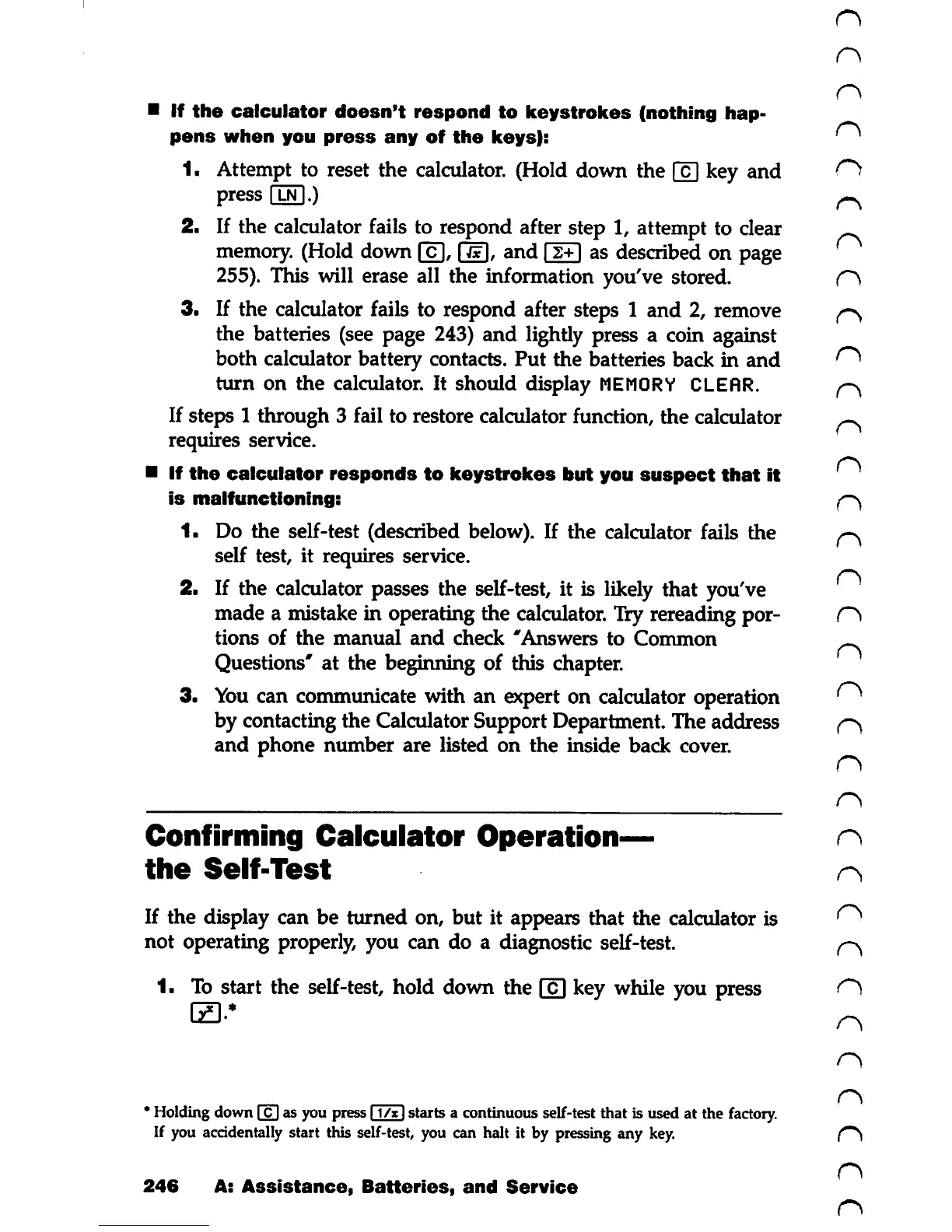If
the
calculator
doesn't
respond
to
keystrokes
(nothing
hap
pens
when
you
press
any
of
the
keys):
1. Attempt to reset the calculator. (Hold down the [c] key and
press I
ln
I.)
2. If the calculator fails to respond after step 1, attempt to clear
memory.
(Hold down [c],
Qx),
and
|s+|
as described on page
255). This will erase all the information you've stored.
3. If the calculator fails to respond after steps 1 and 2, remove
the batteries (see page 243) and lightly press a coin against
both calculator battery contacts.
Put
the batteries back in
and
turn
on the calculator. It should display
MEMORY
CLEAR.
If steps 1 through 3 fail to restore calculator function, the calculator
requires service.
If
the
calculator
responds
to
keystrokes
but
you
suspect
that
it
is
malfunctioning:
1.
Do the self-test (described below). If the calculator fails
the
self test, it requires service.
2. If the calculator passes the self-test, it is likely that you've
made a mistake in operating the calculator. Tryrereading por
tions
of
the
manual
and
check
'Answers
to
Common
Questions* at the beginning of this chapter.
3.
You
can communicate with an expert on calculator operation
by contacting the Calculator Support Department. The address
and
phone
number
are listed
on
the inside back cover.
Confirming
Calculator
Operation—
the
Self-Test
If the display can be turned on, but it appears that the calculator is
not operating properly, you can do a diagnostic self-test.
1.
To
start the self-test, hold down the [c] key while you press
•
Holding
down
[cF]
asyou
press
|l/x|
starts
a
continuous
self-test
thatisusedat the
factory.
If you
accidentally
start this self-test, you can halt it by
pressing
any key.
246
A:
Assistance,
Batteries,
and
Service
