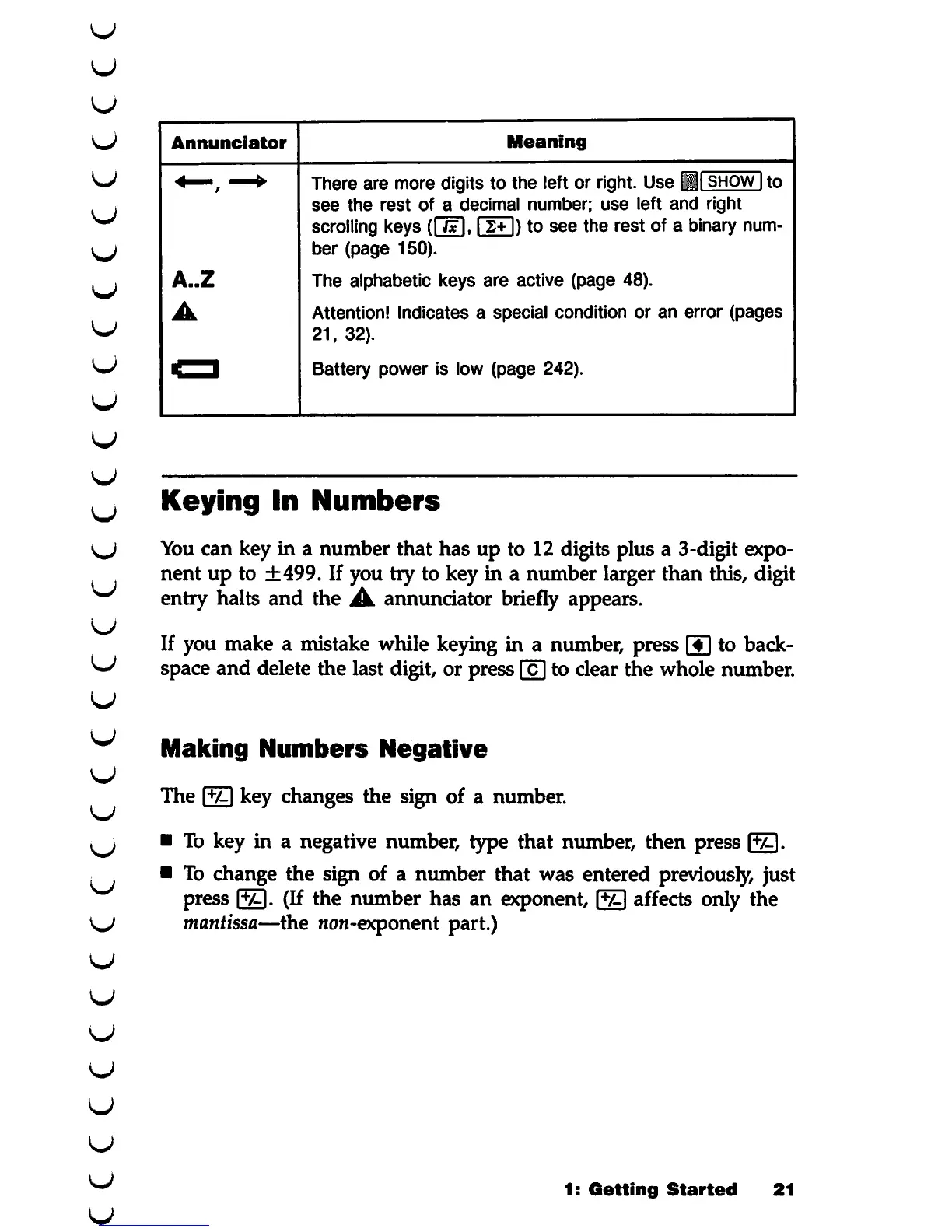Annunciator
Meaning
A..Z
A
There are more digits to the left or right. Use Ml
SHOW
Ito
see
the
rest
of a decimal number;
use
left
and
right
scrolling
keys (Qx), IS+I) to see the rest of a
binary
num
ber
(page
150).
The alphabetic keys are active (page 48).
Attention! Indicates a special condition or an
error
(pages
21,
32).
Battery
power
is low
(page
242).
Keying
In
Numbers
Youcan key in a number that has up to 12 digits plus a 3-digit expo
nent up to ±499. If you try to key in a number larger than this, digit
entry
halts and the A
annunciator
briefly
appears.
If you make a mistake while keying in a number, press @]to back
space
and
delete the last digit, or press
[c]
to clear the whole number.
Making
Numbers
Negative
The [%] key changes the sign of a number.
• To key in a negative number, type that number, then press FvP.
• To change the sign of a number that was entered previously, just
press E£). (If the number has an exponent, O affects only the
mantissa—the
non-exponent part.)
1:
Getting
Started
21
