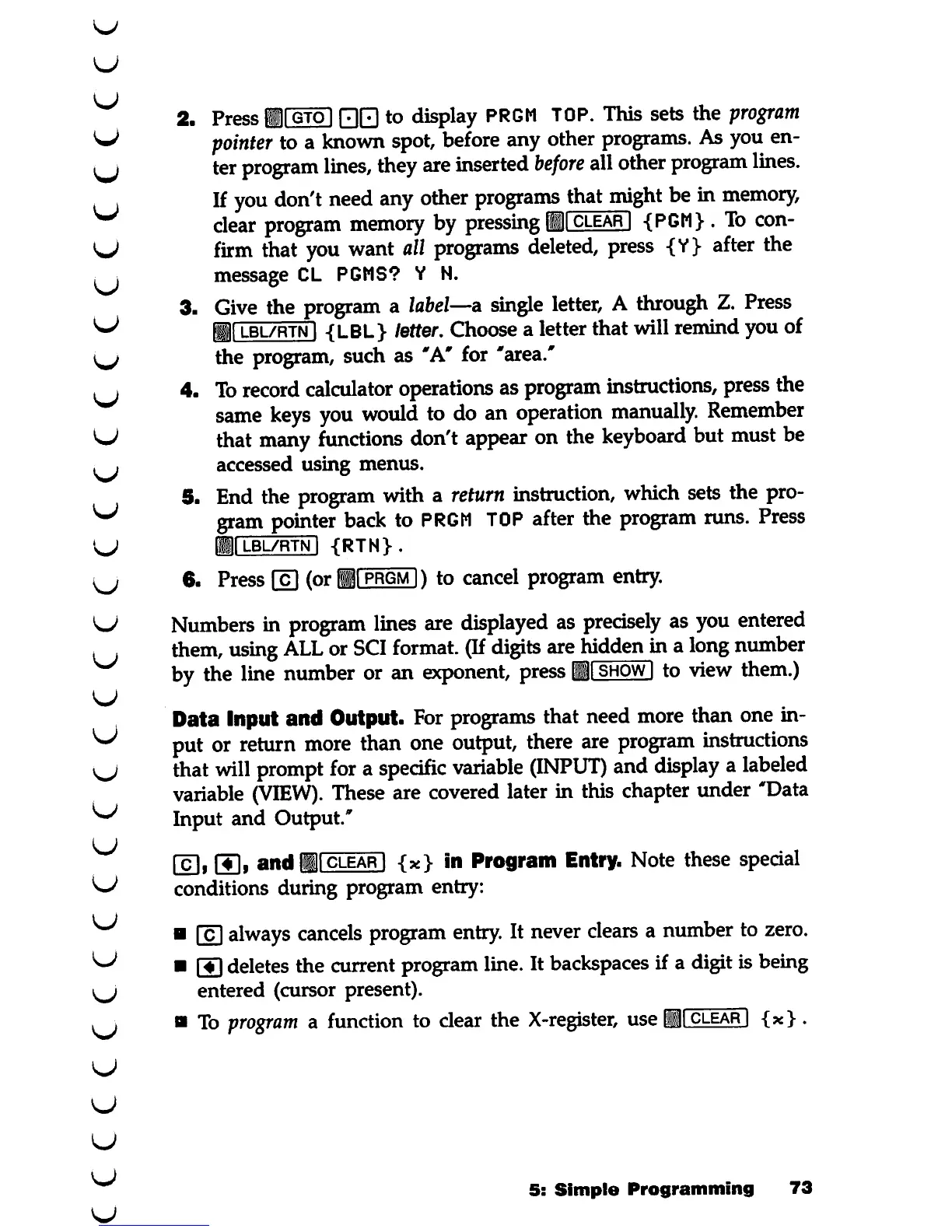2.
Press
TgtoI
QQ
to
display
PRGM
TOP.
This
sets the
program
pointer
to a
known
spot,
before
any
other
programs.
As
you
en
ter
program
lines,
they
are
inserted
before
all
other
program
lines.
If
you
don't
need
any
other
programs
that
might
bein
memory,
clear
program
memory
by
pressing
ill clearI
{PGM}
.
To
con
firm
that
you
want
all
programs
deleted,
press
{Y}
after
the
message CL
PGMS?
Y
N.
3.
Give
the
program
a
label—a
single
letter,
A
through
Z.
Press
Hilbl/rtn I
{LBL}
letter.
Choose
a letterthat will
remind
you
of
the
program,
such as
'A'
for 'area.*
4.
To
record
calculator
operations
as
program
instructions,
press
the
same
keys
you
would
to
do
an
operation
manually.
Remember
that
many
functions
don't
appear
on
the
keyboard
but
must
be
accessed using menus.
5.
End
the
program
with
a
return
instruction,
which
sets
the pro
gram
pointer
back
to
PRGM
TOP
after
the
program
runs.
Press
•I
LBL/RTN
I
{RTN}.
6. Press [c] (or WIprgmI) to cancel program entry.
Numbers
in
program
lines
are
displayed
as
precisely
as
you
entered
them,
using
ALL
or
SCI
format.
(If
digits
are
hidden
ina
long
number
by the
line
number
or an
exponent,
press
Hi
show
| to
view
them.)
Data Input and Output. For programs that need more than one in
put or
return
more
than
one
output,
there
are
program
instructions
that
will
prompt
for
a
specific
variable
(INPUT)
and
display
a
labeled
variable
(VIEW).
These
are
covered
later in this chapter under 'Data
Input
and
Output.'
[c]i
®i
and
TclearI
{x} in
Program
Entry.
Note
these
special
conditions during program entry:
• [c]
always
cancels
program
entry.
It
never
clears
a
number
to
zero.
•
[4]
deletes the currentprogram line.It
backspaces
if a digitis being
entered (cursor present).
•
To
program
a
function
to
clear
the
X-register,
use
Ml
clear I {x} .
5:
Simple
Programming
73
