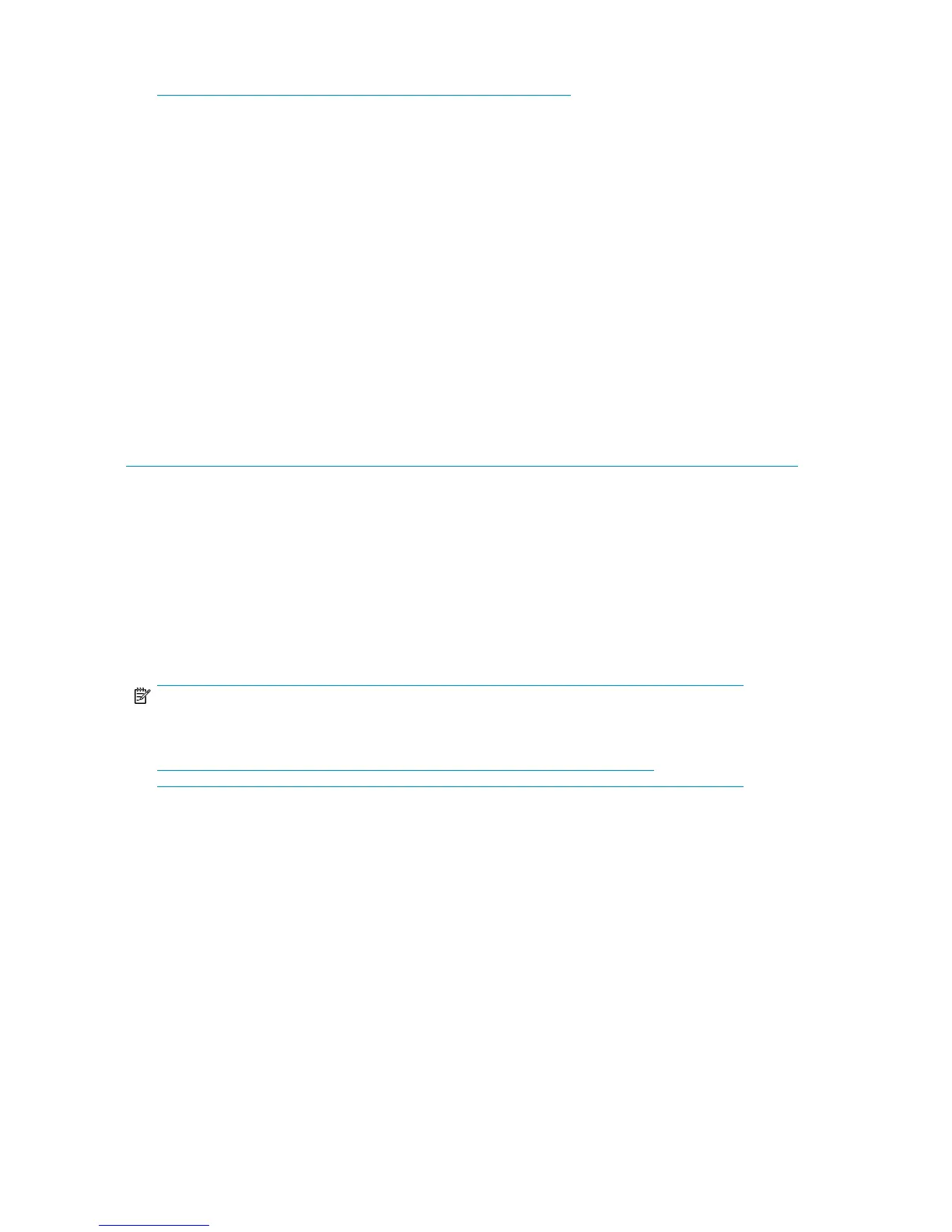1. Download the latest boot from SAN driver files from the website
http://h18006.www1.hp.com/storage/saninfrastructure.html
2. Create a driver diskette that contains the HBA driver files.
3. Insert the Windows operating system CD-ROM.
4. Reboot the server.
5. Press the F6 key when prompted.
6. When the setup program prompts you to specify an additional device, select S = Specify Addi-
tional Device.
7. Insert the HBA driver diskette that you created in Step 2, or connect the USB key drive to a USB
port.
8. Select the appropriate HBA from the list of devices displayed.
9. Complete the operating system installation.
Option 2 – Rapid Deployment Pack installation
To configure ProLiant Essentials Rapid Deployment Pack to provide automated server deployment and
redeployment, follow the instructions in the Rapid Deployment Pack Knowledge Base Article 127 on
the HP storage website
http://h18013.www1.hp.com/products/servers/management /rdp/knowledgebase/00000127.html
If you are using Virtual Connect, please review the section PXE settings in the HP Virtual Connect for
c-Class BladeSystem User Guide before attempting a PXE boot to insure all the hardware settings are
correct for the attempted operation.
Updating the HBA firmware and EFI driver
To update the HBA firmware and EFI driver:
1. Insert the Smart Setup media in the CD-ROM drive while the system is booting up.
NOTE:
Use the Smart Setup media available with your Integrity server, or download the latest Smart
Setup software at:
nl
http://h71028.www7.hp.com/enterprise/cache/277215-0-0-225-121.html.
Boot from SAN26
