
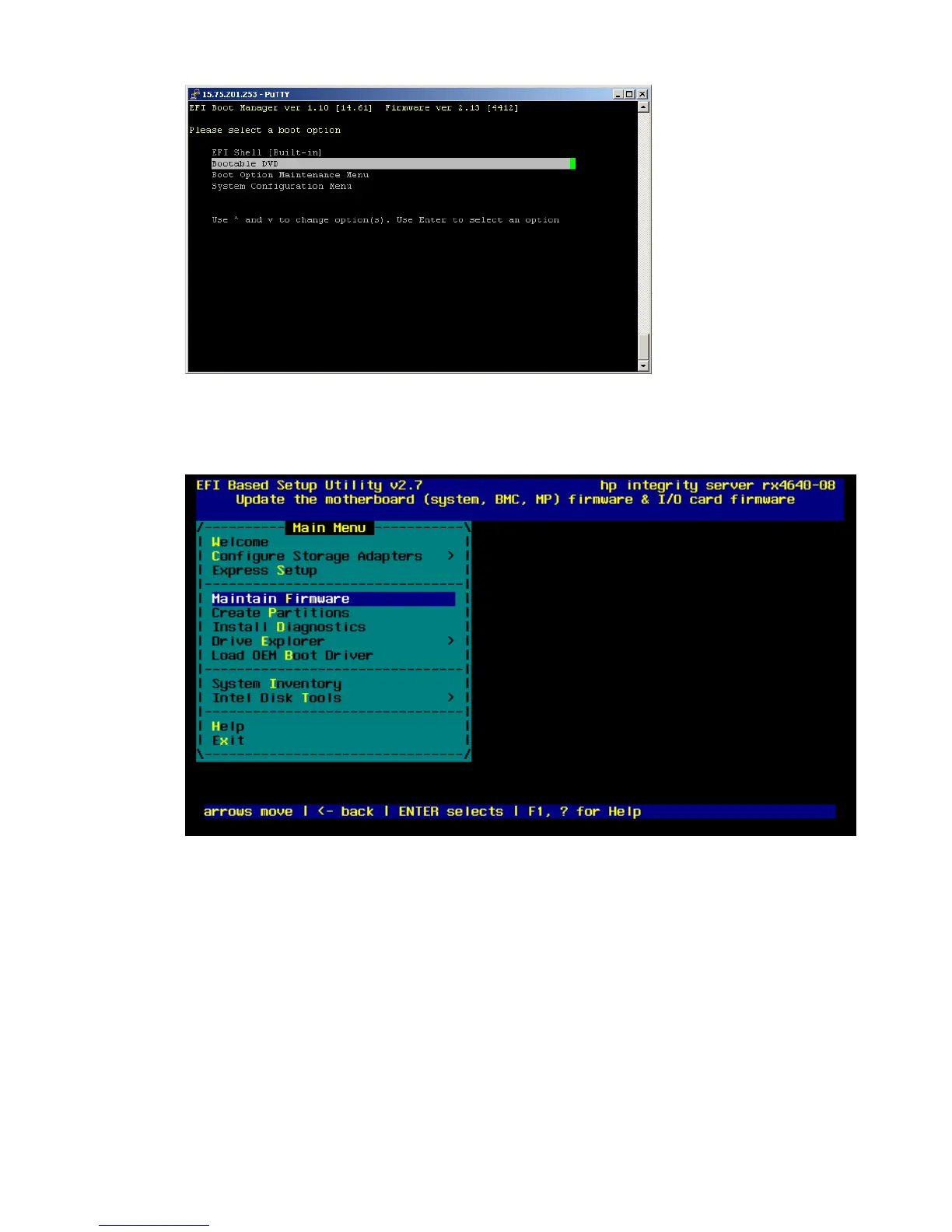 Loading...
Loading...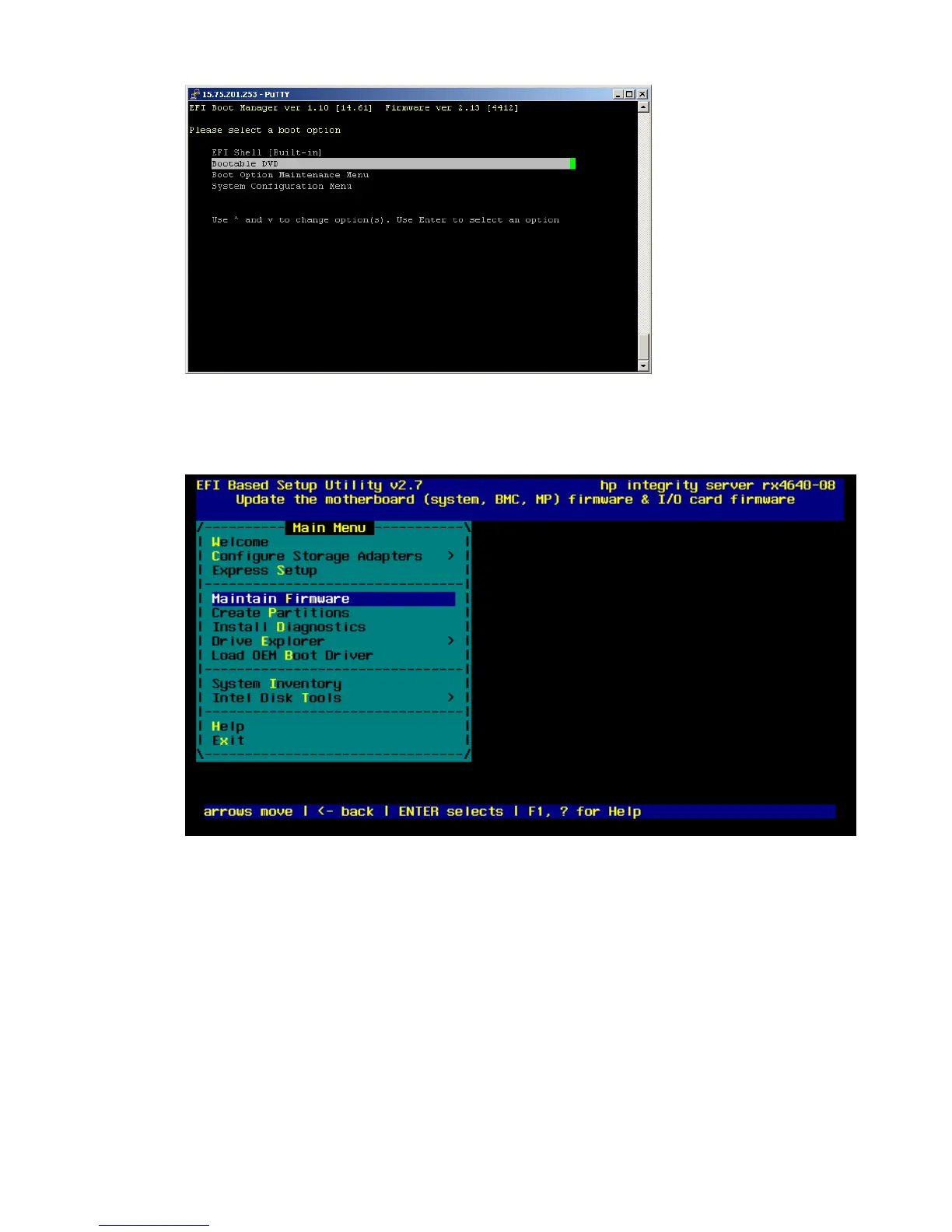






Do you have a question about the HP Integrity rx2800 - i2 and is the answer not in the manual?
| Number of Processors | 1 or 2 |
|---|---|
| Expansion Slots | 6 PCI-X slots |
| RAID Support | Yes |
| Network Controller | Integrated dual Gigabit Ethernet |
| Operating Systems | HP-UX, Linux, Windows Server |
| Form Factor | 2U rackmount |
| Storage | Up to 1.8TB |
| Network | Ethernet |











