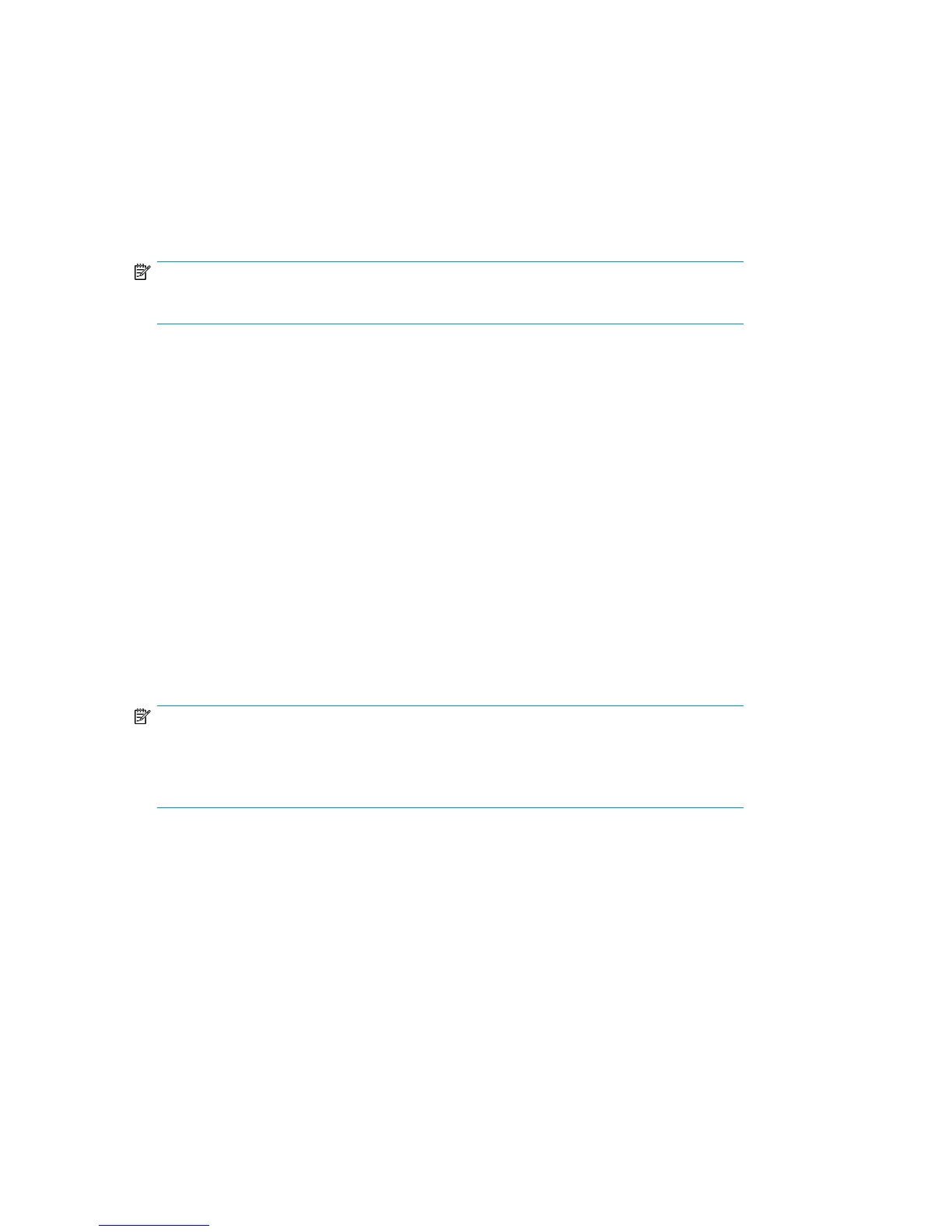2. Extract the IA64 Boot from SAN kit to a USB flash drive.
3. Insert the USB flash drive into an available USB slot on the system.
Preparing the SAN disk device for operating system installation
To prepare the disk device for operating system installation:
1. Select EFI Shell on the EBSU menu.
2. With the HP Smart Setup CD-ROM in the DVD drive, change to the CD-ROM file system.
NOTE:
The CD-ROM file system might be mounted somewhere other than fs0.
3. At the command prompt, change to the location of the Diskpart Utility:
Shell> fs1:
fs1:\> cd efi\efi_utils
4. Run the DiskPart Utility:
fs1:\efi\efi_utils> diskpart.efi
5. List the partitions available:
DiskPart> list
Output similar to the following appears:
### BlkSize BlkCount
--- ------- ----------------
0 200 B40
1 200 4800000
NOTE:
Device 0 is the virtual floppy disk and Device 1 is the LUN created to install the operating
system. The BlkCount value varies depending on the size of the LUN created; it does not
match the LUN size.
6. Enter the select command to select the boot device:
DiskPart> Select 1
Selected Disk = 1s
7. Inspect the disk. If a message other than the following displays, use the clean command to
destroy all partitions on the disk.
DiskPart>inspect
Selected Disk = 1
The disk is RAW, nothing to inspect.
Boot from SAN32
