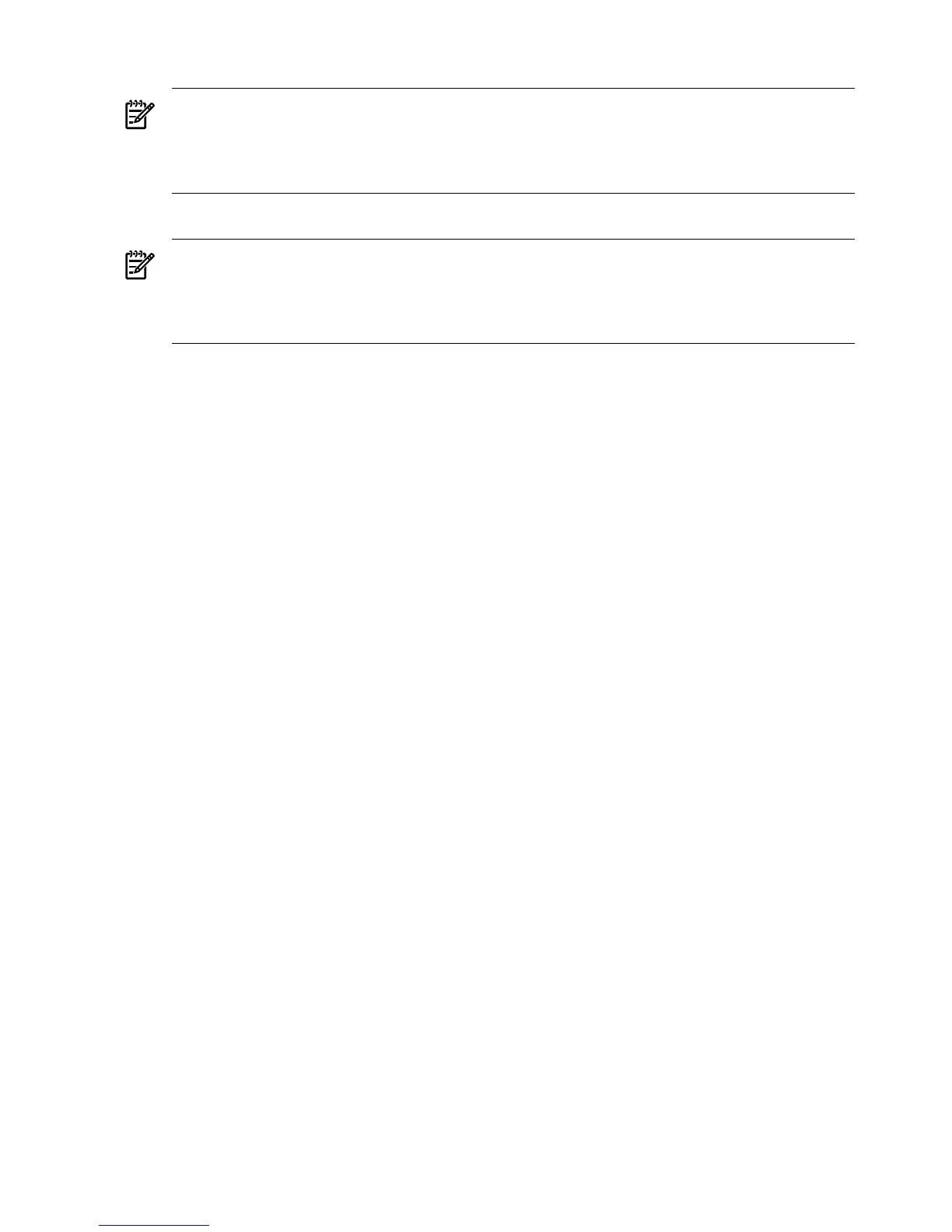4. Blue transmits a broadcast ARP request asking for Red’s MAC address.
NOTE: The following step may not occur if Blue’s ARP table still contains an entry for Red
as a result of Steps 1 and 2.
Blue checks its ARP cache for a MAC address entry that matches 1.1.1.1. If Blue does not
find one, then Blue broadcasts an ARP request asking for Red’s MAC address.
5. Red transmits a unicast ARP reply to Blue providing its MAC address.
NOTE: The following step will not occur if Step 4 does not take place.
Red sees the ARP request and transmits a unicast ARP reply directly to Blue providing its
MAC address (A). Blue receives the ARP reply and puts Red’s MAC address (A) and IP
address (1.1.1.1) in its ARP cache.
6. Blue transmits a unicast ping reply to Red using Red’s destination MAC address.
The final step in the conversation is for Blue to transmit a ping reply to Red. However, because
Blue’s team is running TLB, it must make a load-balancing decision before transmitting the ping
reply. The load-balancing decision is made by using either Red’s MAC address or Red’s IP
address. Once Blue decides which network port to use, it transmits a unicast ping reply to Red
using Red’s MAC address (A).
If Blue chooses to transmit from the Primary port, Red will receive a ping Reply from Blue with
a source MAC address of B, destination MAC address of A, a source IP address of 1.1.1.2 and a
destination IP address of 1.1.1.1. However, if Blue chooses to transmit from the Non-Primary
port, Red will receive a ping reply from Blue with a source MAC address of E, destination MAC
address of A, a source IP address of “1.1.1.2” and a destination IP address of 1.1.1.1. Either way,
Red only distinguishes that it received a ping reply from the Layer 3 address, 1.1.1.2 (refer to
“Transmit Load Balancing Methods (algorithms)” for a complete discussion). The user sees the
ping reply message printed on the screen. This completes the entire conversation.
Transmit Load Balancing Methods (Algorithms)
All load-balancing team types (TLB, SLB, 802.3ad Dynamic, and Dual Channel) load balance
transmitted frames. There is a fundamental decision that must be made when determining load
balancing mechanisms: whether or not to preserve frame order.
Frame order preservation is important for several reasons – to prevent frame retransmission
because frames arrive out of order and to prevent performance-decreasing frame reordering
within OS protocol stacks. In order to avoid frames from being transmitted out of order when
communicating with a target network device, the team’s load-balancing algorithm assigns
“outbound conversations” to a particular teamed port. In other words, if frame order preservation
is desired, outbound load balancing by the team should be performed on a
conversation-by-conversation basis rather than on a frame-by-frame basis.
To accomplish this, the load-balancing device (either a team or a switch) needs information to
identify conversations. Destination MAC address, Destination IP address, and TCP Connection
are used to identify conversations.
It is very important to understand the differences between the load-balancing methods when
deploying HP Integrity Network Adapter Teaming in an environment that requires load balancing
of routed Layer 3 traffic. Because the methods use conversations to load balance, the resulting
traffic may not be distributed equally across all ports in the team. The benefits of maintaining
frame order outweigh the lack of perfect traffic distribution across teamed ports’ members.
Implementers of HP Integrity Network Adapter Teaming can choose the appropriate load
balancing method via the NCU.
60 The Mechanics of Teaming for the Advanced User
