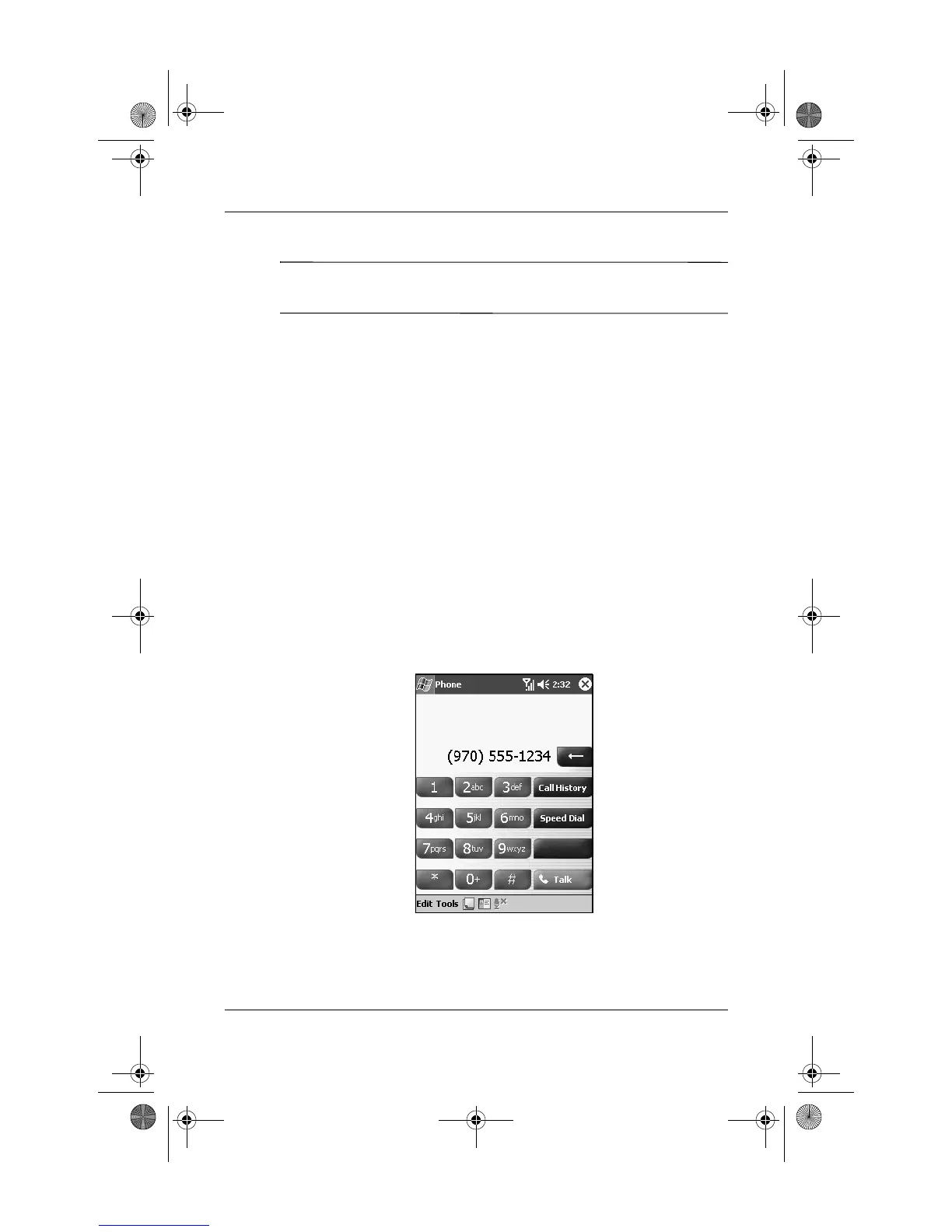35
Note: Expansion cards must be purchased separately and are not
included with your Pocket PC.
To locate information about expansion cards, go to the following
HP Web site: www.hp.com/go/ipaqaccessories.
How Do I Place and Receive Phone
Calls?
Once you subscribe and request mobile phone service, you can
place local or long distance domestic calls. Also, you can place
international calls if you requested setup.
Placing a Call
When you turn on the Phone, the Phone keypad displays on the
Pocket PC screen.
■ From the Phone keypad, tap the number you want to call, and
then tap Talk or press the Send button.
360338-xx1 Onyx How Do I.book Page 35 Wednesday, June 23, 2004 1:34 PM
