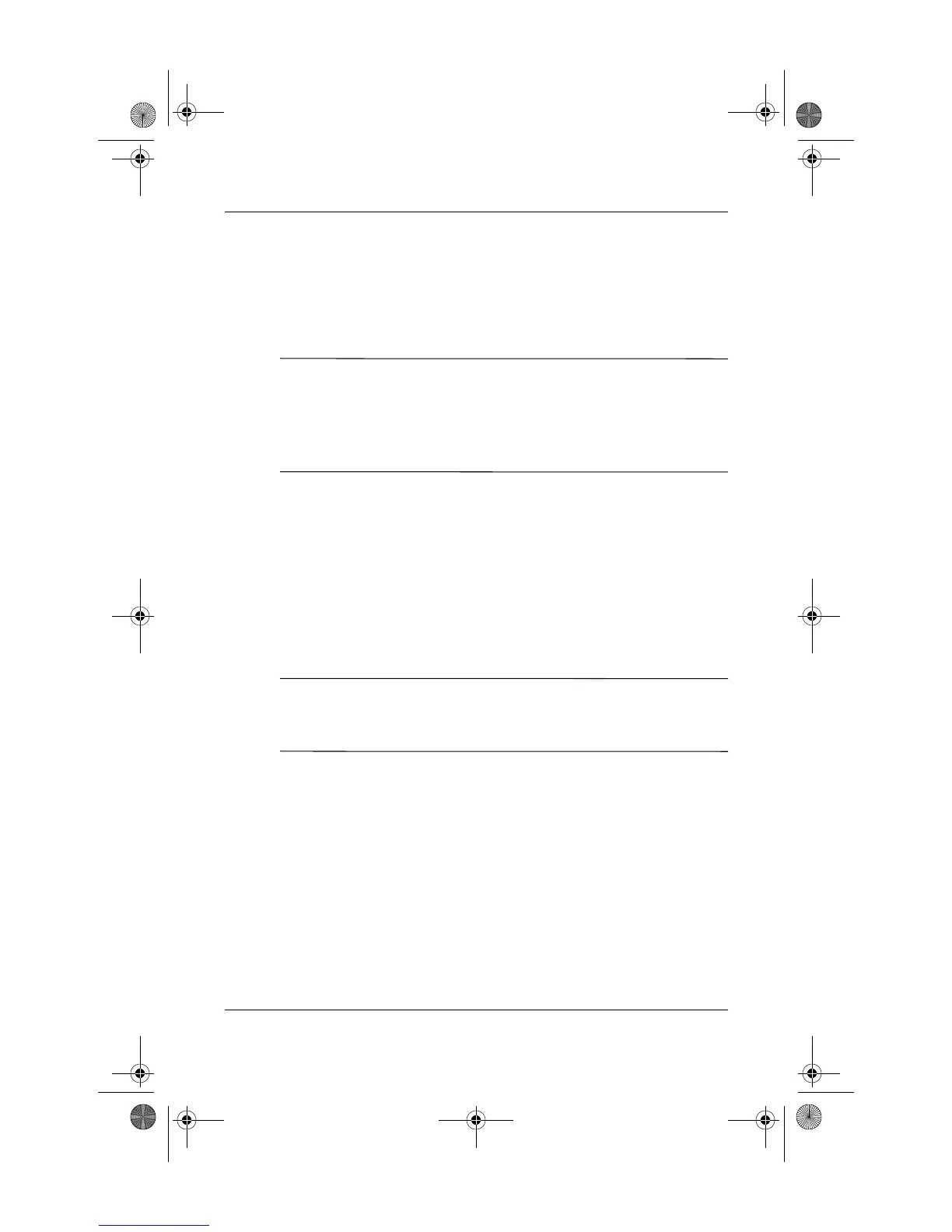2
All of the software and documents are designed to be installed on
your personal computer to enhance your ability to use your iPAQ
Pocket PC to its fullest potential. The CD also contains Microsoft
add-on software applications and Pocket PC enhancements that
can be installed directly onto your Pocket PC for use on the go.
Note: It is recommended that you save the original packaging for
the CD because the Microsoft product key for installing
Microsoft Outlook is located on the sticker on the CD packaging.
You will need that information if you ever need to reinstall
Outlook on your personal computer.
How Do I Install Microsoft ActiveSync?
Microsoft ActiveSync, located on the Companion CD, is software
that allows your iPAQ Pocket PC and your personal computer
to communicate with each other by setting up a partnership.
Before you insert your iPAQ Pocket PC into the USB
Synchronization Cradle/Charger, you must first install
ActiveSync onto your personal computer.
Note: If you have previously installed ActiveSync on your
computer, you do not have to uninstall the software to proceed
with installing the latest version of ActiveSync.
To install Microsoft ActiveSync, follow the steps below:
1. First insert the Companion CD that came with your Pocket
PC into the CD-ROM drive on your personal computer. Be
sure to do this before inserting your iPAQ Pocket PC into the
USB Synchronization Cradle/Charger.
If the CD starts automatically, proceed to step 3.
360338-xx1 Onyx How Do I.book Page 2 Wednesday, June 23, 2004 1:34 PM
