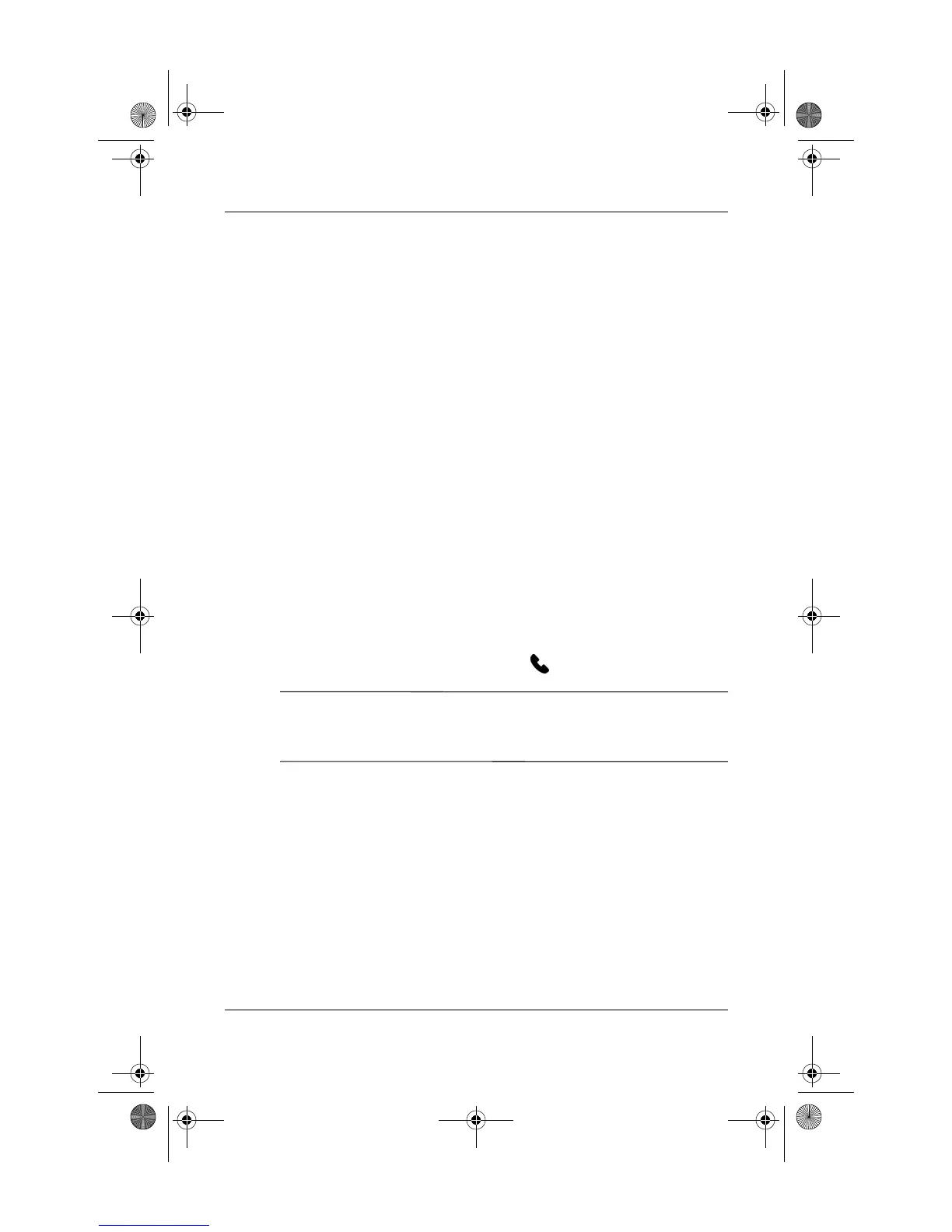36
■ Other ways to make a call:
❏ Making a Conference Call (refer to “How Do I Make a
Conference Call?” later in this document.)
❏ From Contacts (refer to the section on “Making a Call
From Contacts” in the User’s Guide located on the
Companion CD).
❏ Using Speed Dial (refer to the section on “Making a Call
Using Speed Dial” in the User’s Guide located on the
Companion CD).
❏ From Call History (refer to the section on “Making a Call
from Call History” in the User’s Guide located on the
Companion CD).
Receiving a Call
When you receive a phone call, the iPAQ Pocket PC rings (or
vibrates) and a message appears on the screen, giving you an
option to either answer or ignore the incoming call.
■ Tap Answer or press the Green button to receive the call.
Note: To silence the phone and reject the call, tap Ignore. This
option either sends the caller to your voicemail or sends out a
busy signal, depending on your service provider.
Helpful Tips Using the Phone
Here are some basic tips when using some of the general phone
functions on your iPAQ Pocket PC.
360338-xx1 Onyx How Do I.book Page 36 Wednesday, June 23, 2004 1:34 PM
