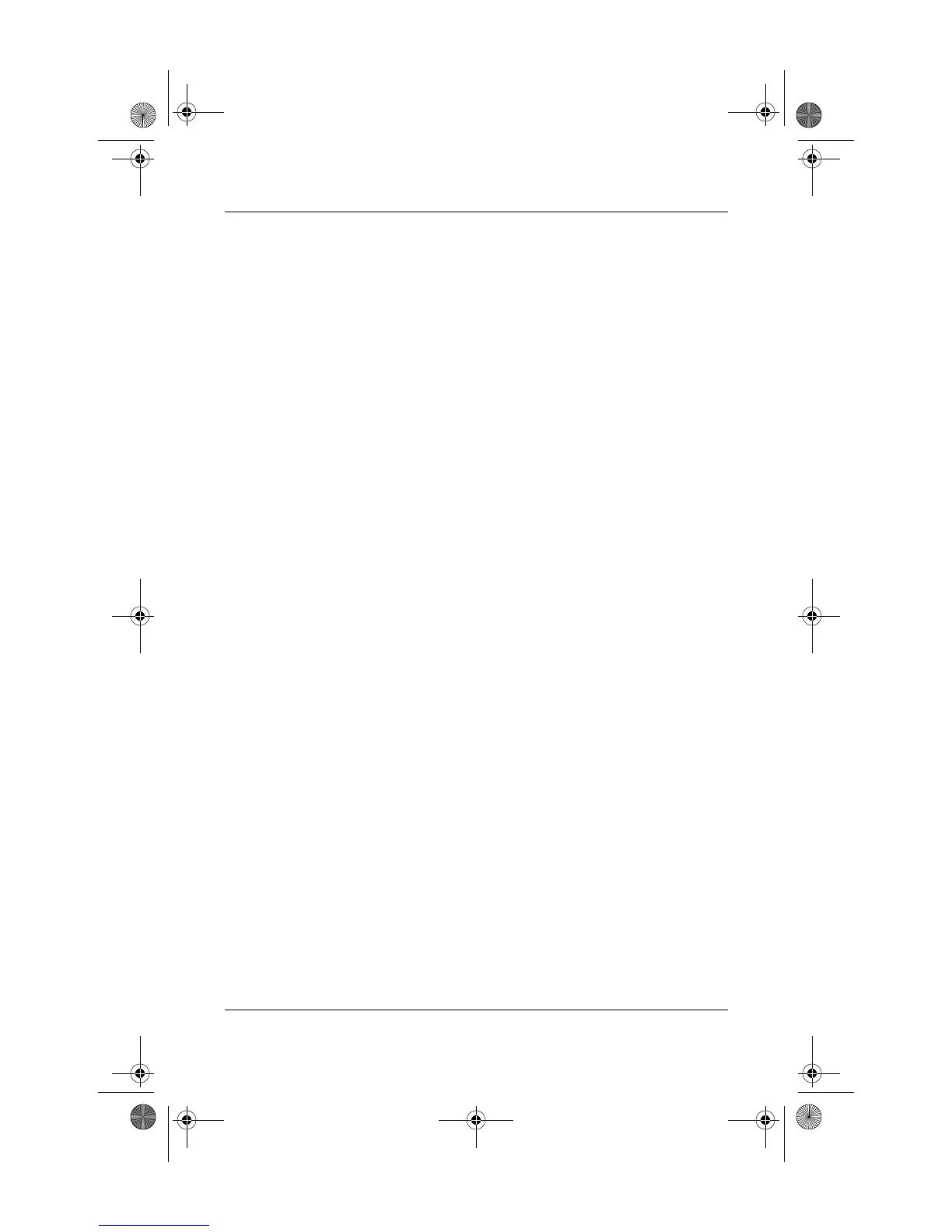Contents
How Do I Change The Call Forwarding Settings? . . . . . . 39
How Do I Communicate If I am Using a Headset? . . . . . . 40
How Do I Use the Wireless Features of
My iPAQ Pocket PC?. . . . . . . . . . . . . . . . . . . . . . . . . . . . . 41
How Do I Use Wi-Fi? . . . . . . . . . . . . . . . . . . . . . . . . . . . . 43
How Do I Set Up My iPAQ Pocket PC
to Connect and Browse the Internet
through a Wi-Fi HotSpot? . . . . . . . . . . . . . . . . . . . . . . . . . 48
How Do I Connect to a T-Mobile HotSpot? . . . . . . . . . . . 49
How Do I Use Bluetooth? . . . . . . . . . . . . . . . . . . . . . . . . . 51
How Do I turn on Bluetooth?. . . . . . . . . . . . . . . . . . . . . . . 52
How Do I Use Bluetooth to Transfer
Files to Another Pocket PC, Computer, or Printer?. . . . . . 54
How Do I Send and Receive Text Messages? . . . . . . . . . . 56
How Do I Recognize and Filter Spam
Text Messages (SMS)? . . . . . . . . . . . . . . . . . . . . . . . . . . . 57
How Do I Set Up T-Mobile Alerts?. . . . . . . . . . . . . . . . . . 58
How Do I Protect My iPAQ Pocket PC
from Screen Damage or Cracking? . . . . . . . . . . . . . . . . . . 58
How Do I Find the Product ID and
Serial Number of My iPAQ Pocket PC? . . . . . . . . . . . . . . 59
How Do I Find Information On Topics
Not Covered in This Booklet? . . . . . . . . . . . . . . . . . . . . . . 61
360338-xx1 Onyx How Do I.book Page ii Wednesday, June 23, 2004 1:34 PM
