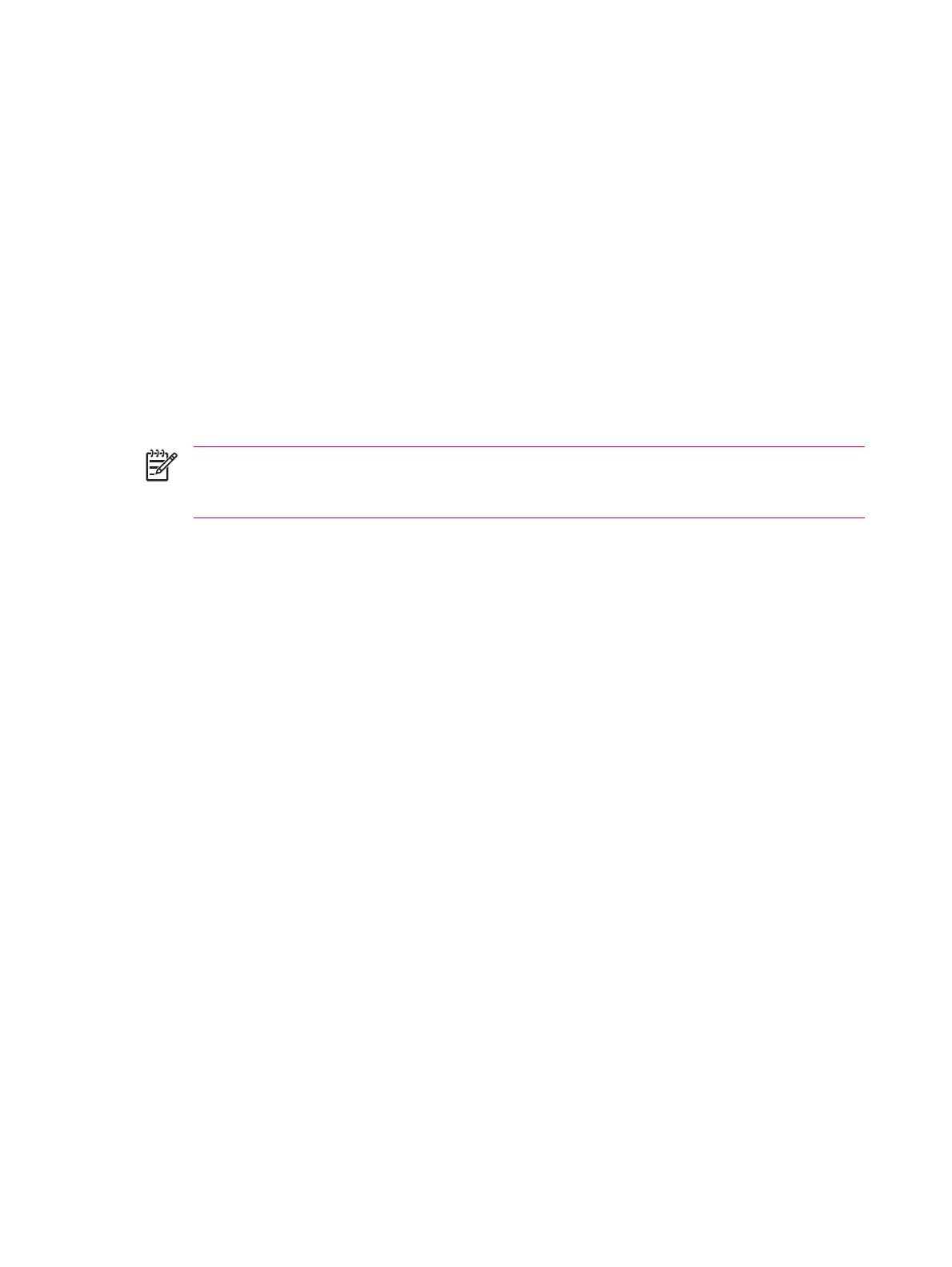Creating and Assigning a Category
In the Calendar, Contacts, and Tasks programs, you can use categories to help you organize and group
appointments, contacts, and tasks.
1. From the program, tap an existing item or create a new one.
2. Do one of the following:
●
For an existing item in Calendar and Tasks, tap Edit > Categories.
●
For an existing item in Contacts, tap Menu > Edit > Categories.
●
For a new item in Calendar, Contacts, and Tasks, tap Categories.
3. Tap New, enter the category name, then tap Done. The new category is automatically assigned
to the item.
4. Tap OK to return to the appointment, contact, or task.
NOTE Categories are shared between appointments, contacts, and tasks. A category remains
in the list of shared categories as long as it is assigned to at least one appointment, contact, or
task.
46 Chapter 5 Learning The Basics ENWW
