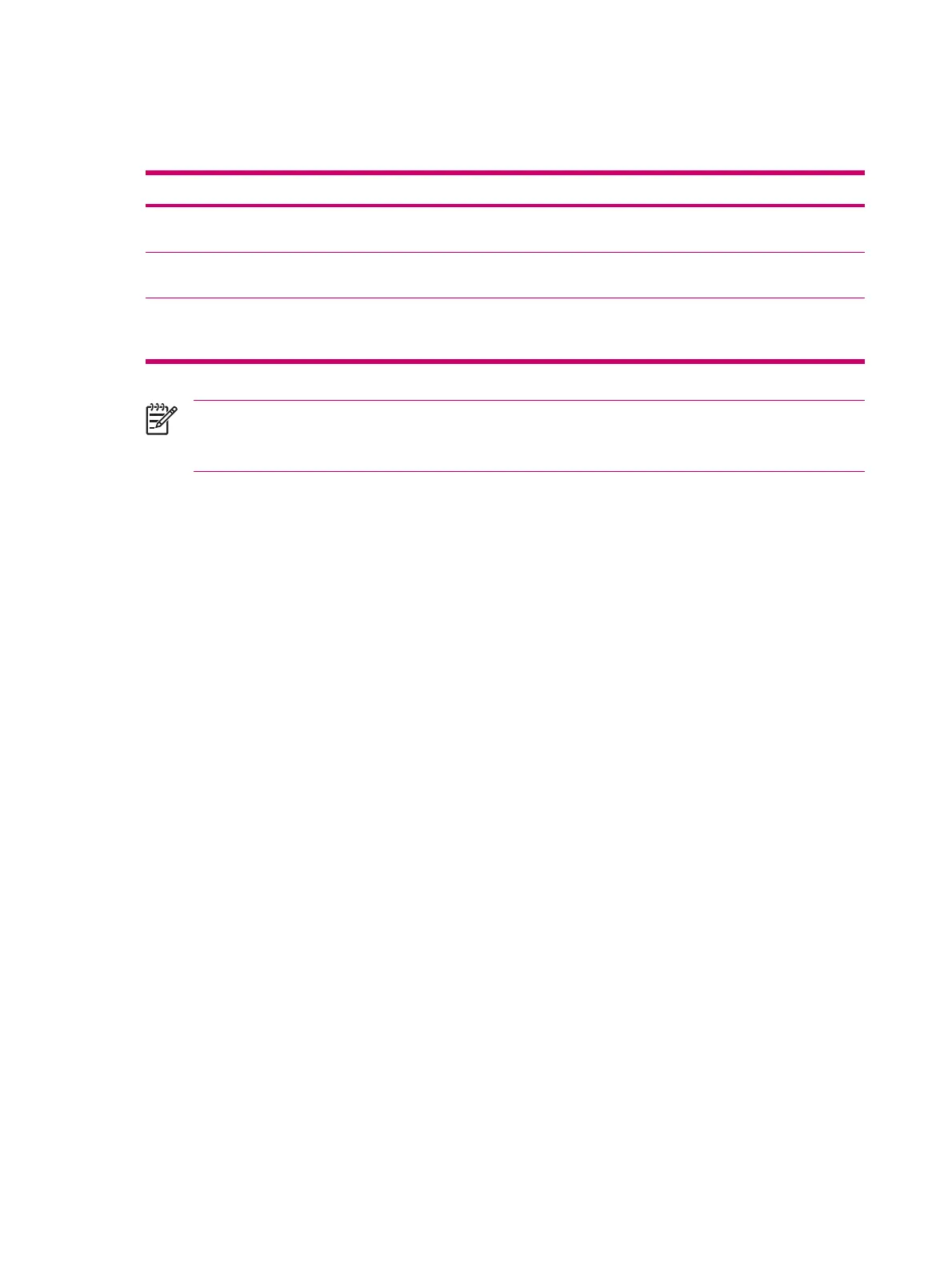Wireless Synchronization Cost Saving Tips
How you manage the cost of synchronizing wirelessly from the HP iPAQ depends on your priorities.
To Do this
Reduce network connection or data transfer costs Increase the time between scheduled synchronizations, or
synchronize manually. Check the details of your rate plan.
Extend battery life Schedule synchronization less frequently or synchronize
manually.
Keep information up to date During periods of high mail volume, schedule synchronization
at regular but frequent intervals. During periods of low mail
volume, schedule synchronization as items arrive.
NOTE The device power-down timer is reset each time you synchronize. If you schedule a
synchronization interval that is smaller than the time interval set for the device to automatically
power down, the device never turns off to save battery power.
72 Chapter 10 Synchronizing ENWW
