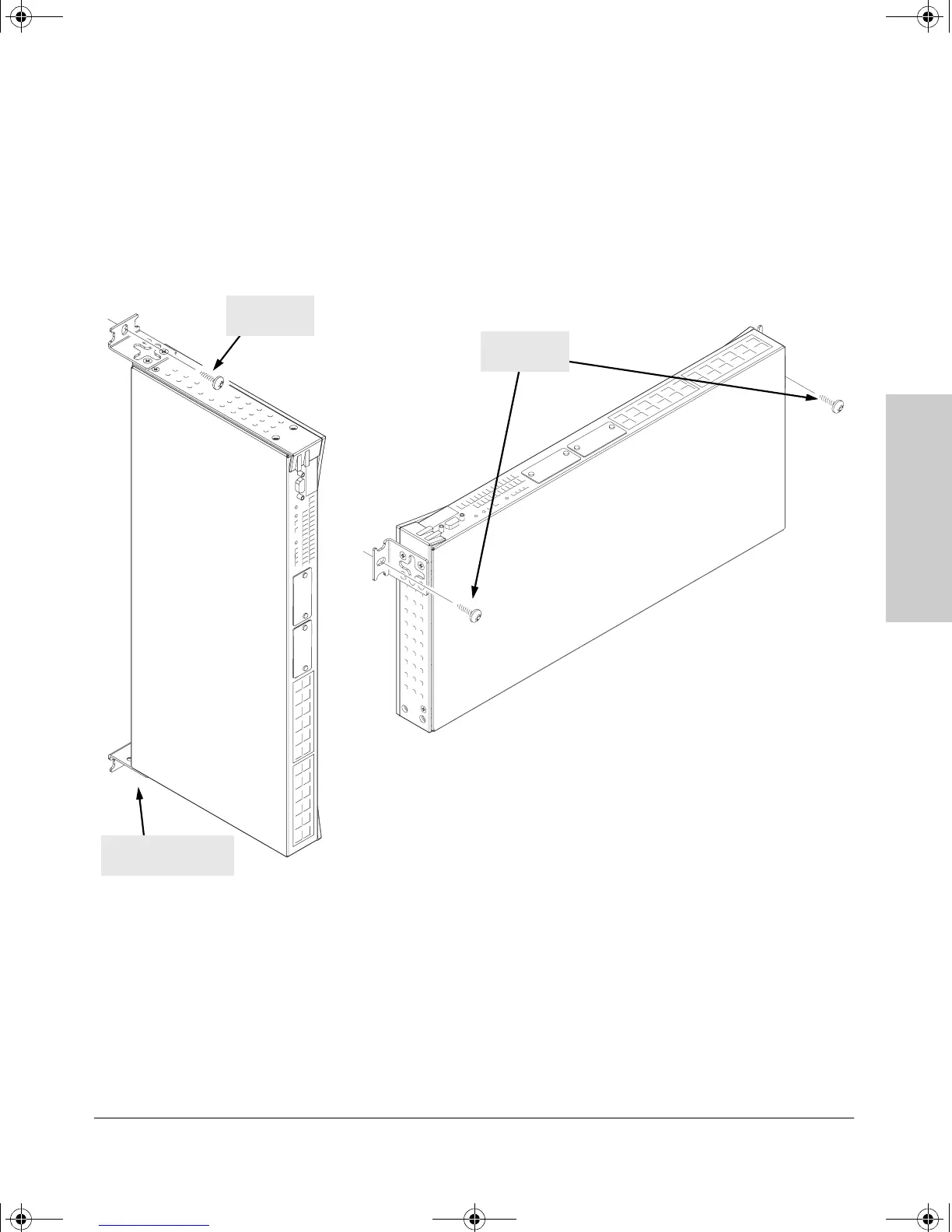2-13
Installing the Series 2300 and 2500 Switches
Installation Procedures
Installing the Series 2300
and 2500 Switches
2. Attach the switch to the wall or wood surface with two 5/8-inch number
12 wood screws (not included).
5. Connect the Switch to a Power Source
1. Plug the included power cord into the switch’s power connector and into
a nearby AC power source.
2. Re-check the LEDs during self test. See “LED Behavior” on page 2-8.
For “Bookshelf” Wall Mounting For “Flat” Wall Mounting
5/8-inch
wood screw
second 5/8-inch
wood screw (hidden)
5/8-inch
wood screws
2353-ed2.book Page 13 Friday, February 9, 2001 6:00 PM