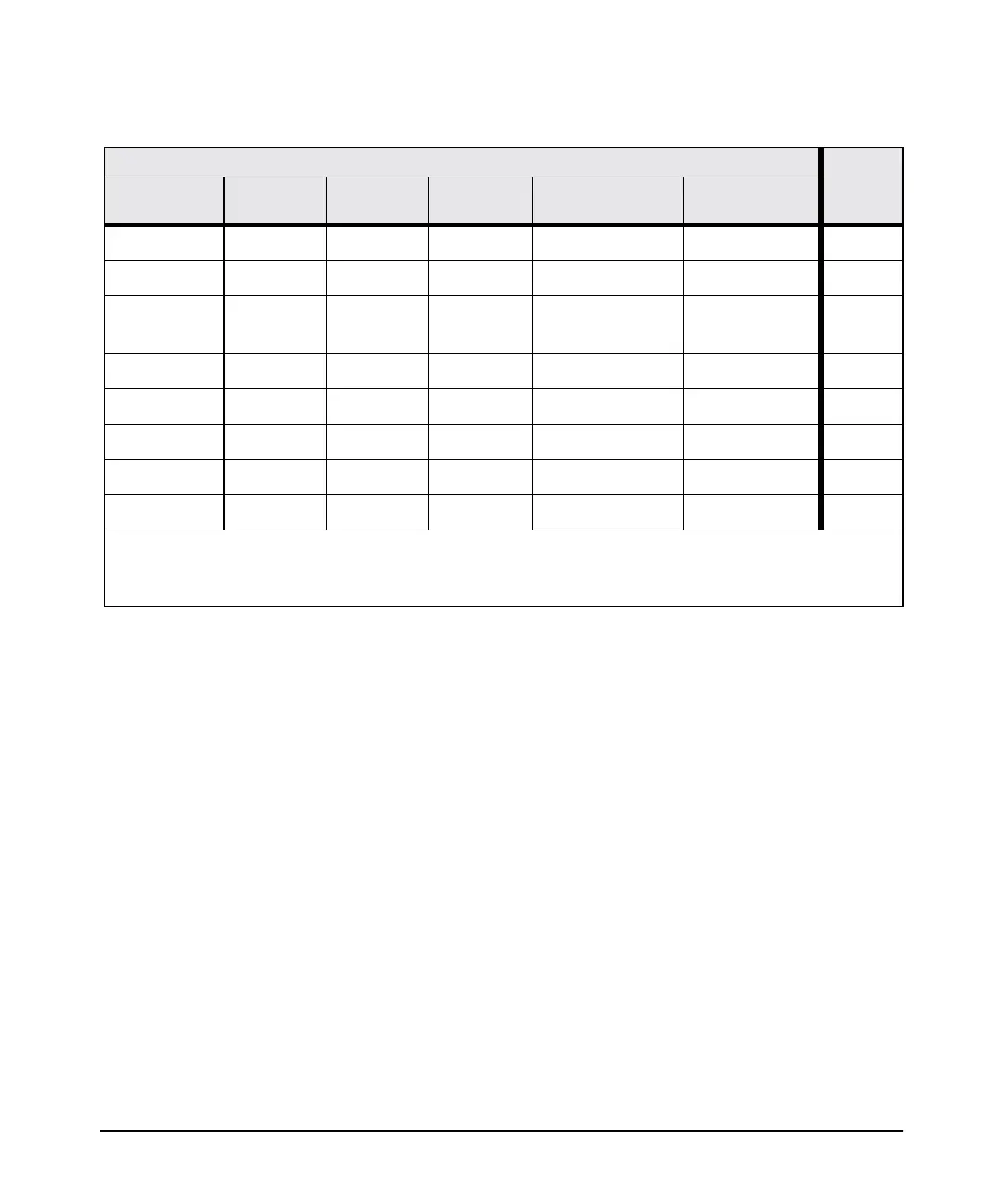5-8
Troubleshooting
Diagnosing with the LEDs
Table 5-2. Stacked Switch and Stacking Module LED Error Indicators
LED Pattern Indicating Problems
See
Diag Tips
Fault Cmd Stk Mdl Status **
Module
Port Link LEDs
Switch Port LEDs
off off off
on
off *
1
off off off blink orange
†
off *
2
off see tip 2
on
off
blink orange
†
blink orange
†
*
3
blink orange
†
see tip 3 off blink orange
†
off *
4
off on blink orange
†
** *
5
off on blink orange
†
* * all off
6
off * blink orange
†
blink orange
†
blink orange
†
*
7
off off blink orange
†
on on *
8
* This LED is not important for the diagnosis.
†
The blinking behavior is an on/off cycle once every 1.6 seconds, approximately.
** The Mdl LED is on the switch front. It is replicated by the Mdl Status LED on the stacking module itself.
