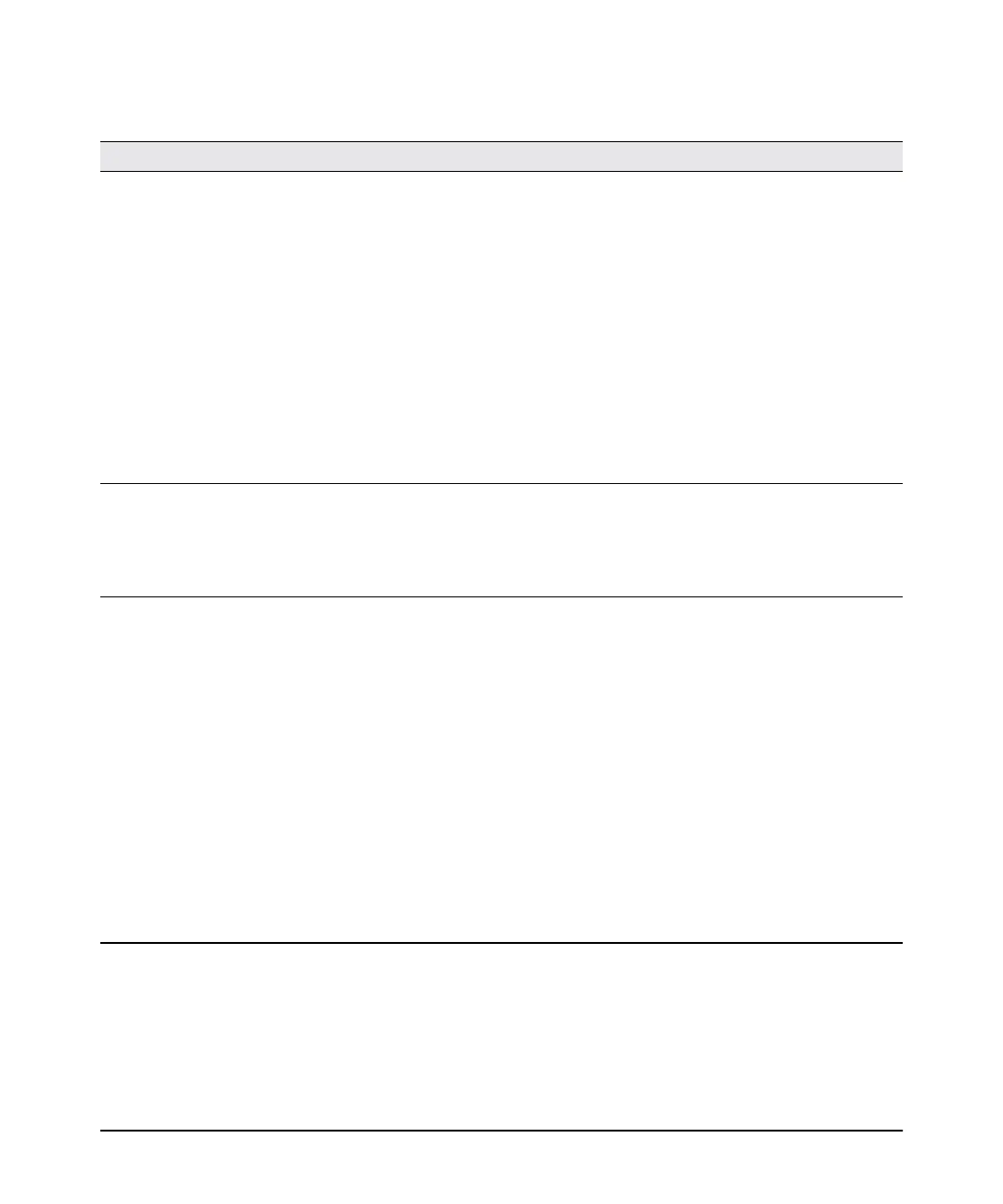5-9
Troubleshooting
Diagnosing with the LEDs
Diagnostic Tips for Stack Errors:
Tip Problem Solution
1
Stacking is disabled on the switch.
1. Connect a console cable to the switch and establish a
console session, as described in “9. (Optional) Connect a
Management console” on page 2-18
2. From the CLI config context, enter the command stacking
enable.
3. Recheck the switch LEDs to confirm that the switch has now
correctly joined the stack:
– Stk LED is blinking green (indicates joining the stack) or
on solid green (indicates has joined the stack).
– Cmd LED may be on green if the switch has been elected
as the stack Commander.
– Mdl (module status) LEDs on the switch front and on the
stacking module are on green.
– Link LEDs for the stacking module ports are on green.
2
The Stacking Module was installed in the
switch while the switch was powered on.
Hot install is not supported.
Reset or power cycle the switch to reboot it. After rebooting,
the module will be correctly recognized and supported by the
switch, and will be operational.
When installing or removing the Stacking Module, the switch
should be powered off.
3
One of these problems exists:
• The stacking cable connected to the
stacking port on which the Link LED is
blinking orange is not connected at the
far end.
• A stacking link failure has occurred on
a link that was functioning:
– the switch at the other end of the
stacking cable has been powered off
– The stacking feature is disabled on
the switch at the other end of the
stacking cable
– the stacking module or switch at the
other end of the stacking link has
failed
– the stacking cable is faulty
Make sure that the stacking cable is fully connected at both
ends of the link.
If an equipment failure has occurred, see the LEDs on the device
at the other end of the connection.
If this error occurred on an operational stack, it could result in
changes to the stack configuration including election of a new
stack Commander, and possibly a new Standby. See the Stack
Management chapter in the E3800 Advance Traffic
Management Guide for more information.
If necessary to resolve the problem, contact your HP authorized
LAN dealer, or use the electronic support services from HP to
get assistance. See “HP Customer Support Services” on
page 5-15.
