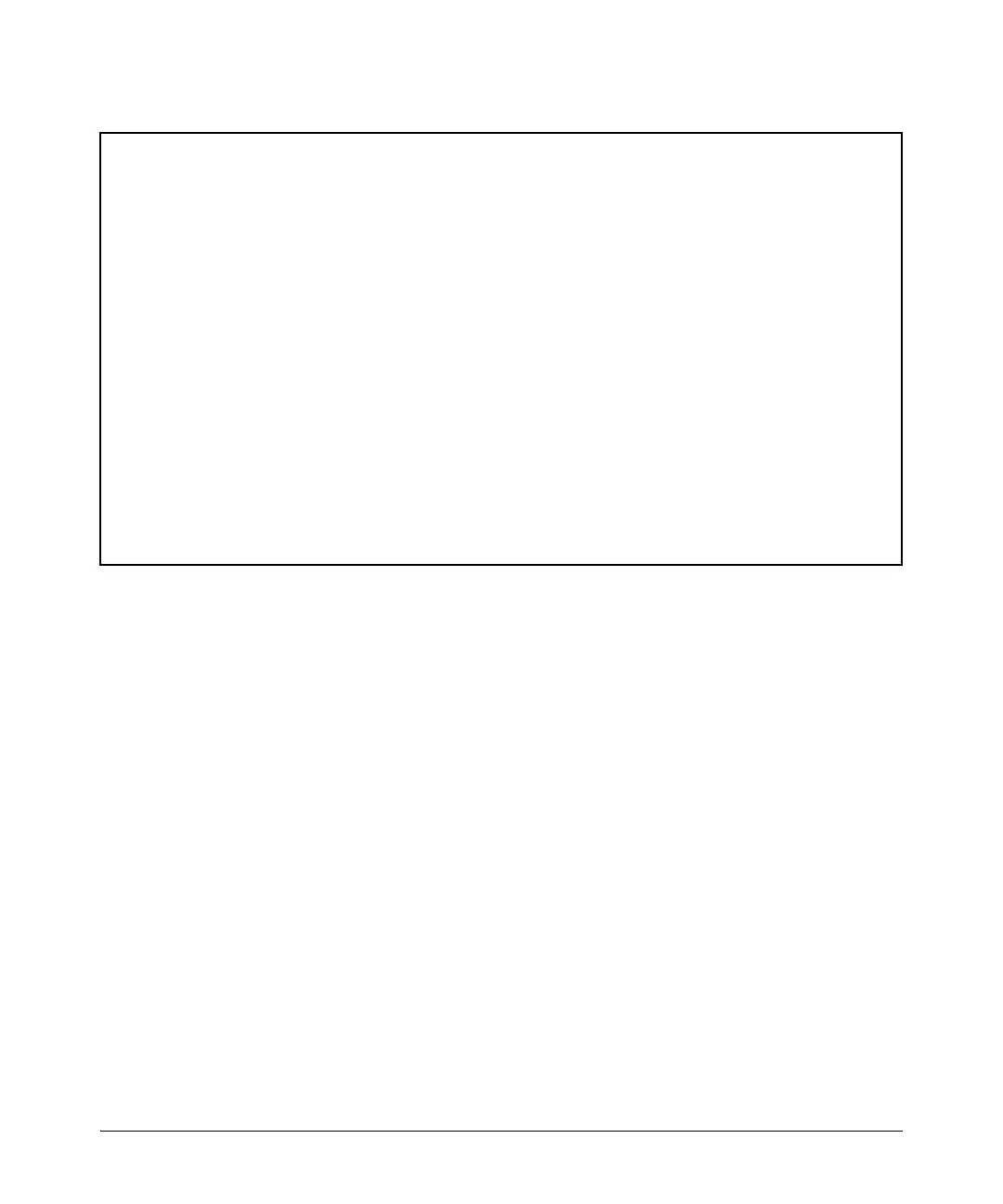Figure 4-21. HTML Code for Invalid Credentials Page Template
<!--
HP Switch Web Authentication Template
reject_unauthvlan.html
-->
<html>
<head>
<title>Invalid Credentials</title>
<!-- The following line is required to automatically redirect -->
<meta http-equiv="refresh"content="<%GETWAUTHREDIRECTTIME%>;
URL=<%GETWAUTHREDIRECTURL%>"/>
</head>
<body>
<h1>Invalid Credentials</h1>
<p>Your credentials were not accepted. However, you have been granted gues
account status. Please wait <%GETWAUTHREDIRECCTTIME%> seconds while network
connection refreshes itself.</p>
</body>
</html>
