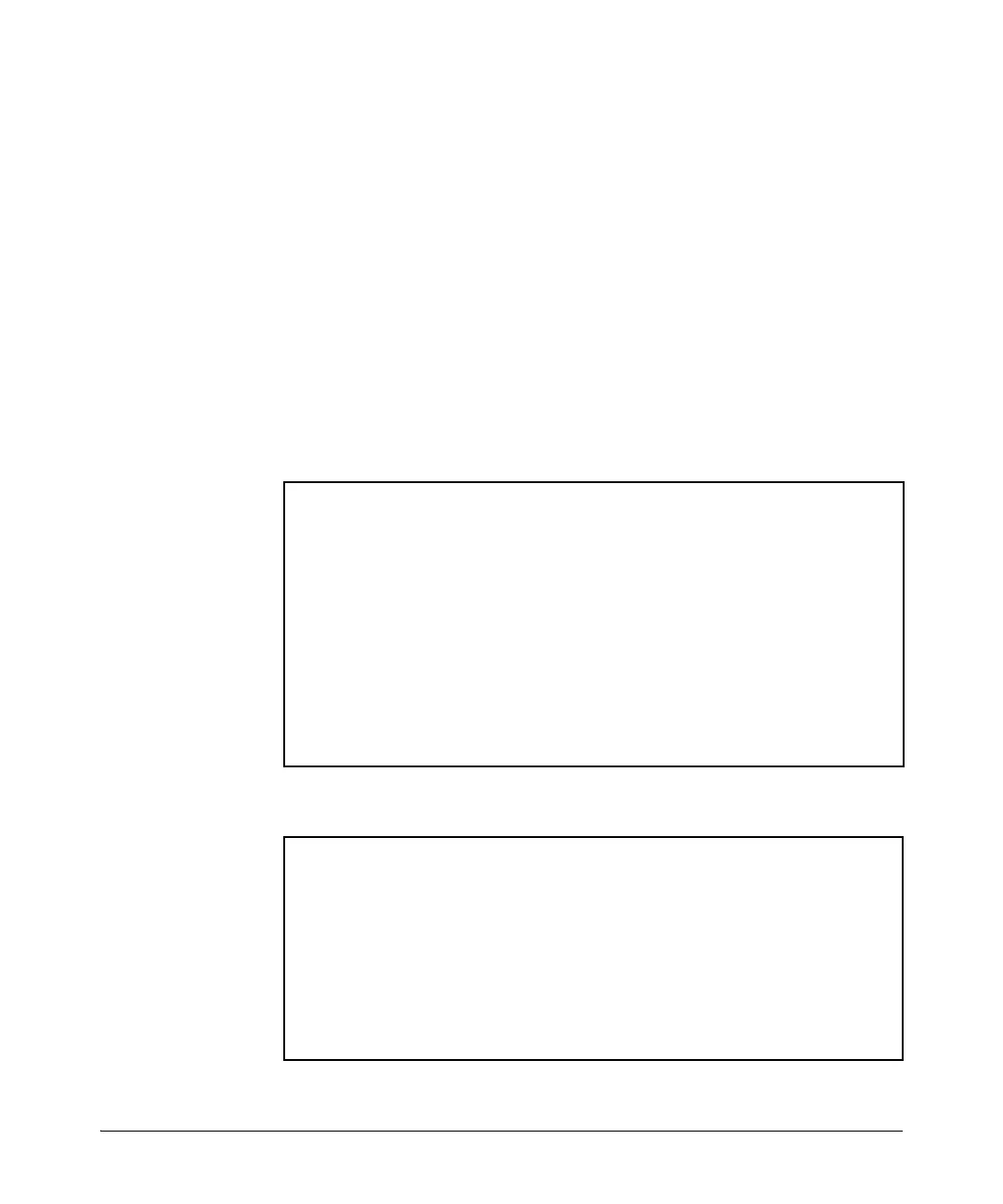6-66
RADIUS Authentication, Authorization, and Accounting
Viewing RADIUS Statistics
RADIUS Accounting Statistics
Figure 6-29. Listing the Accounting Configuration in the Switch
Figure 6-30. Example of RADIUS Accounting Information for a Specific Server
Syntax: show accounting
Lists configured accounting interval, “Empty User” suppres-
sion status, session ID, accounting types, methods, and
modes.
show radius accounting
Lists accounting statistics for the RADIUS server(s) config-
ured in the switch (using the radius-server host command).
show accounting sessions
Lists the accounting sessions currently active on the switch.
HP Switch(config)# show accounting
Status and Counters - Accounting Information
Interval(min) : 5
Suppress Empty User : No
Sessions Identification : Common
Type | Method Mode Server Group
-------- + ------ -------------- ------------
Network | None
Exec | Radius Start-Stop
System | Radius Stop-Only
Commands | Radius Interim-Update
HP Switch(config)# show radius accounting
Status and Counters - RADIUS Accounting Information
NAS Identifier : HP
Invalid Server Addresses : 0
UDP
Server IP Addr Port Timeouts Requests Responses
--------------- ----- ---------- ---------- ----------
192.33.12.65 1813 0 1 1
