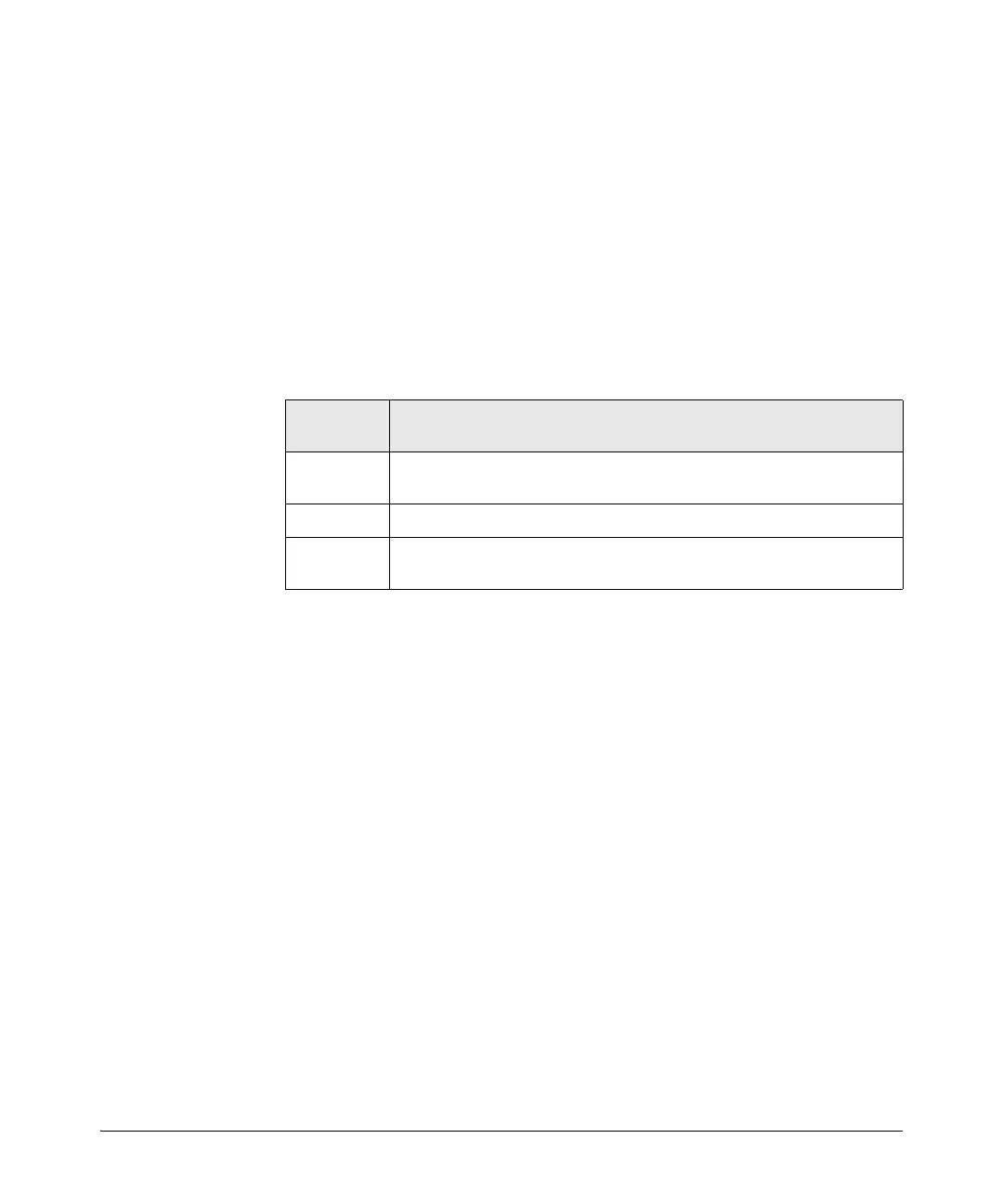2-6
Installing the Switch
Installation Procedure
1. Prepare the Installation Site
Be sure to follow the guidelines below to ensure proper operation when
installing the switch into a network:
■ Verify that copper and fiber cabling meets the requirements of the
“Cabling and Technology Information Specifications” in Appendix A.
■ Protect the switch from radio frequency interference emissions.
■ Use electrical surge suppression.
■ Use safe connections with no damaged cables, connectors, or shields.
Installation Space Requirements
2. Verify the Switch Passes Self Test
Before mounting the switch, verify it is working properly by plugging it into a
power source and confirming that it passes self test.
1. For the HP 1820 24- and 48-port switches, connect the power cord
supplied with the switch to the power connector on the back of the switch,
and then into a properly grounded electrical outlet.
For the HP 1820 8-port switches, connect the AC/DC adapter’s power cord
to the power connector on the back of the switch, and then plug the AC/
DC power adapter into a nearby properly grounded electrical outlet.
Switch
Orientation
Clearance Requirements
Front
At least 7.6 cm (3 inches) of space for the twisted-pair and fiber-optic
cabling.
Back
At least 3.8 cm (1 1/2 inches) of space for the power cord and switch cooling.
Sides At least 7.6 cm (3 inches) for cooling, except if the switch is installed in an
open EIA/TIA rack.
