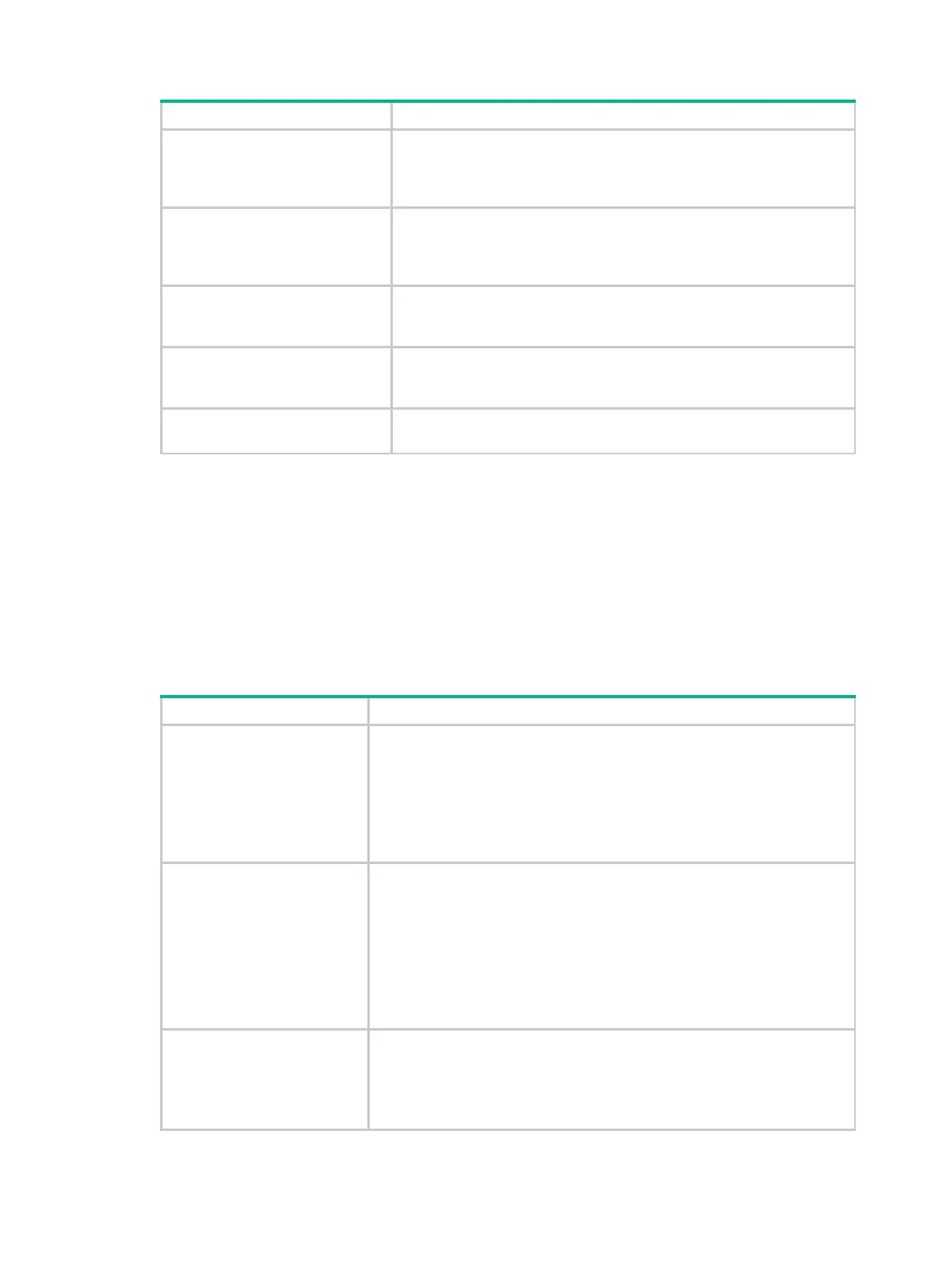201
Display information about
data-groups that are sent in the
MD of a VPN instance for IPv4
multicast transmission.
display multicast-domain
vpn-instance
vpn-instance-name
data-group
send
[
group
group-address |
reuse
interval |
vpn-source-address [
mask
{ mask-length | mask
vpn-group-address [
mask
{ mask-length | mask } ] ] *
Display information about
data-groups that are sent in the
MD of a VPN instance for IPv6
multicast transmission.
display multicast-domain
vpn-instance
vpn-instance-name
ipv6
data-group
send
[
group
group-address |
reuse
interval |
vpn-source-address [
mask-length ] | vpn-group-address
[
mask-length ] ] *
Display information about
default-groups for IPv4 multicast
transmission.
display multicast-domain
[
vpn-instance
vpn-instance-name ]
default-group
{
local
|
remote
}
Display information about
default-groups for IPv6 multicast
transmission.
display multicast-domain
[
vpn-instance
vpn-instance-name ]
ipv6
default-group
{
local
|
remote
}
Reset BGP sessions for BGP
IPv4 MDT address family.
reset bgp
[
instance
instance-name ] { as-number | ip-address
[ mask-length ] |
all
|
external
|
group
group-name |
internal
}
ipv4 mdt
Multicast VPN configuration examples
This section provides examples of configuring multicast VPN on routers.
Intra-AS MD VPN configuration example
Network requirements
As shown in Figure 71, configure intra-AS MD VPN to meet the following requirements:
receivers
• In VPN instance a, S 1 is a multicast source, and R 1, R 2, and R 3 are
receivers.
• In VPN instance b, S 2 is a multicast source, and R 4 is a receiver.
• For VPN instance a, the default-group is 239.1.1.1,
data-group range is 225.2.2.0 to 225.2.2.15.
• For VPN instance b, the default-
group is 239.2.2.2, and the
data-group range is 225.4.4.0 to 225.4.4.15.
VPN instances to which PE
interfaces belong
• PE 1:
GigabitEthernet 1/0/2 and GigabitEthernet 1/0/3 belong to VPN
instance a. GigabitEthernet 1/0/1 and Loopback 1 belong to the public
network.
• PE 2: GigabitEthernet 1/0/2 belongs to VPN instance b.
GigabitEthernet 1/0/3 belongs to VPN instance a. GigabitEthernet
1/0/1 and Loopback 1 belong to the public network.
• PE 3: GigabitEthernet 1/0/2 belongs to VPN instance a.
GigabitEthernet 1/0/3 and Loopback 2 belongs to VPN instance b.
GigabitEthernet 1/0/1 and Loopback 1 belong to the public network.
Unicast routing protocols and
MPLS
• Configure OSPF on the public network, and configure RIP between
the PE devices and the CE devices.
• Establish BGP peer connections between PE 1, PE 2, and PE 3 on
their respective Loopback 1.
• Configure MPLS on the public network.
