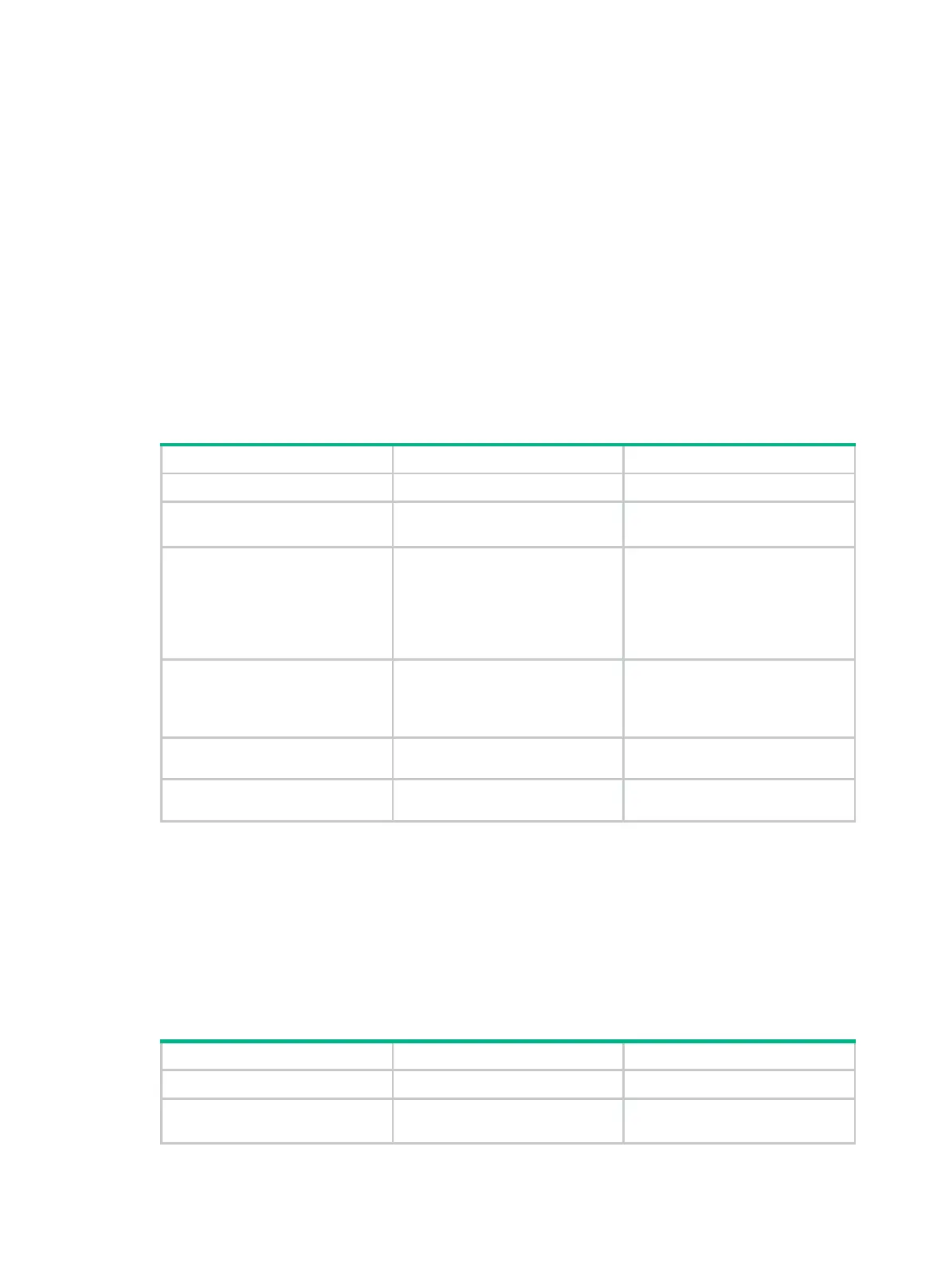197
Likewise, a backward switchover does not take place immediately after the multicast traffic rate
drops below the MDT switchover threshold. It takes place after a data-holddown period, during
which the traffic rate must stay lower than the switchover threshold.
Configuration restrictions and guidelines
When you configure MDT switchover parameters, follow these restrictions and guidelines:
Perform this task on PE devices.
On a PE, the data-group range for an MD cannot include the default-group or data-groups of
any other MD.
For an MD that transmits both IPv4 and IPv6 multicast packets, the data-group range in MD
IPv4 and IPv6 address family views cannot overlap.
If the public network runs PIM-SSM, the data-group range for an MD on a PE device can
overlap with data-group ranges for other MDs on other PE devices.
Configuration procedure
To configure MDT switchover parameters:
1. Enter system view.
system-view
N/A
2. Enter MD view.
multicast-domain
vpn-instance
vpn-instance-name
N/A
3.
view.
• Enter MD IPv4 address
family view:
address-family ipv4
•
family view:
address-family ipv6
N/A
4. Configure the data-group
range
criteria.
data-group
group-address
{ mask-length | mask }
[
threshold
threshold-value |
acl
acl-number ] *
By default, no data-group range
exists, and the default-
data-
occurs.
5. (Optional.) Set the
data-delay period.
data-delay
delay
The default setting is 3 seconds.
6. (Optional.) Set the
data-holddown period.
data-holddown
delay
The default setting is 60 seconds.
Configuring the RPF vector feature
Enabling the RPF vector feature
This feature enables the device to insert the RPF vector (IP address of the ASBR in the local AS) in
PIM join messages for other devices to perform RPF check.
Perform this task on PE devices (except the PE devices that do not have attached receivers).
To enable the RPF vector feature:
1. Enter system view.
system-view
N/A
2. Enter MRIB view of a VPN
instance.
multicast routing
vpn-instance
vpn-instance-name
N/A
