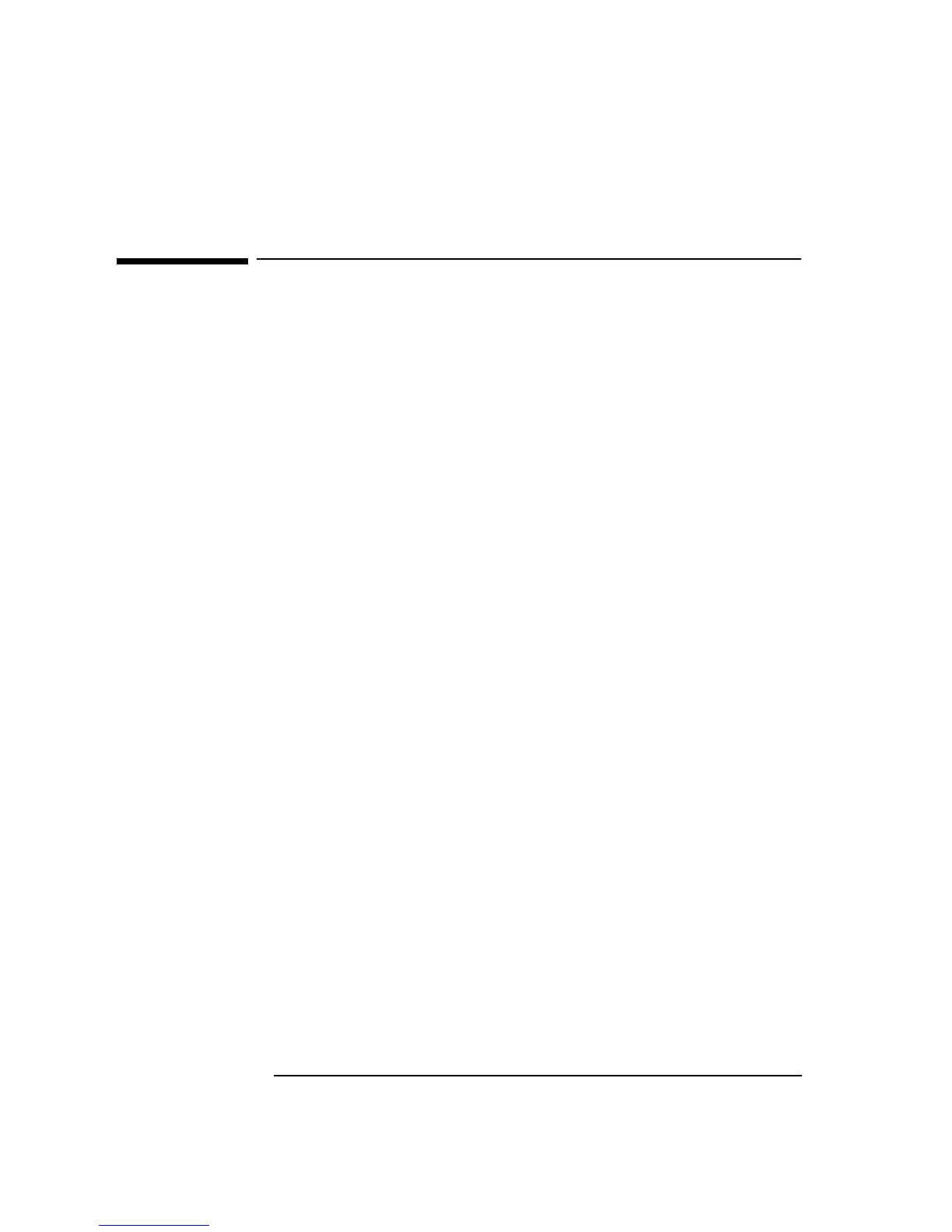10
Replacing the System Board
Replacing the System Board
Follow instructions in the User’s Guide to remove the cover and external
cable connections of the PC Workstation. To remove the system board,
follow these steps:
8 Remove the AGP, PCI and ISA accessories from their slots. (All internal
slots and connectors are on the system board).
9 Disconnect all connectors (status panel, 16-bit SCSI, power, FDD, IDE,
external start, internal speaker, AUX, CD, microphone, multimedia, 8-bit
SCSI, and all three fan connectors).
10 Remove fan and air guide by pushing in buttons on left and right bezels,
(refer to the diagram on page 9). Make sure to disconnect the fan
connections first.
11 Disconnect and remove any SCSI cables from the HDD and CD that
interfere with the movement of the system board. Sliding the power
supply out of the PC housing will facilitate this. To do this, simply unscrew
the four large screws connecting the power supply to the backplane and
slide the power supply unit out. Refer to User’s Guide for more detailed
instructions.
12 Push in the two buttons on the right bezel of the PC (refer to the diagram
on page 9).
13 Ease the system board towards the front of the PC.
14 There is a metal flap on the system board that must clear the I/O
connector housing.
15 Ease the system board up and out through the top of the chassis, using
the plastic ring-pull that is fastened to the top of the system board.
16 Make sure that none of the plastic clips (shown in the diagram on page 9)
re-engage.
17 Make sure that none of the ISA slots catch in the mass media shelves.
