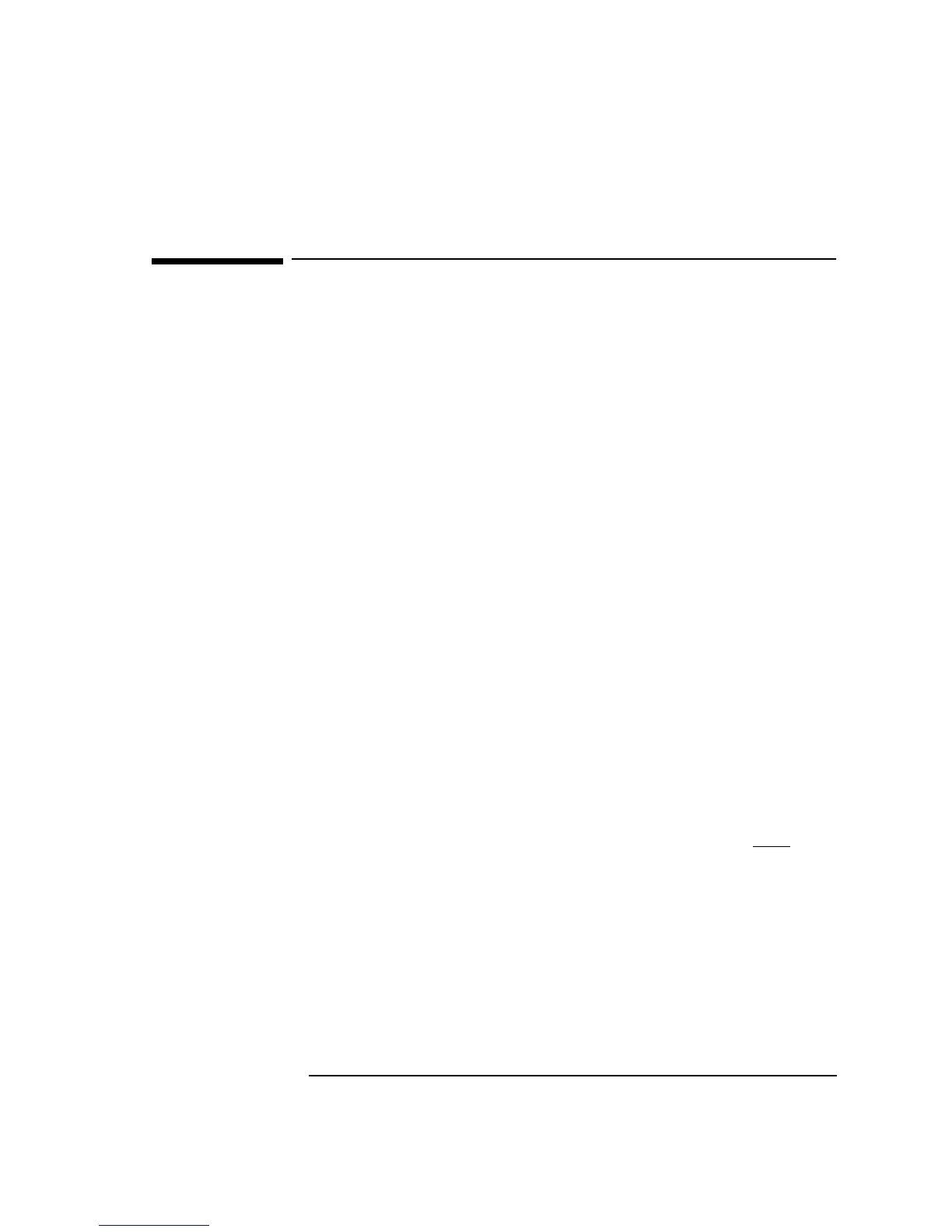19
Answers and Explanations
Answers and Explanations
1 What is the maximum capacity of memory on the system board of the HP
Kayak XU PC?
d) The main memory is upgradeable to 512 MB (SDRAM).
2 Which accessory slot does the Matrox Millennium II video graphics con-
troller board fit into?
b) While in previous models (for example, the HP Vectra VL 6/xxx
Series 6 PC), the graphics board was a PCI accessory, all HP Kayak XU
PC Workstations are supplied with AGP video graphics boards.
3 What opportunities are available for upgrading the processing capability
of this computer?
a) Installing a second 300 MHz, 512 KB, Pentium II processor.
Installing a second processor that is identical to the first is the only type
of upgrade that is supported by HP.
4 For models with the HP FastRAID I/O Subsystem, when replacing the
system board, do you need to reconfigure the FastRAID I/O subsystem?
b) No. All FastRAID configuration information is stored in each hard
disk drive.
5 For models with the HP FastRAID I/O Subsystem, when replacing a disk
drive, do you need to reconfigure the FastRAID I/O subsystem with
ArrayConfig?
a) Yes. To use the read/write caching capabilities of the HP FastRAID, or
to rebuild an Array with the new disk drive, the RAID0 or RAID1
configuration must be selected using the ArrayConfig utility. Note:
If you
do not want to use HP FastRAID capabilities on the PC Workstation, no
reconfiguration of the ArrayConfig utility is necessary.
6 Where can you find a list of replacement parts for the HP Kayak XU PC
Workstation?
a & b) A list of replacement parts can be found in both the Product
Support Plan and the Service Handbook.
