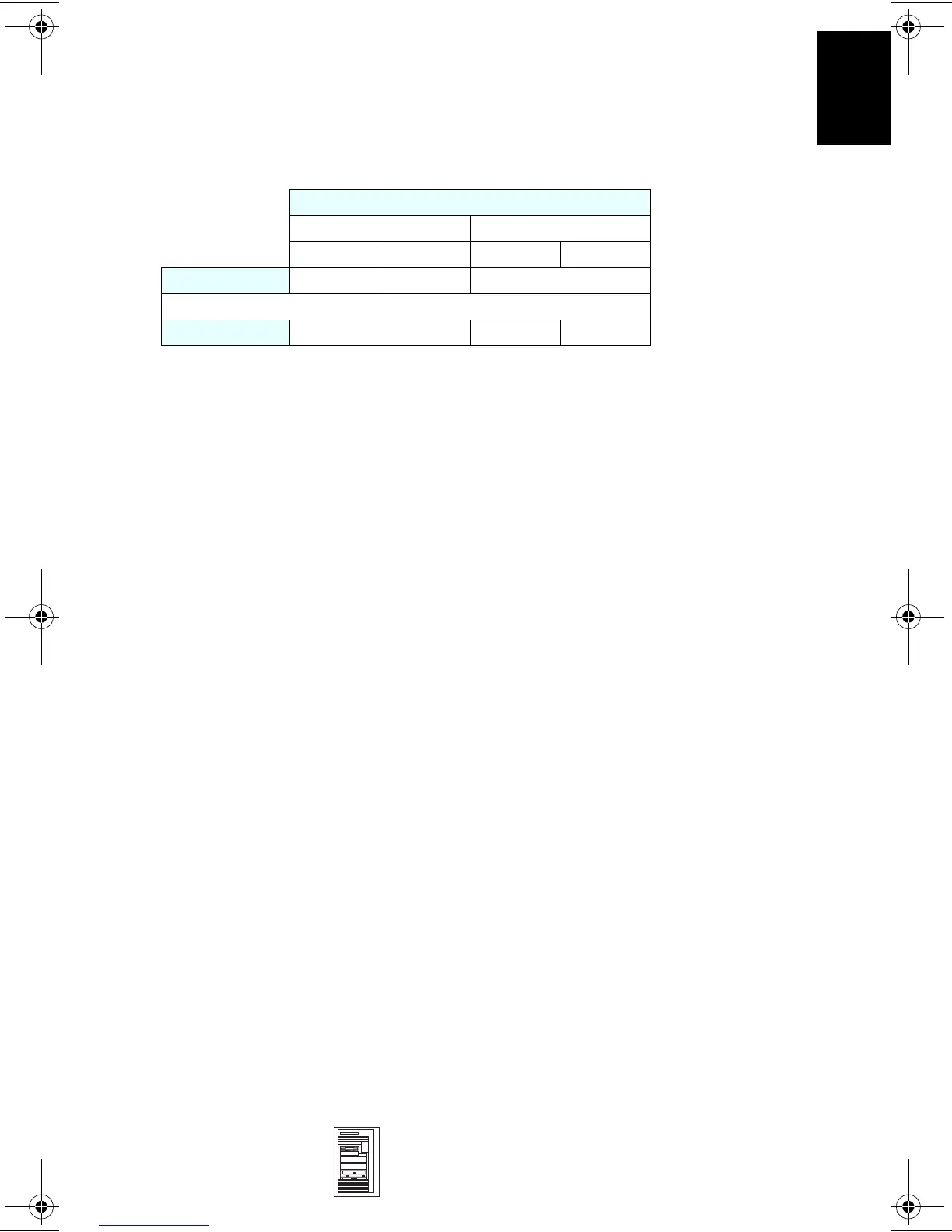HP Kayak XU800 PC Workstation
Minitower
PC Workstations
HP Kayak XU800 PC Workstation 1-13
1
The following example shows that it is possible to upgrade the memory using
modules that are higher than the first two models in sockets A0-B0:
Models are supplied with either 128 MB or 256 MB RDRAM ECC main memory.
Memory upgrades are available in 128 MB, 256 MB or 512 MB RDRAM ECC
modules in pairs.
When upgrading memory, verify that:
■ RDRAM modules are installed in pairs (A0-B0 or A1-B1).
■ RDRAM modules are ECC type.
■ Paired RDRAM modules have the same speed rating.
■ Unused RIMM sockets contain continuity modules.
■ Memory module is not installed in the Memory Expansion Card connector on
the system board.
RIMM SOCKETS
Pair Pair
A0 B0 A1 B1
Installed 128 MB 128 MB Continuity Modules
Memory upgrade. Continuity modules replaced with:
Installed 128 MB 128 MB 256 MB 256 MB
Ka_sh_1.bk Page 13 Thursday, June 15, 2000 7:27 PM
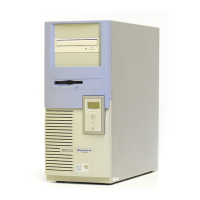