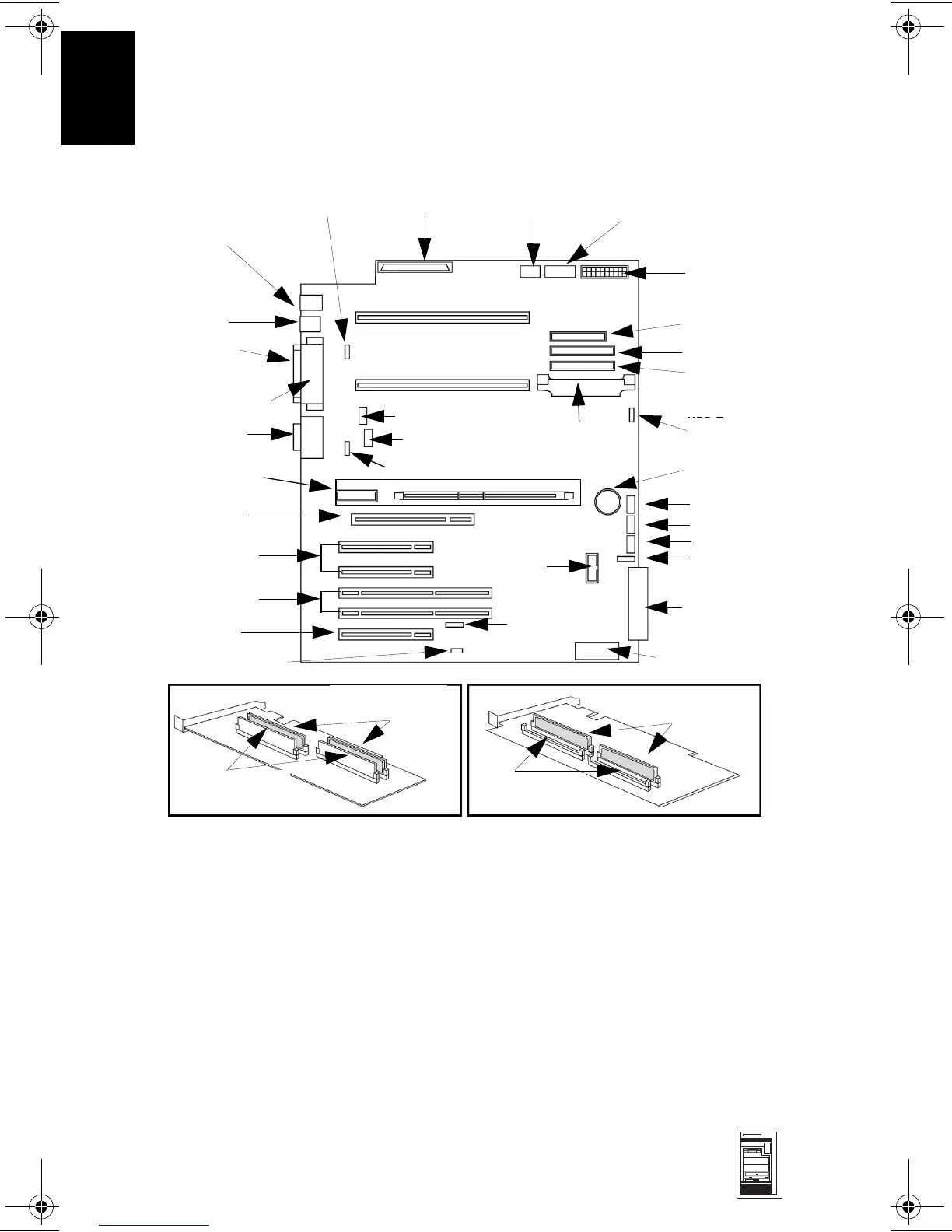HP Kayak XU800 PC Workstation
1-8 HP Kayak XU800 PC Workstation Minitower
PC Workstations
1
System Board, BIOS and Memory
Memory Expansion
Card Connectors
VRM socket
for CPU 2
CPU socket 2
CPU socket 1
AGP PRO Slot
PCI Slots 1 and 2
32-bit 33 MHz
Fan CPU 1
16-bit Internal
U160 SCSI (68-
pin) Connector
PCI Slots 3 and 4
64-bit 66 MHz
PCI Slots 5
32-bit 33 MHz
Configuration Switches.
Refer to page 9.
Memory installed in
RIMM sockets A0-B0
Continuity modules
in sockets A1-B1
Memory installed in
DIMM sockets A0-B0
Memory Expansion Card supporting SDRAM100 MHz
ECC memory modules installed in pairs. The first two
DIMM sockets A0-B0 contain the first pair of memory
modules. Upgrades are then installed in DIMM sockets
A1-B1.
Continuity modules
not required
Memory Expansion Card supporting RDRAM ECC
memory modules installed in pairs. The first two
RIMM sockets A0-B0 contain the first pair of memory
modules. Upgrades are then installed in RIMM sockets
A1-B1.
Internal Speaker
Status
Panel
PCI Fan
CD-ROM Audio In
AUX Audio In
Battery
HDD Temperature
Sensor
Primary IDE
Secondary IDE
HDD Temperature
Sensor
FDD
Power Supply
AUX Power
Battery Backup
unit
Wake-On LAN (WOL)
SCSI Termination
Connector
LED from PCI
SCSI Controller
Rear Fan
Fan CPU 2
Anti-Intrusion Switch
Mouse (upper) &
Keyboard (lower)
Two USB
Serial Port A
Serial Port B
(Ports are stacked
with Parallel Port)
Midi & Audio
Ka_sh_1.bk Page 8 Thursday, June 15, 2000 7:27 PM
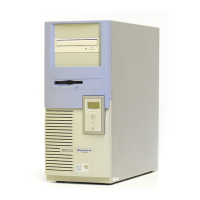