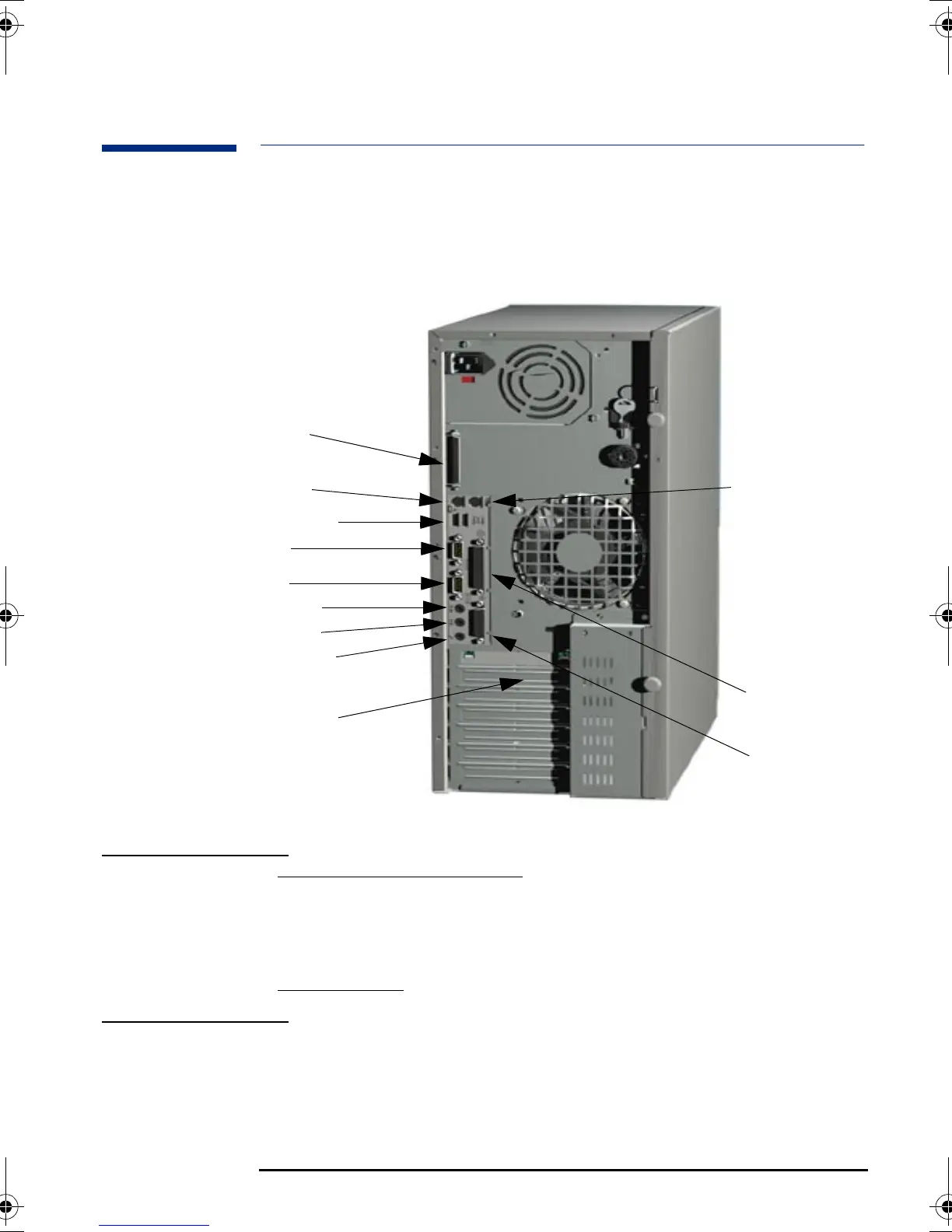Setting Up and Using Your PC Workstation
Connecting Devices
2
Connecting Devices
For your own safety, it is recommended that you first read the warning
notices in the Introductory Section.
NOTE Universal Serial Bus (USB). Connectors can be used for USB
accessories. Most USB accessories are automatically configured as soon as
they are physically attached to the PC Workstation. USB accessories are
not supported by all operating systems.
Line Out Jack
. The internal audio speaker is deactivated when you use
the Line Out jack. External speakers should have a built-in power supply.
Parallel port
Serial port A
Keyboard connector
Dual USB connectors
Serial port B
MIDI
connector
Line Out connector
Line In connector
Microphone connector
External SCSI
connector for HP
Kayak XU800
models only
Mouse connector
Display connector
Chapter1.fm Page 2 Wednesday, December 8, 1999 5:37 PM
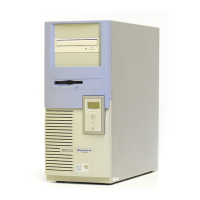