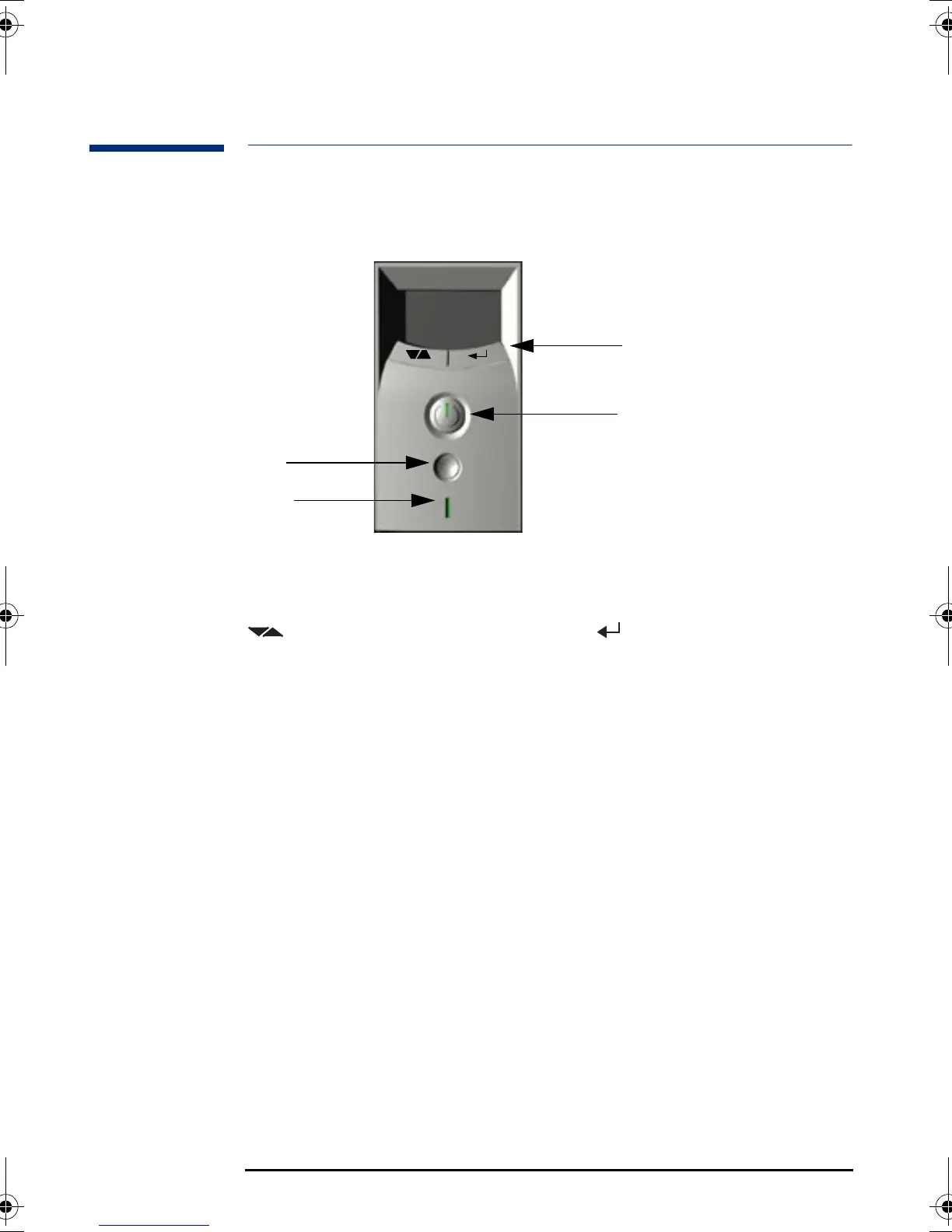Setting Up and Using Your PC Workstation
The MaxiLife Status Panel
3
The MaxiLife Status Panel
The MaxiLife panel is located on the front of your PC Workstation.
HP MaxiLife and its
Liquid Crystal
Display (LCD)
HP MaxiLife and its LCD screen helps you diagnose problems with your PC
Workstation and provides system information you may need to obtain
support. Press one of the LCD control buttons to display the menu. Use
to scroll through the menu items and to select the item required.
For more information on using the LCD, refer “Using HP Maxilife to
Diagnose Problems” in the Section on “Installing and Replacing Hardware
Parts in Your PC Workstation”.
Hard Disk Activity
Light
This light flickers when your hard disk drive is being accessed.
LCD Control Buttons
PowerOn/Off
Button
Reset Button
Hard Disk
Activity Light
Chapter1.fm Page 3 Wednesday, December 8, 1999 5:37 PM
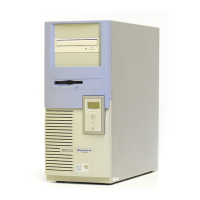