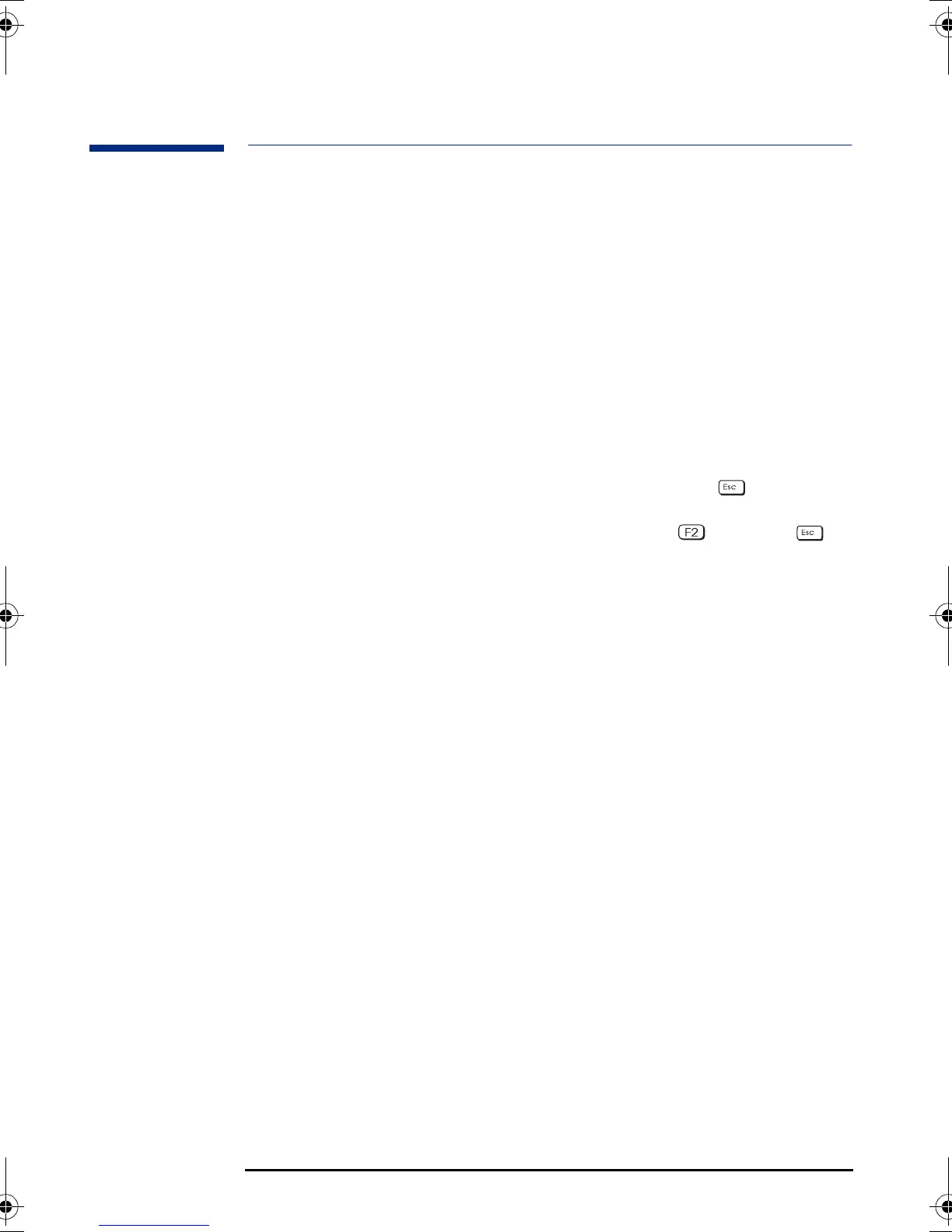Setting Up and Using Your PC Workstation
Viewing the HP Summary Screen
7
Viewing the HP Summary Screen
The HP Summary Screen gives you a summary of the current configuration
of your PC Workstation.
It is recommended that you check the configuration of your PC Workstation
when you first use it and each time after you install, remove, or upgrade
accessories. To check the configuration:
1 Turn on the display and then the PC Workstation. If the PC Workstation
is already turned on, save your data and exit all programs, then restart
the PC Workstation. Consult your operating system documentation for
any special instructions concerning turning off and restarting your PC
Workstation.
2 When the start-up logo appears on your display, press . This takes
you to the HP Summary Screen. (To go immediately into the Setup
program, and bypass the Summary Screen, press instead of ).
Chapter1.fm Page 7 Wednesday, December 8, 1999 5:37 PM
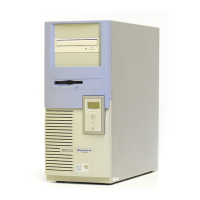