103
5 HP BIOS
BIOS Addresses
HP I/O Port Map (I/O Addresses Used by the System
1
)
Peripheral devices, accessory devices and system controllers are accessed
via the system I/O space, which is not located in system memory space. The
64 KB of addressable I/O space comprises 8-bit and 16-bit registers (called
I/O ports) located in the various system components. When installing an
accessory board, ensure that the I/O address space selected is in the free
area of the space reserved for accessory boards (100h to 3FFh).
1.If configured.
Default Values for
I/O Address Ports
Function
0000 - 000F DMA controller 1
0020 - 0021 Master interrupt controller
002E - 002F
0040 - 0043 Timer 1
0060, 0064 Keyboard controller (reset, slow A20)
0061 Port B (speaker, NMI status and control)
0070 Bit 7: NMI mask register
0070 - 0071 RTC and CMOS
0080 Manufacturing port (POST card)
0081 - 0083,
008F DMA controller
0092
00A0 - 00A1 Slave interrupt controller
00C0 - 00DF DMA controller 2
00F0 - 00FF Co-processor error
0130 - 013F
0170 - 0177 ICH (82801AA) bus master IDE controller
01F0 - 01F7 IDE primary channel
0200
0220 - 0232
0278 - 027F
02E8 - 02EF
02F8 - 02FF Serial port 2 (COM2)
0330 - 0331
0372 - 0377
0378 - 037A LPT1
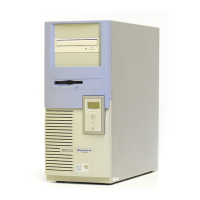
