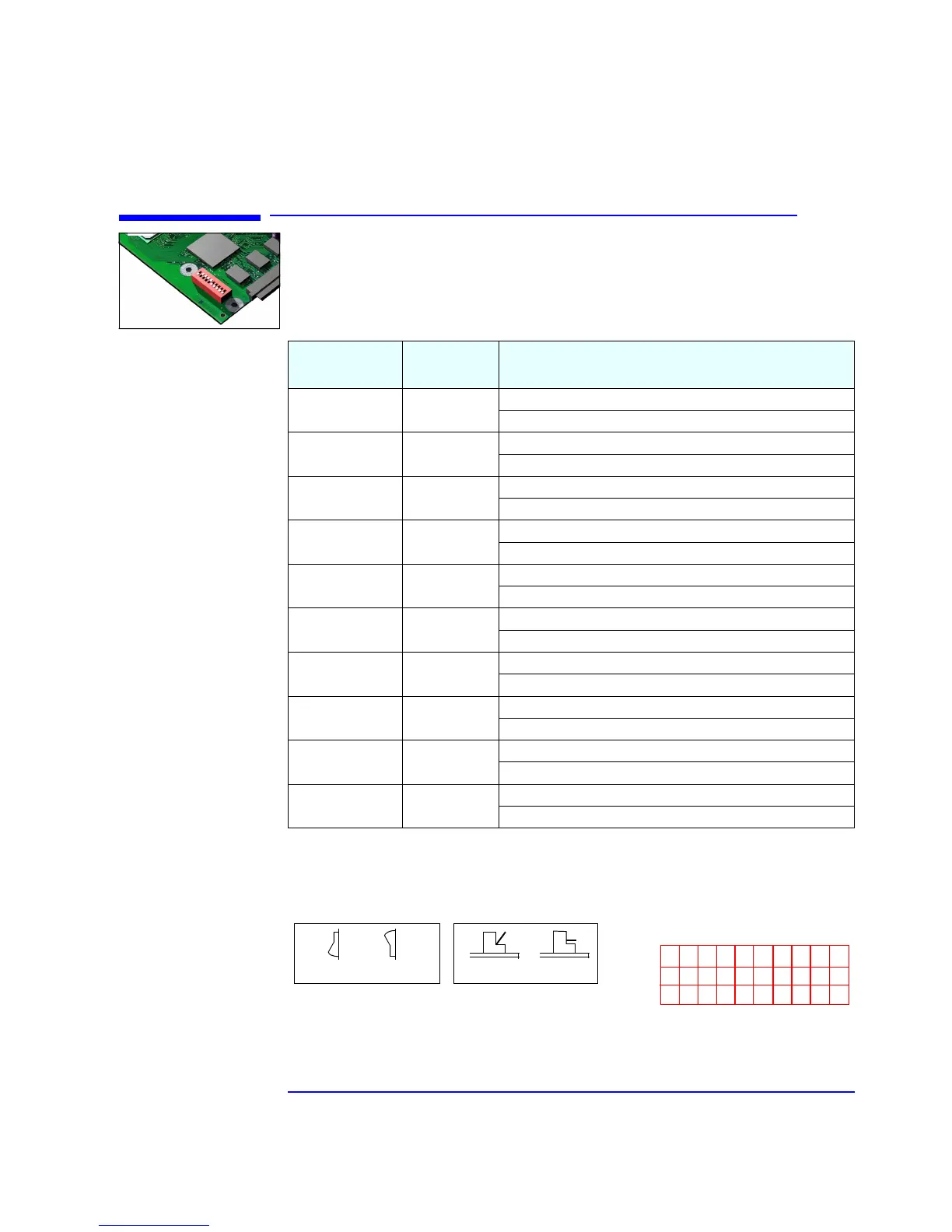33
2 System Board
System Board Switches
System Board Switches
There are ten system board switches used for configuration, numbered from
1 to 10. Of these a certain number are reserved and should not be modified,
otherwise it could lead to a system failure.
Switch Boxes There are two types of system board switch boxes that may be used on the
HP Kayak XU800 PC Workstation.
Switch
Default
Position
Function:
1 UP UP enables normal mode.
DOWN enables the BIOS recovery mode at next boot.
2 UP
1
1.
These are default settings and should not be changed.
UP allows Processor(s) to automatically choose the FSB speed.
DOWN forces the FSB speed to 100 MHz.
3 UP UP enables User and System Administrator passwords.
DOWN clears the passwords at next boot.
4 UP UP retains CMOS memory.
DOWN clears CMOS memory at next boot.
5 UP
1
UP = Automatic FSB frequency setting.
DOWN = Sets operation to 133 FSB/300 Rambus.
6
DOWN
1
UP. AGP¨110 W cards appear as 50 W.
DOWN enables AGP 110 W detection.
7
DOWN
1
UP disables keyboard power-on.
DOWN enables keyboard power-on.
8
DOWN
1
UP forces the PCI 64 bus to 33 MHz if slots 3 and 4 are empty.
DOWN disables this option.
9
DOWN
1
UP disables this option.
DOWN enables spread spectrum clocking.
10 UP
1
UP Disables this option.
DOWN provides 3.3 V Stdby to AGP Pro connector.
OPEN = UP CLOSED = DOWN
OFF = OPEN ON = CLOSED
10 9 8 7 6 5 4 3 2 1
X
X X X X
X X X X X
or
Default Configuration
UP = OPEN
DOWN = CLOSED
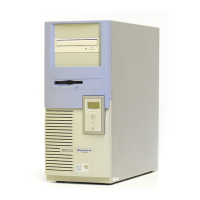