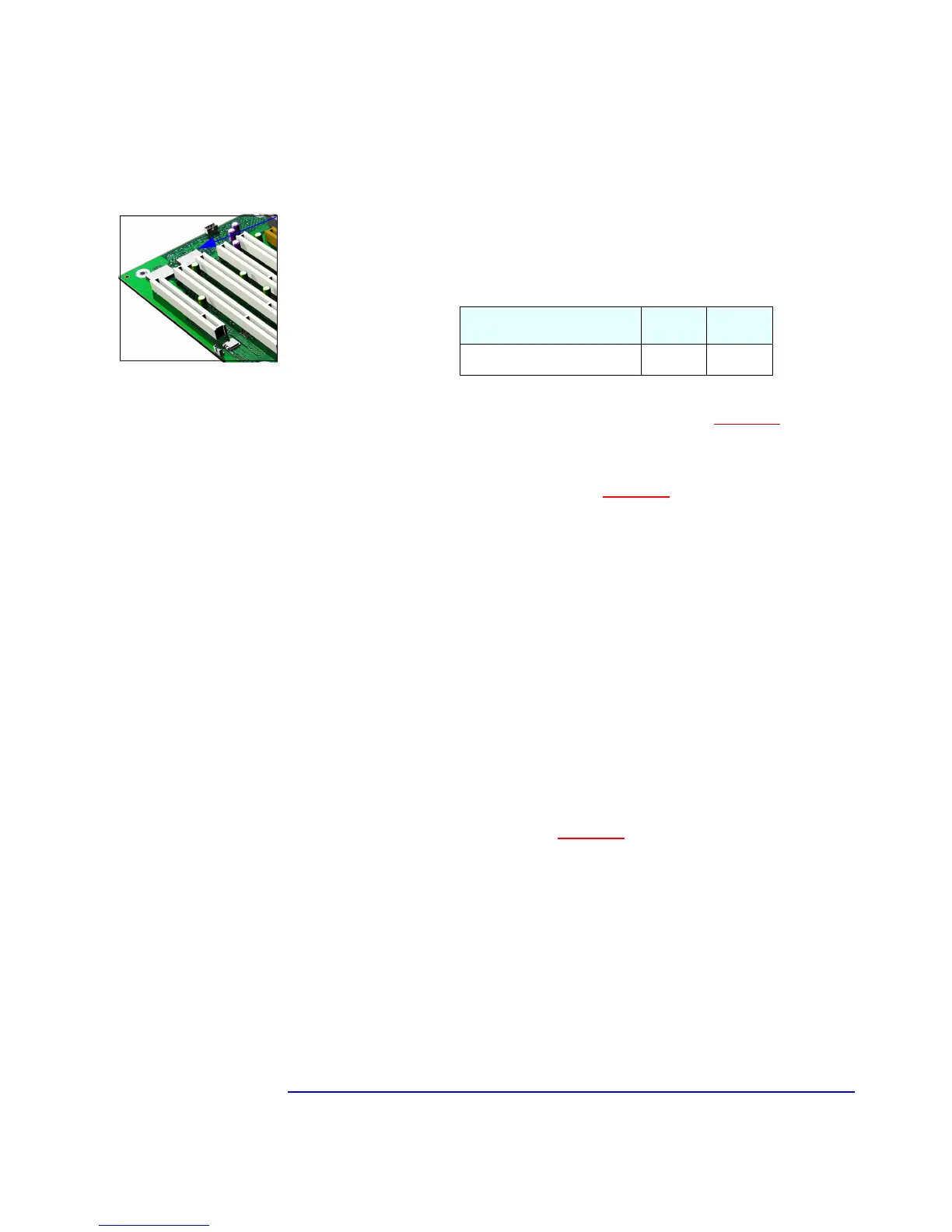61
2 System Board
The Input/Output Controller Hub (82801AA)
The Super I/O Controller (NS 87364)
The Super I/O chip (NS 87364) provides the control for two FDD devices,
two serial ports, one bidirectional multi-mode parallel port and a keyboard
and mouse controller.
Serial / Parallel
Communications Ports
The 9-pin serial ports (whose pin layouts are depicted on page 138) support
RS-232-C and are buffered by 16550A UARTs, with 16-Byte FIFOs. They can
be programmed as COM1, COM2, COM3, COM4, or disabled.
The 25-pin parallel port (also depicted on page 139
) is Centronics
compatible, supporting IEEE 1284. It can be programmed as LPT1, LPT2, or
disabled. It can operate in the four following modes:
❒ Standard mode (PC/XT, PC/AT, and PS/2 compatible).
❒ Bidirectional mode (PC/XT, PC/AT, and PS/2 compatible).
❒ Enhanced mode (enhanced parallel port, EPP, compatible).
❒ High speed mode (MS/HP extended capabilities port, ECP, compatible).
FDC The integrated floppy disk controller (FDC) supports any combination of
two of the following: tape drives, 3.5-inch flexible disk drives, 5.25-inch
flexible disk drives. It is software and register-compatible with the 82077AA,
and 100% IBM-compatible. It has an A and B drive-swapping capability and
a non-burst DMA option.
Keyboard and Mouse
Controller
The computer has an 8042-based keyboard and mouse controller. The
connector pin layouts are shown on page 137
.
Device Index Data
Super I/O
2Eh 2Fh
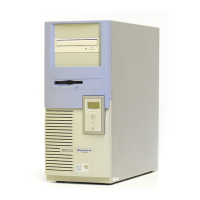