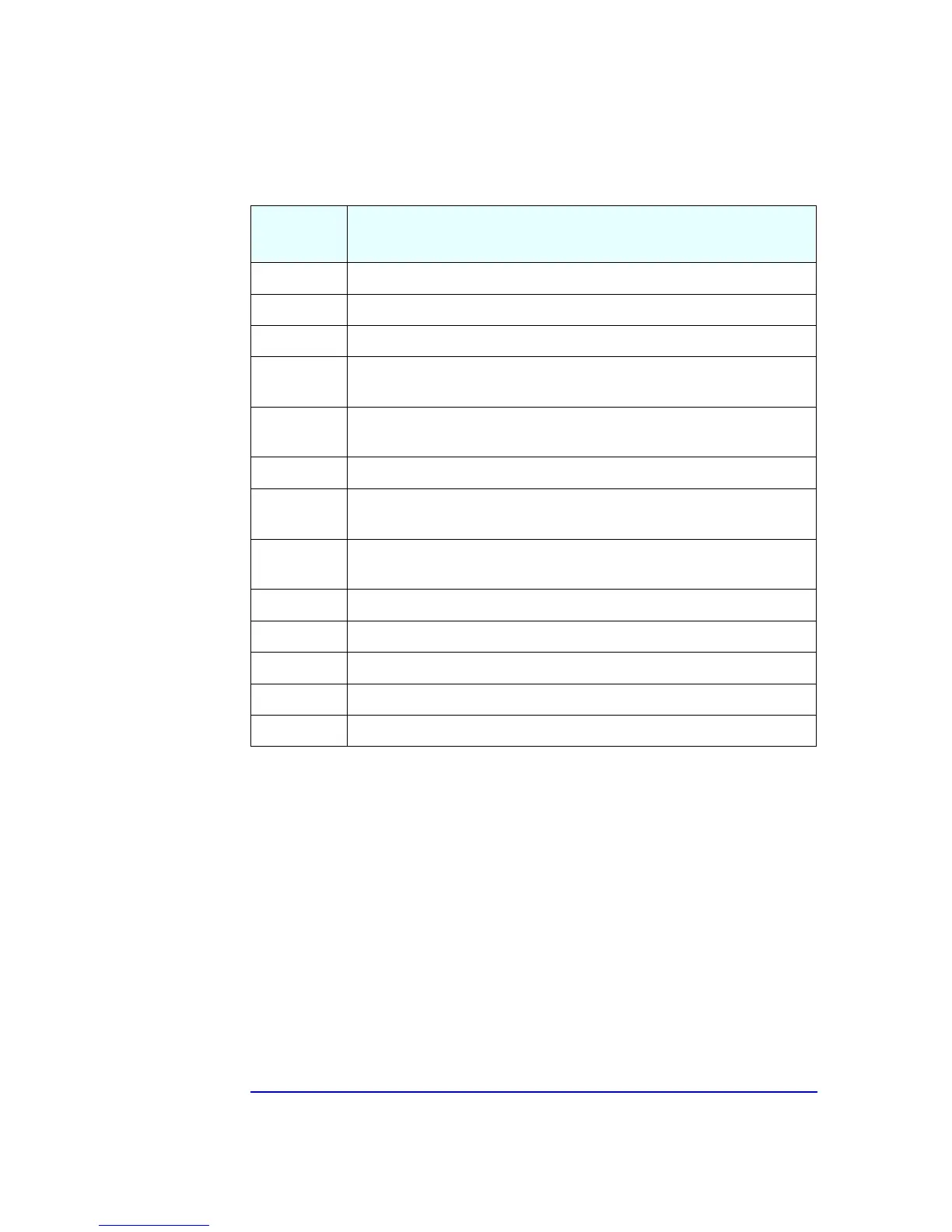122
6 Tests and Error Messages
Order in Which POST Tests Are Performed
A2h Displaying any soft key errors.
A3h Soft error display has completed; Setting the keyboard typematic rate.
A4h Keyboard typematic rate is set. Programming the memory wait states.
A5h Memory wait state programming is over. Clearing the screen and enabling parity and the
NMI.
A7h NMI and parity enabled. Performing any initialization required before passing control to the
adaptor ROM at E000h.
A8h Initialization before passing control to the adaptor ROM at E000h
A9h Returned from adaptor ROM at E000h control. Performing any initialization required after
the E000h option ROM had control.
AAh INitialization after E000h option ROM control has completed. Displaying the system
configuration.
ABh Building the multi-processor table, if necessary.
ACh Uncompressing the DMI table data and initializing DMI POST.
B0h System configuration is displayed.
B1h Copying any code to specific areas.
00h Code copying to specific area is done. Passing control to INT 19h boot loader.
Checkpoint
Code
POST Routine Description (Continued)
(A Check Point Code is NOT an error code or error number)
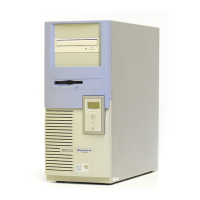