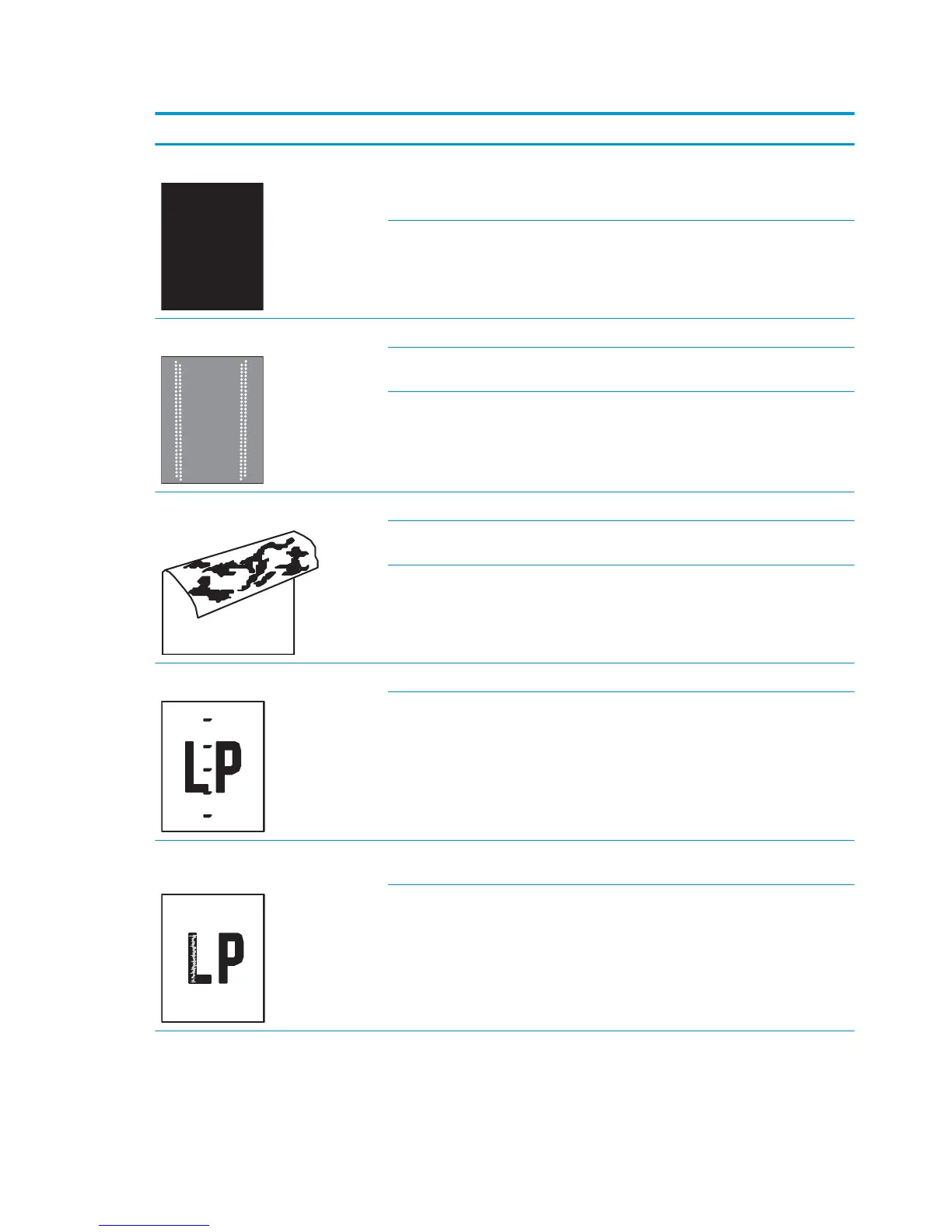Table 2-12 Print quality examples (continued)
Problem Cause Solution
The page is all black. Poor contact exists between the primary
charging bias contact and the toner
cartridge.
Clean the contacts. If the problem remains
after cleaning, check the contacts for
deformation or damage. Replace any
defective parts.
The primary charging roller is defective. Replace the toner cartridge.
White spots appear on the page. The static charge eliminator is dirty. Clean the static charge eliminator.
The transfer roller is deformed or has
deteriorated.
Replace the transfer roller.
Poor contact exists between the transfer
roller contact and the transfer roller shaft.
Clean the contacts. If the problem remains
after cleaning, check the contacts for
deformation or damage. Replace any
defective parts.
The back of the page is dirty. The transfer roller is dirty. Replace the transfer roller.
The fuser inlet guide or separation guide is
dirty.
Clean the dirty parts. If the dirt does not
come o, replace the fuser.
The pressure roller is dirty. Perform a fuser roller cleaning operation
of the multi-purpose mode. If the dirt does
not come o, replace the fuser.
The front of the page is dirty. The photosensitive drum is dirty. Replace the toner cartridge.
The fuser lm or pressure roller is dirty. Perform a fuser roller cleaning operation
of the multi-purpose mode. If the dirt does
not come o, replace the fuser.
Vertical density variation appears on the
page.
The photosensitive drum surface has
deteriorated.
Replace the toner cartridge.
The laser/scanner assembly is defective. Replace the laser/scanner assembly.
144 Chapter 2 Solve problems ENWW
