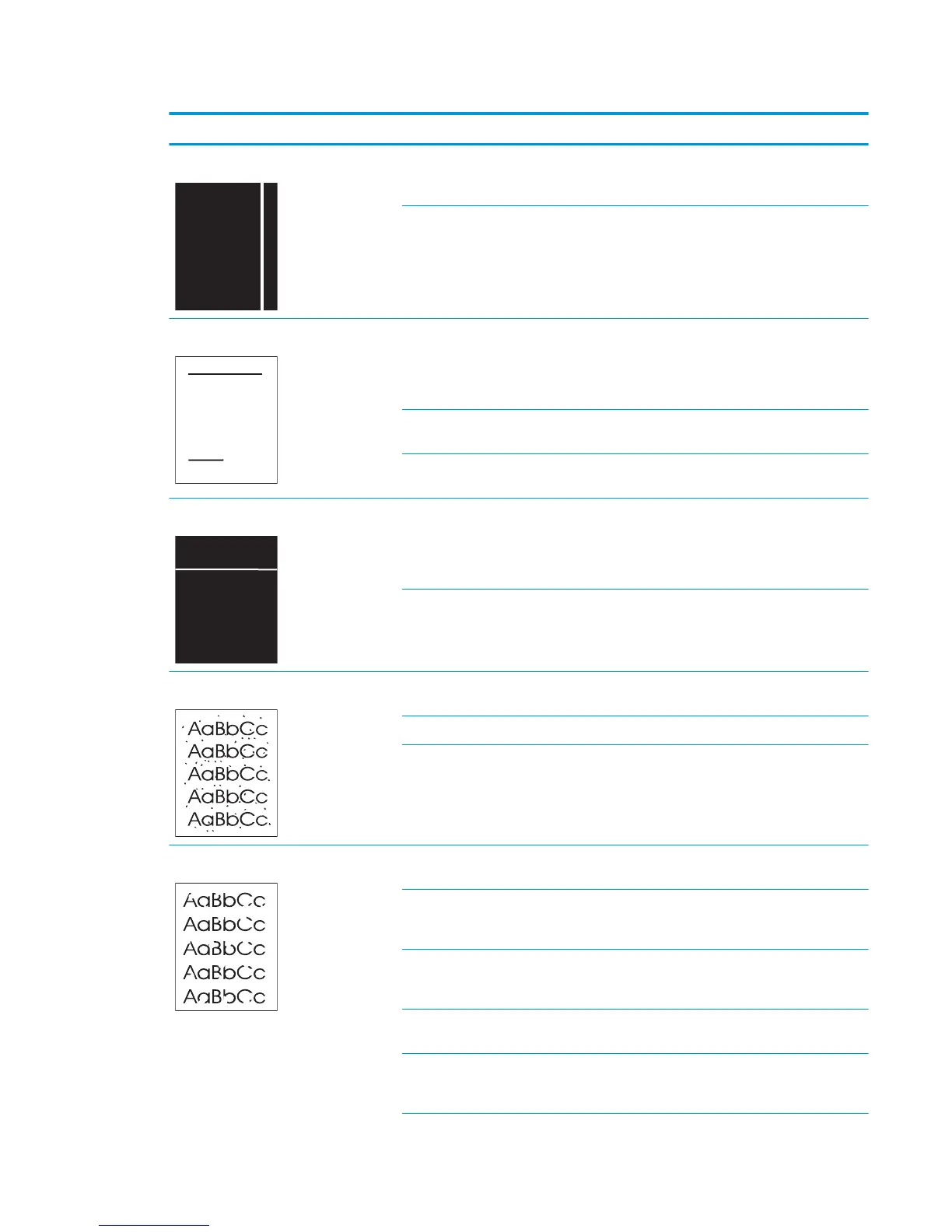Table 2-12 Print quality examples (continued)
Problem Cause Solution
Vertical white lines appear on the page. Scratches are present on the circumference
of the developer roller or photosensitive
drum.
Replace the toner cartridge.
The laser/scanner mirror is dirty. Replace the laser/scanner assembly.
Horizontal lines appear on the page. Repetitive horizontal lines appear. Identify the dirty roller which causes the
repetitive image defects. Clean the roller. If
the dirt does not come o, replace the
corresponding assembly including aected
rollers.
Horizontal scratches are present on the
photosensitive drum.
Replace the toner cartridge.
Horizontal scratches are present on the
fuser lm.
Replace the fuser.
Horizontal white lines appear on the page. Repetitive horizontal white lines appear. Identify the dirty roller which causes the
repetitive image defects. Clean the roller. If
the dirt does not come o, replace the
corresponding assembly including aected
rollers.
Horizontal scratches are present on the
photosensitive drum.
Replace the toner cartridge.
Toner specks appear. The media might not meet HP
specications.
Use only media that meets
HP specications.
The paper path might need cleaning. Clean the paper path.
The toner cartridge might be leaking. Check the cartridge for leaks.
Dropouts appear. A single sheet of print media might be
defective.
Try reprinting the job.
The moisture content of the paper is
uneven or the paper has moist spots on its
surface.
Try dierent paper, such as high-quality
paper that is intended for laser printers.
The media is awed. The media
manufacturing processes can cause some
areas to reject toner.
Try dierent paper, such as high-quality
paper that is intended for laser printers.
The transfer roller is deformed or has
deteriorated.
Replace the transfer roller.
The primary charging roller, developer
roller or photosensitive drum is deformed
or has deteriorated.
Replace the toner cartridge.
ENWW Solve image quality problems 145
