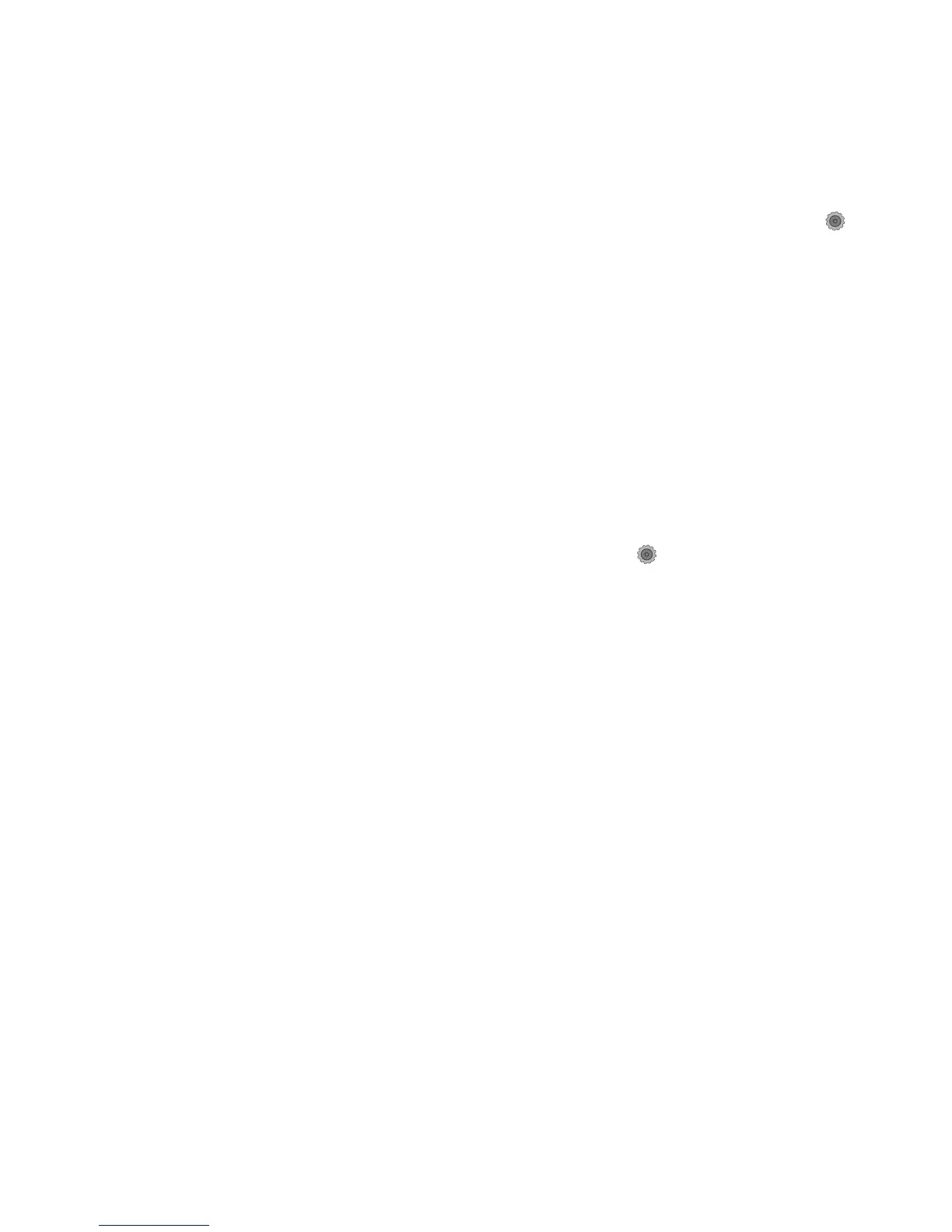Print the service page (includes the event log)
Printing the service page provides a list of printer settings that might be helpful in the troubleshooting
process, as well as the event log, which stores the last 10 error events that the printer experienced.
1. 2-line control panels: On the printer control panel, press the OK button.
Touchscreen control panels: From the Home screen on the printer control panel, touch the Setup
button.
2. Open the Reports menu.
3. Select the Service Page option to print the report.
The event log is located in the lower right-hand corner of the service page.
Print the demo page
Print a product demo page.
2-line control panels
▲
With the printer in the Ready state, press the OK button and the Cancel button at the same time.
Touchscreen control panels
1.
From the Home screen on the printer control panel, touch the Setup button.
2. Open the Reports menu.
3. Select Demo Page.
ENWW Solve problems checklist 43
