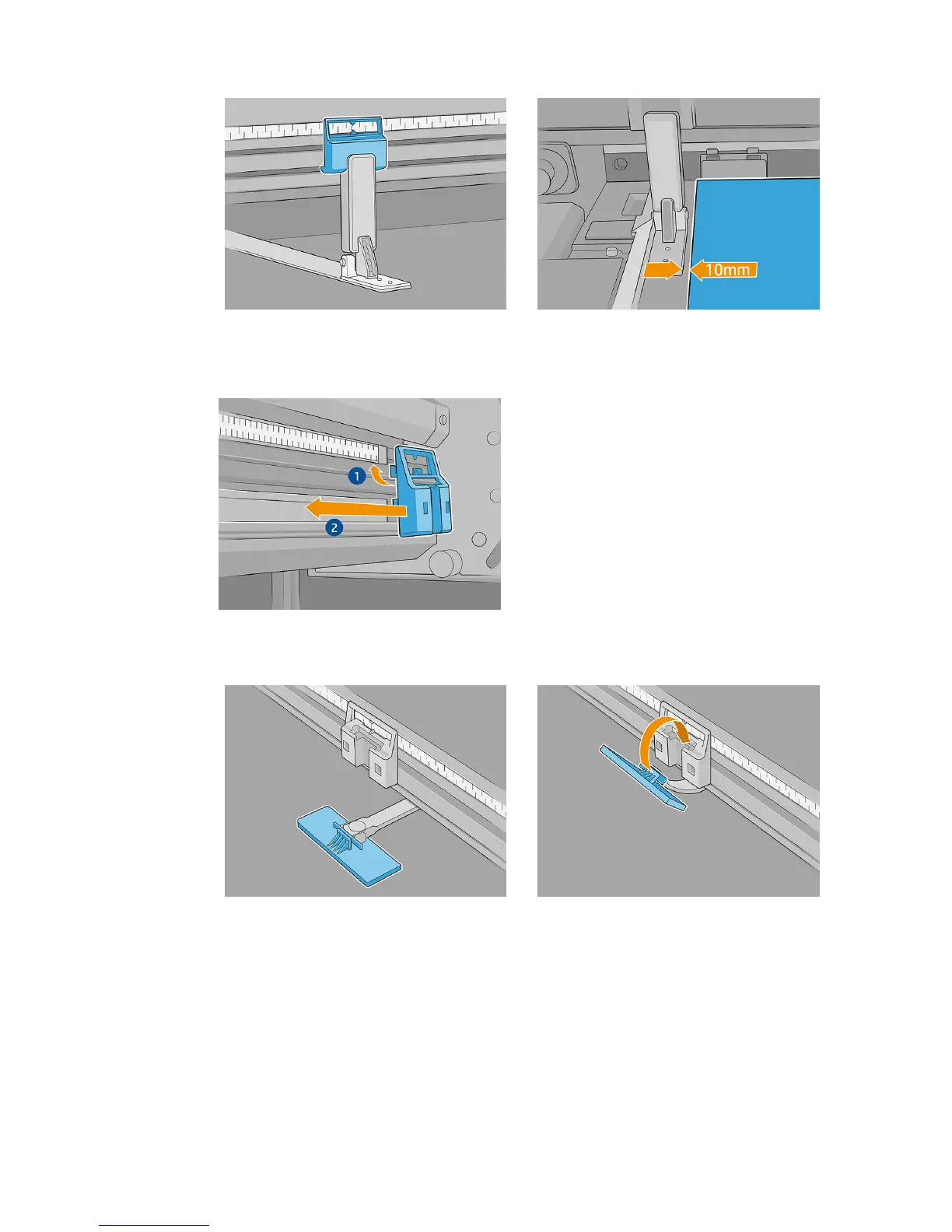6. At the output side of the printer, install the back end at the ruler, inserting it by the edge and sliding it to the
correct position: that suggested by the Internal Print Server, or the same position that you used on the
input side of the printer.
7. Pull the handle and insert it into the back end. Visually check through the print zone that the edge holders
are straight when pulling the handle.
8. Take the alignment-bar extenders and install them on the alignment bar. Here is the installation process in
detail:
a. Insert the anges at the bottom edge of the alignment bar, then press at the top against the
extension bar.
ENWW Install the edge holders 13
