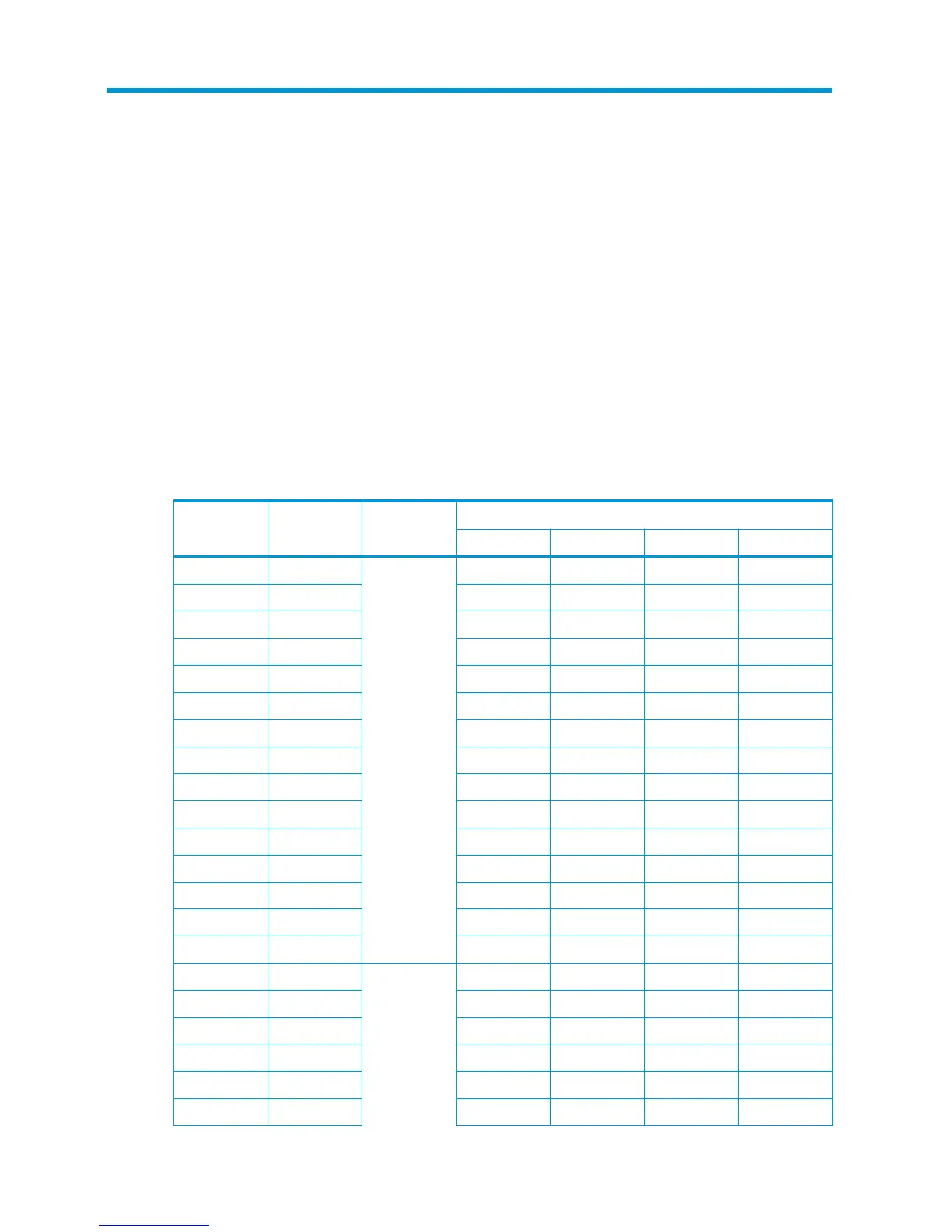2 Using the substrate edge holders with rigid
substrates
How to install shims
Shims are provided with the substrate edge holders kit so that the edge holders can accommodate thicker rigid
substrates.
Before installing the shims, rst decide on the height that the edge holders will need, depending on the thickness
of the substrate. There is a base to which shims are added to reach the required height. Use the table below to
decide which base and which shims you will need.
Substrate
thickness (mm)
Edge holder
height (mm) Type of base
Shim thickness
0.5 mm 1 mm 3 mm 5 mm
2.1–2.5 2.5 Up to 9.5 mm
2.6–3.0 3.0 1
3.1–3.5 3.5 1
3.6–4.0 4.0 1 1
4.1–4.5 4.5 2
4.6–5.0 5.0 1 2
5.1–5.5 5.5 1
5.6–6.0 6.0 1 1
6.1–6.5 6.5 1 1
6.6–7.0 7.0 1 1 1
7.1–7.5 7.5 1
7.6–8.0 8.0 1 1
8.1–8.5 8.5 2
8.6–9.0 9.0 1 2
9.1–9.5 9.5 1 2
9.6–10.0 10.0 Above 9.5 mm 2
10.1–10.5 10.5 1 2
10.6–11.0 11.0 1 2
11.1–11.5 11.5 1 1 2
11.6–12.0 12.0 1 1
12.1–12.5 12.5 1 1 1
4 Chapter 2 Using the substrate edge holders with rigid substrates ENWW
