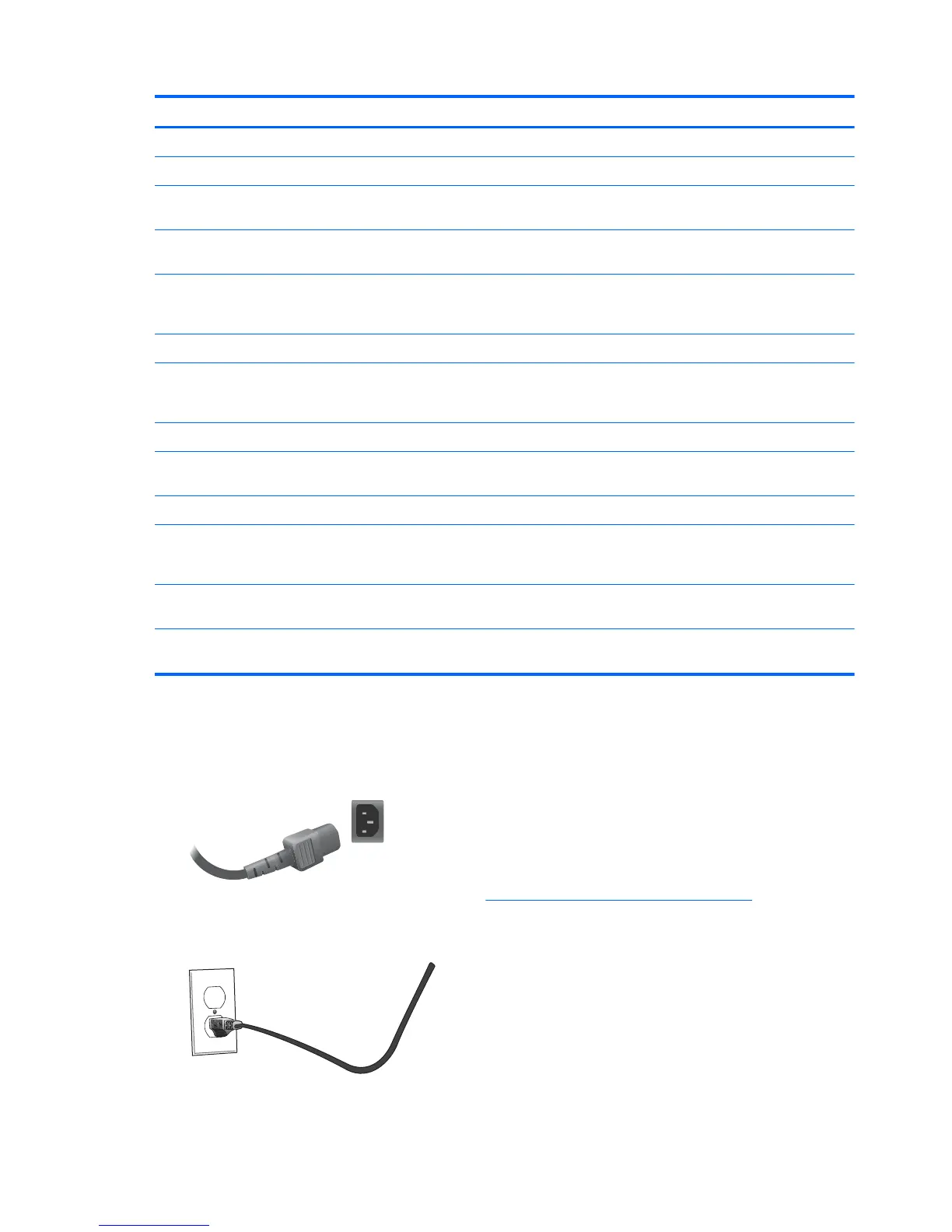Label Function
1 AC-IN Receives the power cord.
2 AC SWITCH Turns off or on power to entire device, controller as well as screen.
3 LINE-IN For an audio cable connected to the Line Out on a media player or computer
sound card. The plug should be a standard-sized, TRS-type with stereo capability.
4 SPEAKER-OUT Audio output for bare-wire speaker connection to external speakers (sold
separately).
5 RS232-OUT, RS232–IN Serial port for control of the display. Takes a 9–pin, null-modem RS-232 cable
connected to a controlling media player/computer or another digital signage
display.
6 USB For a color-calibration device or firmware upgrade.
7 VGA-OUT, VGA-IN VGA input connects to a media player/computer or another display to support
analog video and command data. VGA output supports chaining with VGA cables
from display to display. The plug should be a 15–pin, D-Sub type.
8 SERVICE PORT Used by authorized service personnel only.
9 DP-IN DisplayPort input for digital video from a media player/computer. Connects to a
media player/computer or another display in a chain.
10 DP-OUT To connect to the DisplayPort input of another display in a chain.
11 Ethernet RJ45 connector for video and command data from a network. Takes an Ethernet
cable connected to a LAN or WAN; a network router, hub or switch; or directly to a
media player/computer.
12 IR-IN Infrared input for the external IR sensor (included) or the output from the previous
display in a daisy chain (Blue Connector).
13 IR-OUT Infrared output to connect to the next display in a daisy chain, for control of all
displays with a single IR remote control (Green Connector).
Follow these steps for connecting cables:
1. Connect the AC power cord to the receptacle on the rear of the display (1).
Figure 3-16 Power
Read the power-cord safety precautions in Important safety information on page 3, then plug the
other end into an electrical outlet.
Figure 3-17 Connecting the power cord
16 Chapter 3 Setting up the display ENWW