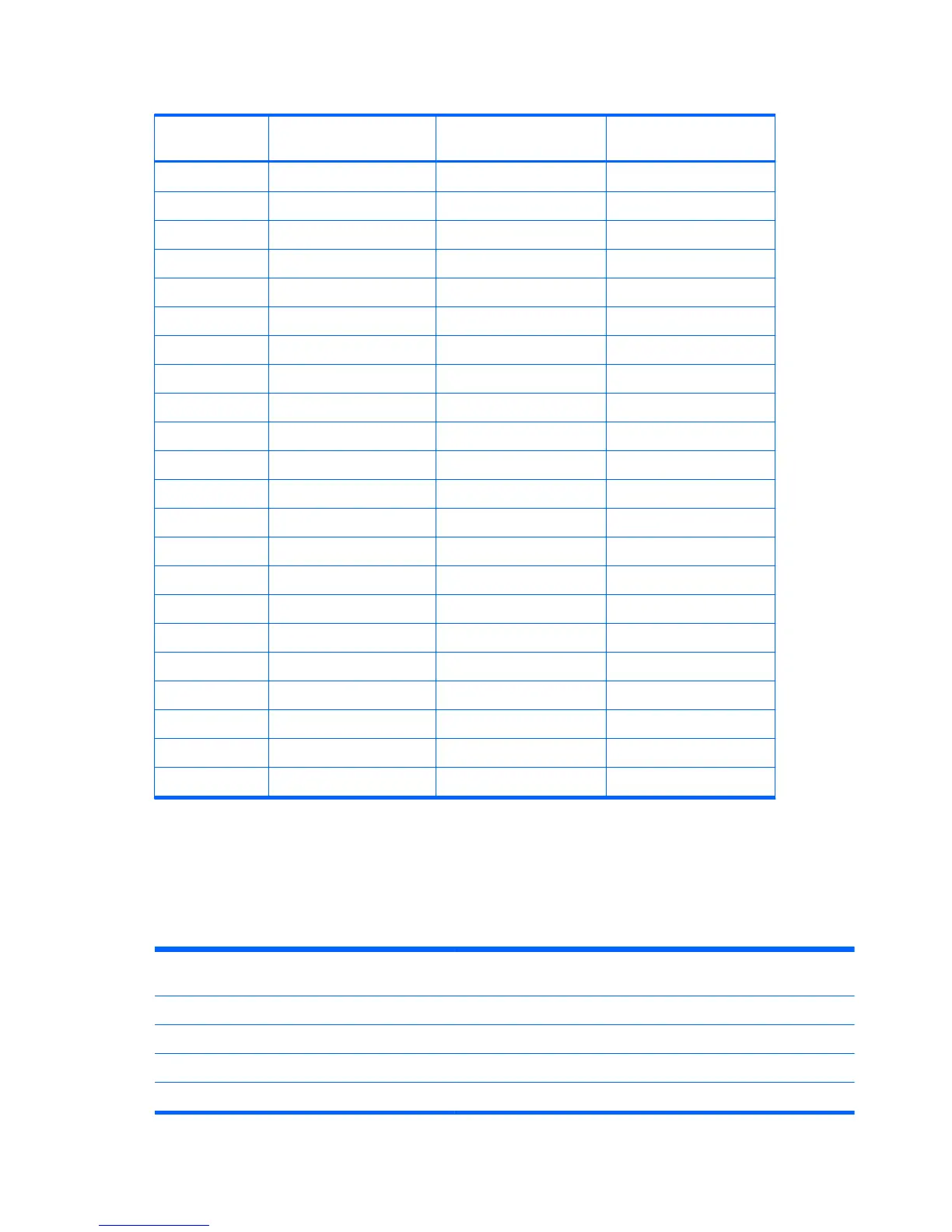Table B-2 Factory preset display modes (continued)
Preset Pixel format Horizontal frequency
(kHz)
Vertical Frequency (Hz)
9 720 x 480 31.469 59.940
10 1024 x 768 48.363 60.004
11 1024 x 768 56.476 70.069
12 1024 x 768 60.023 75.029
13 1152 x 720 44.86 60.00
14 1152 x 870 68.68 75.06
15 1152 x 900 71.71 76.05
16 1280 x 720 45.00 59.94
17 1280 x 768 47.396 59.995
18 1280 x 800 49.702 59.810
19 1280 x 960 60.00 60.00
20 1280 x 1024 63.981 60.020
21 1280 x 1024 79.976 75.025
22 1366 x 768 47.712 59.790
23 1440 x 900 55.935 59.887
24 1440 x 900 55.469 59.901
25 1600 x 900 55.935 59.887
26 1600 x 1000 61.648 60.00
27 1600 x 1200 75.000 60.000
28 1680 x 1050 65.290 59.954
29 1920 x 1080 67.5 60.00
30 1920 x 1200 74.038 59.950
In addition to these preset modes, the display will store up to 20 user modes. User modes are lost
when the OSD Factory Reset option is used. In addition to frequency and resolution, a user mode
includes the Horizontal Position, Vertical Position, Clock, Clock Phase, and Auto Adjustment settings.
High definition video formats
Preset Timing Name Pixel Format Horz Freq
(kHz)
Vert Freq (Hz) Pixel Rate
(MHz)
OSD Display
1 480i 720x480 15.734 59.940 13.500 480i
2 480p 720x480 31.469 59.940 27.000 480p
3 720p60 1280x720 45.000 60.000 74.250 720p-60Hz
4 1080i60 1920x1080 33.750 60.000 74.250 1080i-60Hz
58 Appendix B Technical specifications ENWW