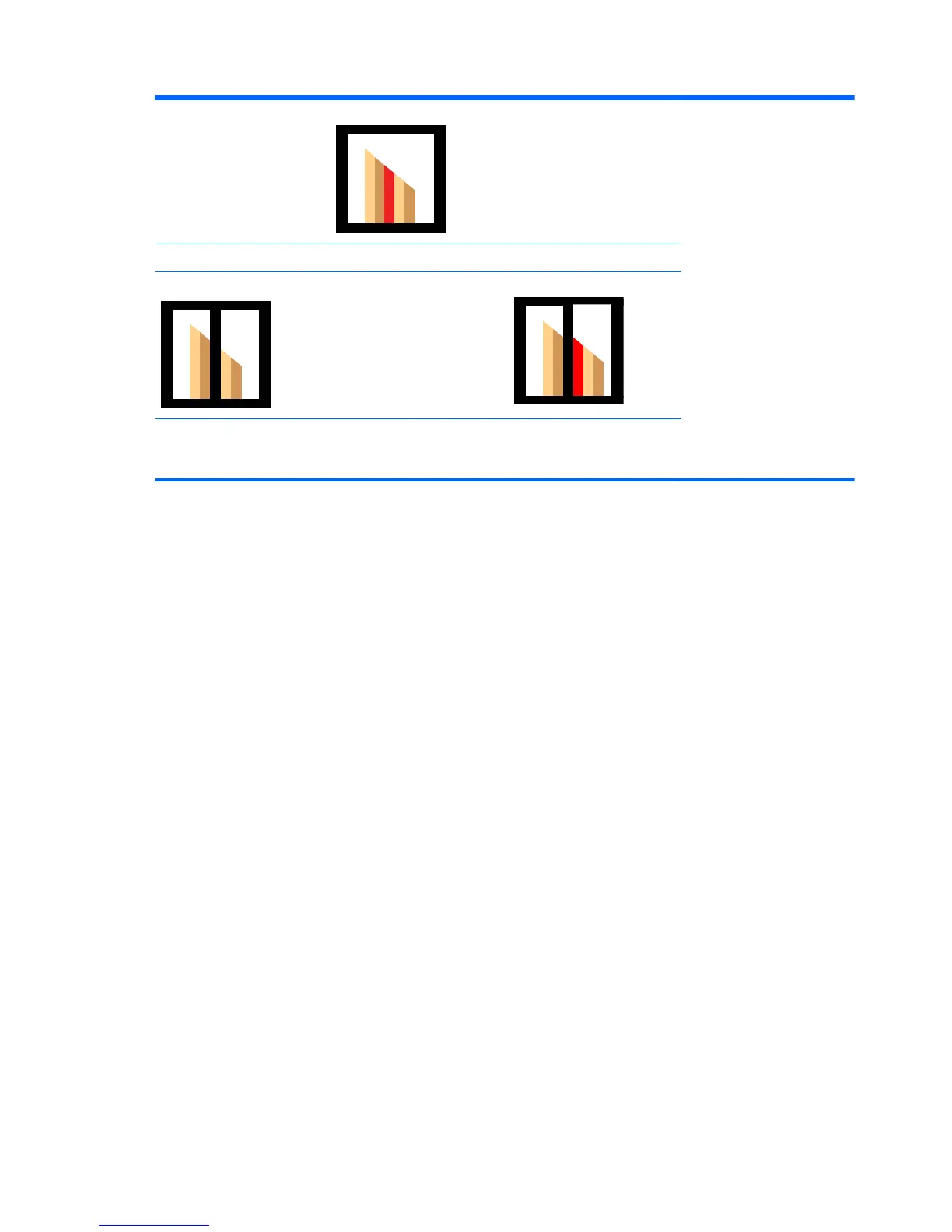Original image
Tiled with Natural Mode on,
the red bar is hidden and the
slope is displayed correctly.
Tiled with Natural Mode off,
all bars are visible and the
slope is disjointed.
Optimizing analog images
When using VGA as your video source, you can optimize the screen performance by using the Auto
Configuration option in the OSD and the Auto-adjustment Pattern Utility software on the CD provided.
(When the video source is one of the digital formats, the display adjusts itself and there is no user
intervention.)
The procedure can correct the following image quality conditions:
●
Fuzzy or unclear focus
●
Ghosting, streaking or shadowing effects
●
Faint vertical bars
●
Thin, horizontal scrolling lines
Although the process will work with any image, it works best with the image in the Auto-adjustment
Pattern Utility supplied on the CD that comes with the display.
To use the auto-adjustment feature:
1. Allow the display to warm up for 20 minutes before adjusting.
2. Insert the CD in the disc drive. The CD menu appears.
3. Select Open auto-adjustment software. The setup test pattern appears.
4. You can launch the display's auto configuration process in two ways: by pressing the down
arrow on the back of the display while the OSD menu is inactive, or by selecting the Auto
Configuration choice in the Option 1 menu of the OSD. Either way, the display will adjust itself.
If the result is not satisfactory, continue with the procedure.
46 Chapter 4 Operating the display ENWW