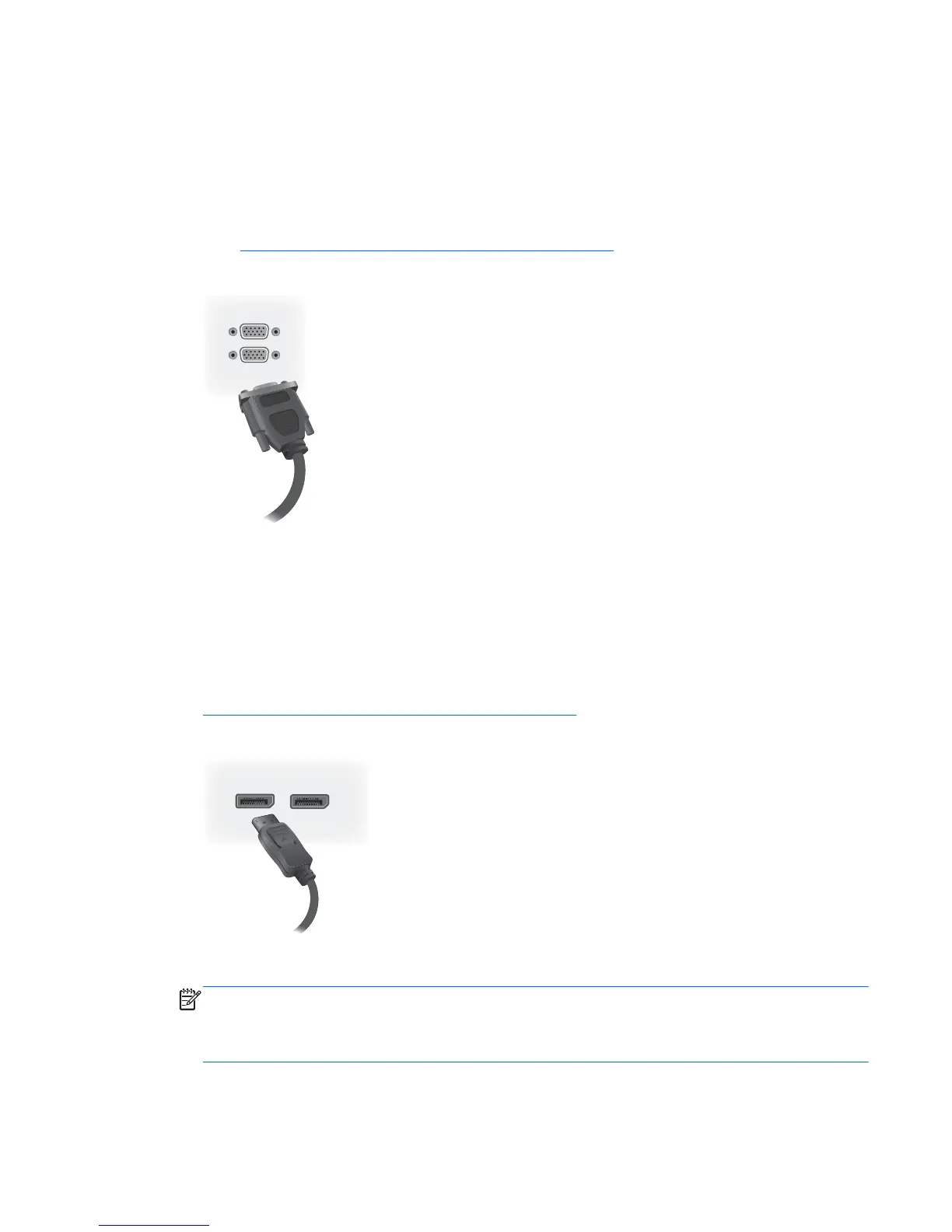7. If you will be using analog video, plug the VGA cable into the VGA input connector (7). Since the
VGA connection does not transmit audio, you may need to connect an audio cable as described
in Step 1 (input is the lower of the two VGA connectors with the display on its face) and plug the
other end of the VGA cable into the VGA adaptor on the media player/computer.
If you will be connecting this display to another display via VGA (daisy chain), plug a one end of
a second VGA cable into the Output (upper) VGA connector (7) on the display and plug the
other end of the VGA cable into the Input (lower) VGA connector of the next display in the chain.
(See
Connecting multiple displays to one player on page 22 for more details.)
Figure 3-24 VGA connection
Plug the free end of the VGA cable into a media player/computer or the previous display in a
chain of displays.
8. If you want to send video over the DisplayPort, connect the DisplayPort cable to the DP IN port
on the display (9) and connect the other end of the DisplayPort cable to the DisplayPort adaptor
of the media player/computer.
If you will be connecting this display to another display via DisplayPort (daisy chain), plug a one
end of a second DisplayPort cable into the DP-Out connector (10) on the display and plug the
other end of the DisplayPort cable into the DP-IN connector of the next display in the chain. (See
Connecting multiple displays to one player on page 22 for more details.)
Figure 3-25 DisplayPort
Connect the free end of the DisplayPort cable to the DisplayPort OUT port on the media player/
computer or previous display in a series.
NOTE: Since DisplayPort does not support RS-232 command data, you will also need to
connect either an RS-232 cable between the display and media player/computer or an Ethernet
connection to the network or media player/computer to use HP Network Sign Manager to
manage and control the display remotely.
ENWW Connecting cables 19
