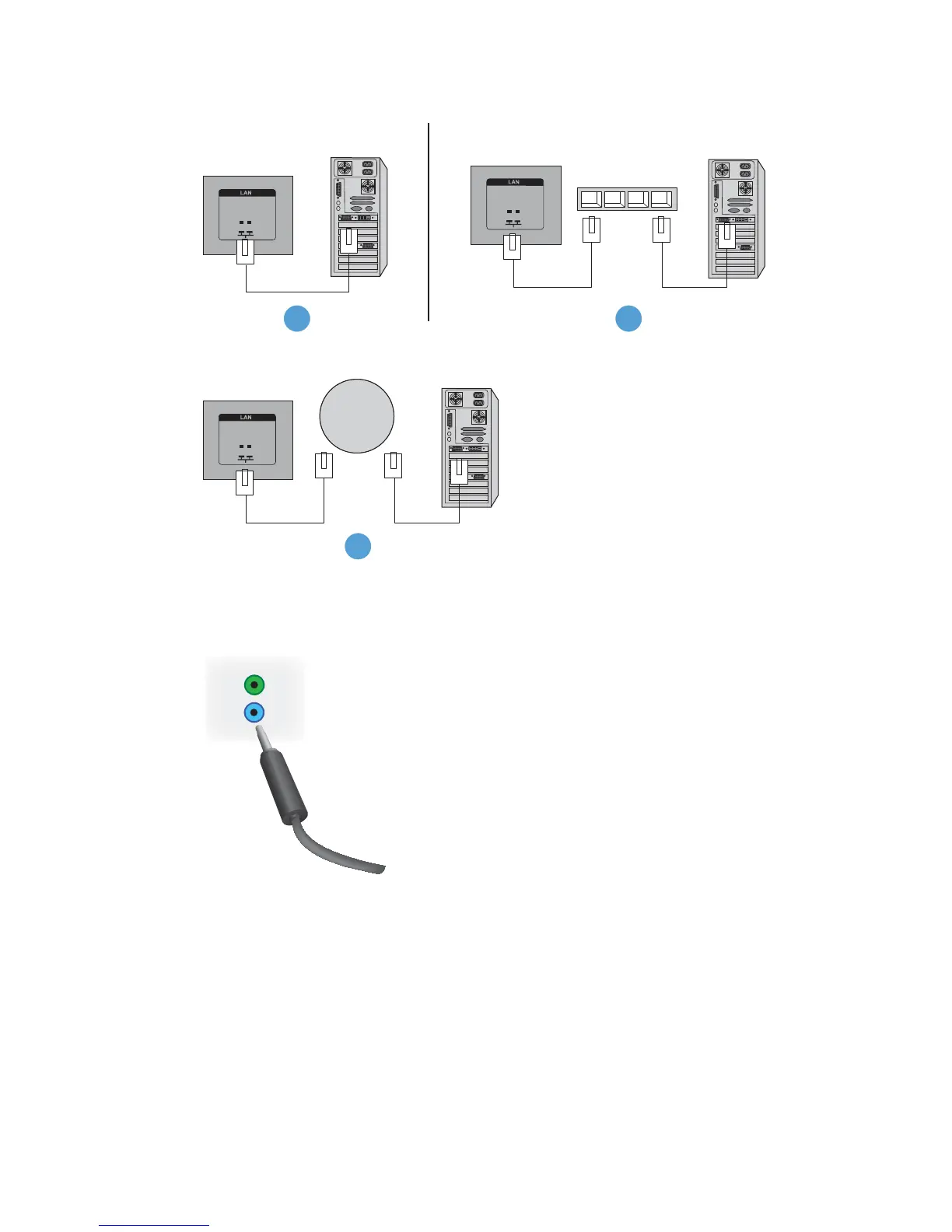Figure 3-27 Connecting the Ethernet cable
1 2
3
10. If you want to use the external IR sensor, plug it into the IR-IN jack (12). The external sensor
makes using the remote easier, especially with displays mounted in a video wall.
Figure 3-28 Infrared sensor connection
Place the IR sensor facing where you want the remote to be.
ENWW Connecting cables 21
